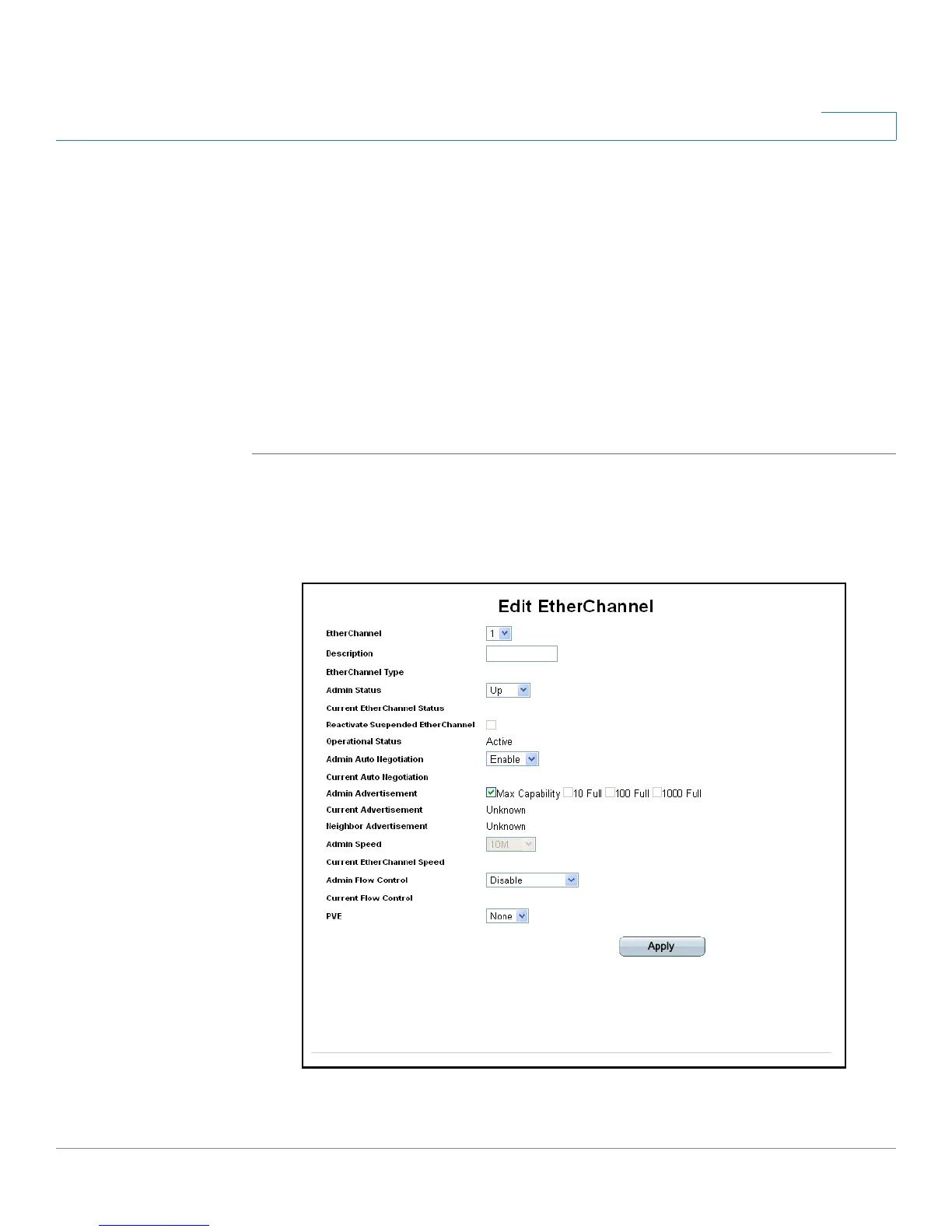Aggregating Ports
Defining EtherChannel Settings
ESW 500 Series Switches Administration Guide 418
18
• Flow Control — Displays the current Flow Control setting. Flow control may be
enabled, disabled, or be in auto negotiation mode. Flow control operates
when the ports are in full duplex mode.
• PVE — Indicates that this EtherChannel’s ports are protected by an uplink, so
that the forwarding decisions are overwritten by those of the ports that protect
them.
STEP 2 Define the relevant fields.
STEP 3 Click Apply. The EtherChannel Settings are defined, and the device is updated.
Modifying EtherChannel Settings
STEP 1 Click VLAN & Port Settings > Port Management > EtherChannel Settings. The
EtherChannel Settings Page opens.
STEP 2 Click the Edit button. The
Edit EtherChannel Page
opens:
Edit EtherChannel Page
The
Edit EtherChannel Page
contains the following fields:
