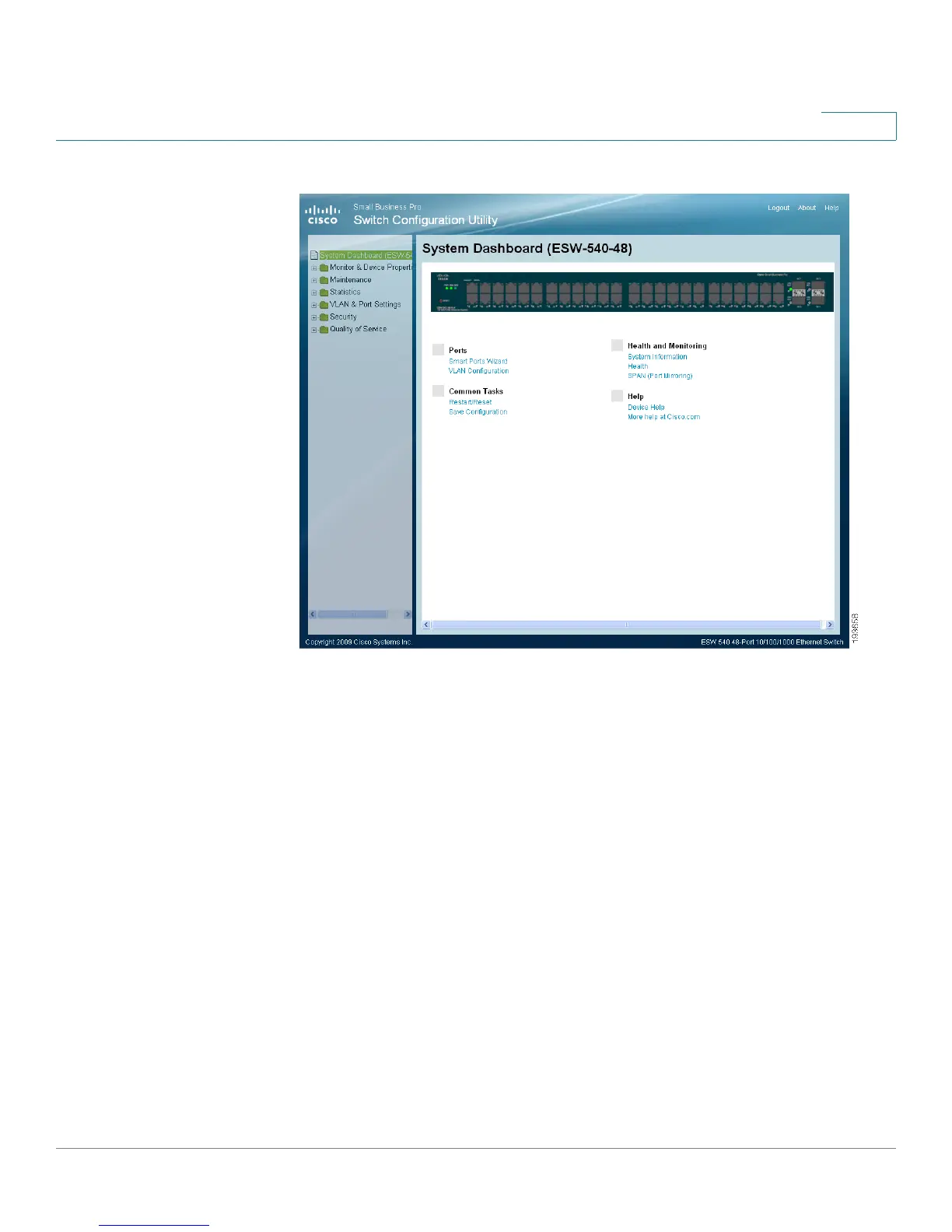Managing Device Information
Understanding the Dashboards
ESW 500 Series Switches Administration Guide 48
2
System Dashboard (ESW-540-48) Page
You can edit a specific port on the switch by clicking on that port from the device
view.
The
System Dashboard
page
contains the following port indicators in the device
graphical representation:
• Green — Indicates the port is currently operating.
The
System Dashboard
pages
contains the links to the following:
Ports
• Smart Ports Wizard — Opens the Smart Ports Wizard page.
• VLAN Configuration — Opens the VLAN Properties Page.
Health and Monitoring
• System Information — Opens the System Information Page.
• Health — Opens the Health Page.
• SPAN (Port Mirroring) — Opens the SPAN (Port Mirroring) Page.
