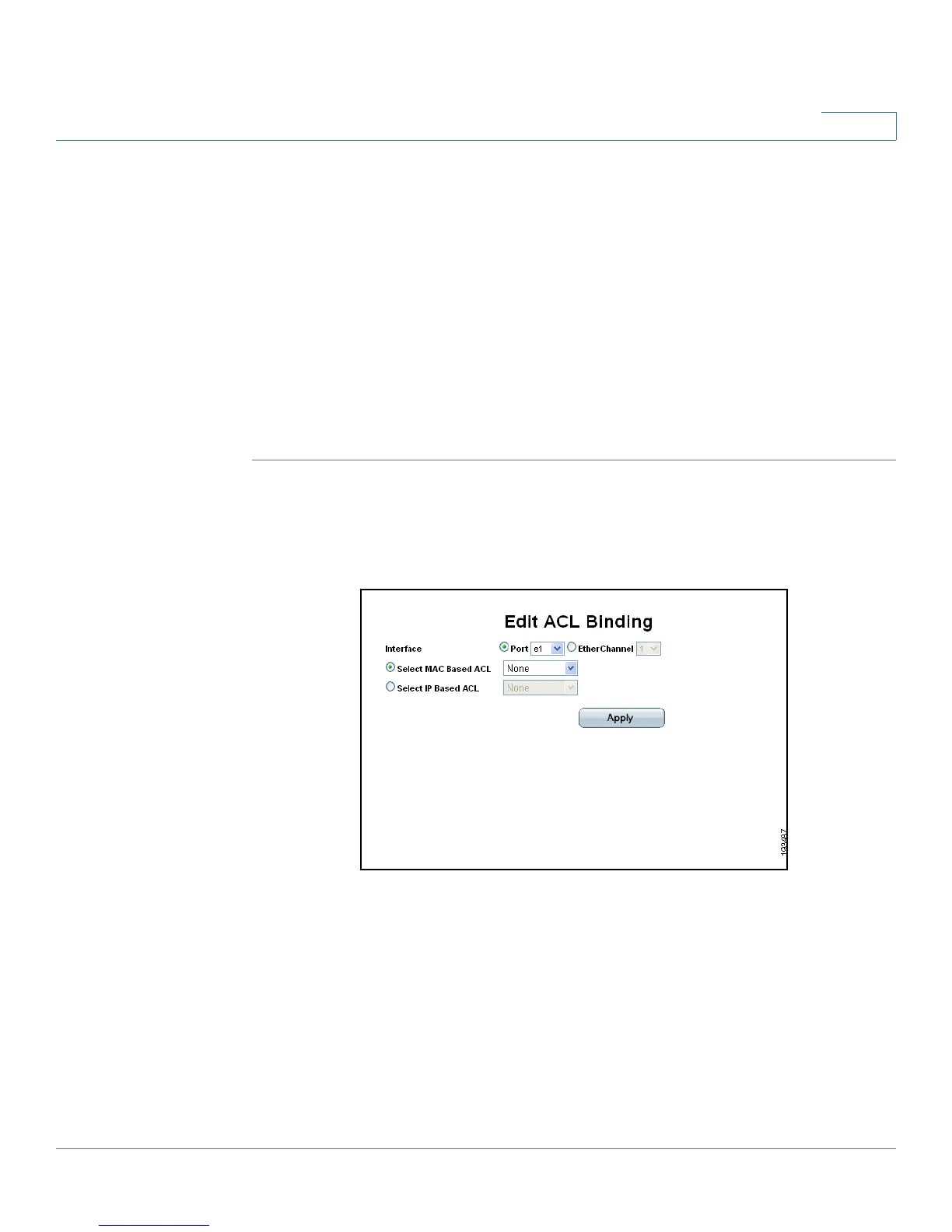Configuring Device Security
Defining Access Control
ESW 500 Series Switches Administration Guide 169
5
• To Entry Number(s) — Assigns the copied ACL binding configuration to the
specified table entry.
• Ports/EtherChannels — Indicates the interface to which the ACL is bound.
For each entry, an interface has a bound ACL.
• Interface — Indicates the interface to which the associated ACL is bound.
• ACL Name — Indicates the ACL which is bound to the associated interface.
• Type — Indicates the ACL type to which is bound to the interface.
Modifying ACL Binding
STEP 1 Click Security > Access Control Lists (ACL) > ACL Binding. The
ACL Binding Page
opens:
STEP 2 Click the Edit button. The
Edit ACL Binding Page
opens:
Edit ACL Binding Page
The
Edit ACL Binding Page
contains the following fields:
• Interface — Indicates the interface to which the ACL is bound.
• Select MAC Based ACL — Indicates the MAC based ACL which is bound to the
interface.
• Select IP Based ACL — Indicates the IP based ACL which is bound to the
interface.
STEP 3 Define the relevant fields.
