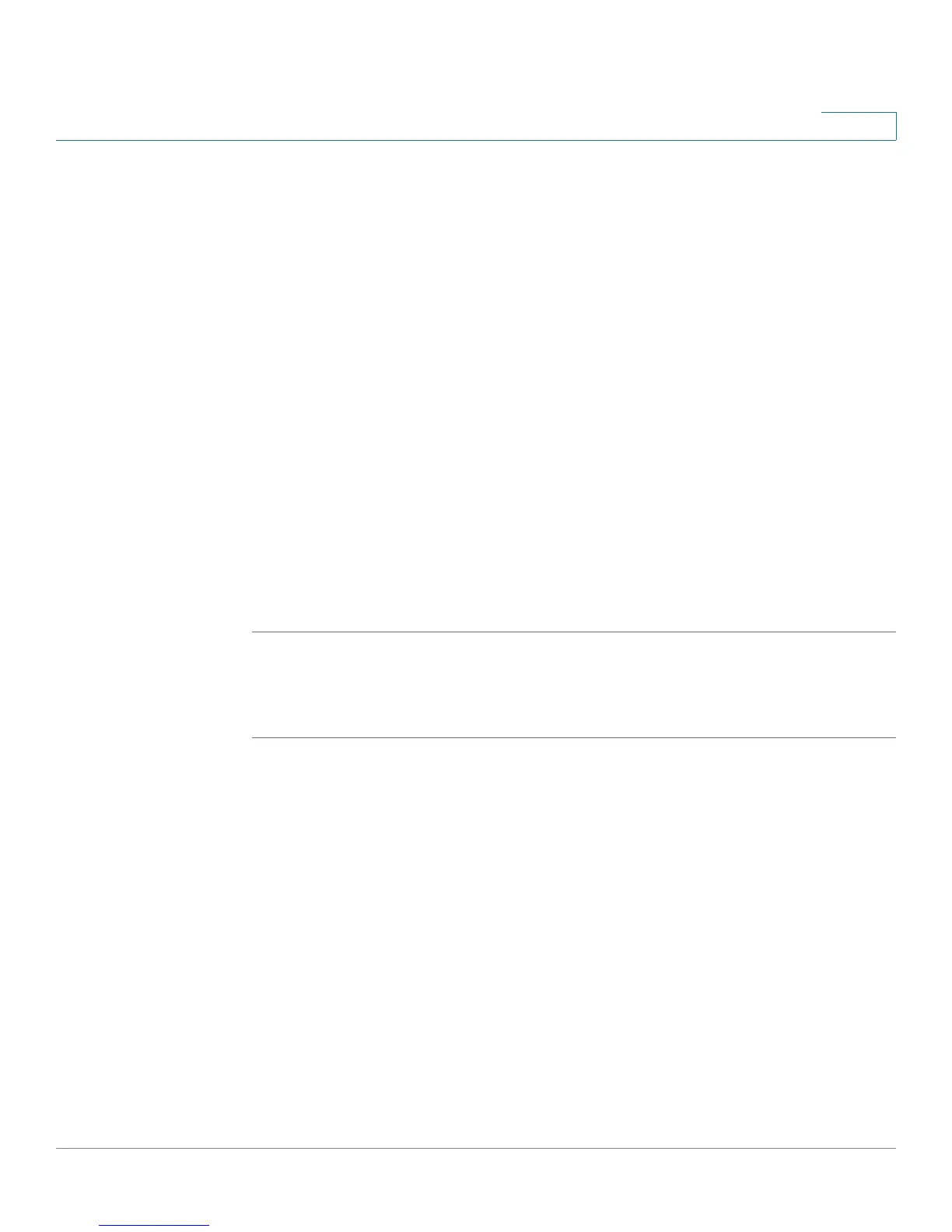Configuring Multicast Forwarding
IGMP Snooping
ESW 500 Series Switches Administration Guide 253
10
• IGMP Snooping Status — Indicates if IGMP snooping is enabled on the specific
VLAN. The possible field values are:
-
Enabled
— IGMP Snooping is enabled on the VLAN.
-
Disabled
— IGMP Snooping is not enabled on the VLAN.
• Host Timeout — Indicates the amount of the time the Host waits to receive a
message before it times out. The default value is 260 seconds.
• MRouter Timeout — Indicates the amount of the time the Multicast router waits
to receive a message before it times out. The default value is 300 seconds.
• Leave Timeout — Indicates the amount of time the host waits, after requesting
to leave the IGMP group and not receiving a Join message from another station,
before timing out. If a Leave Timeout occurs, the switch notifies the Multicast
device to stop sending traffic The Leave Timeout value is either user-defined,
or an
Immediate Leave
value. The default timeout is 10 seconds.
STEP 2 Define the relevant fields.
STEP 3 Click Apply. The IGMP Snooping Parameters are updated, and the device is
updated.
Modifying IGMP Snooping
STEP 1 Click VLAN & Port Settings > Multicast > IGMP Snooping. The
IGMP Snooping
Page
opens:
STEP 2 Click the Edit button. The
Edit IGMP Snooping Page
:
