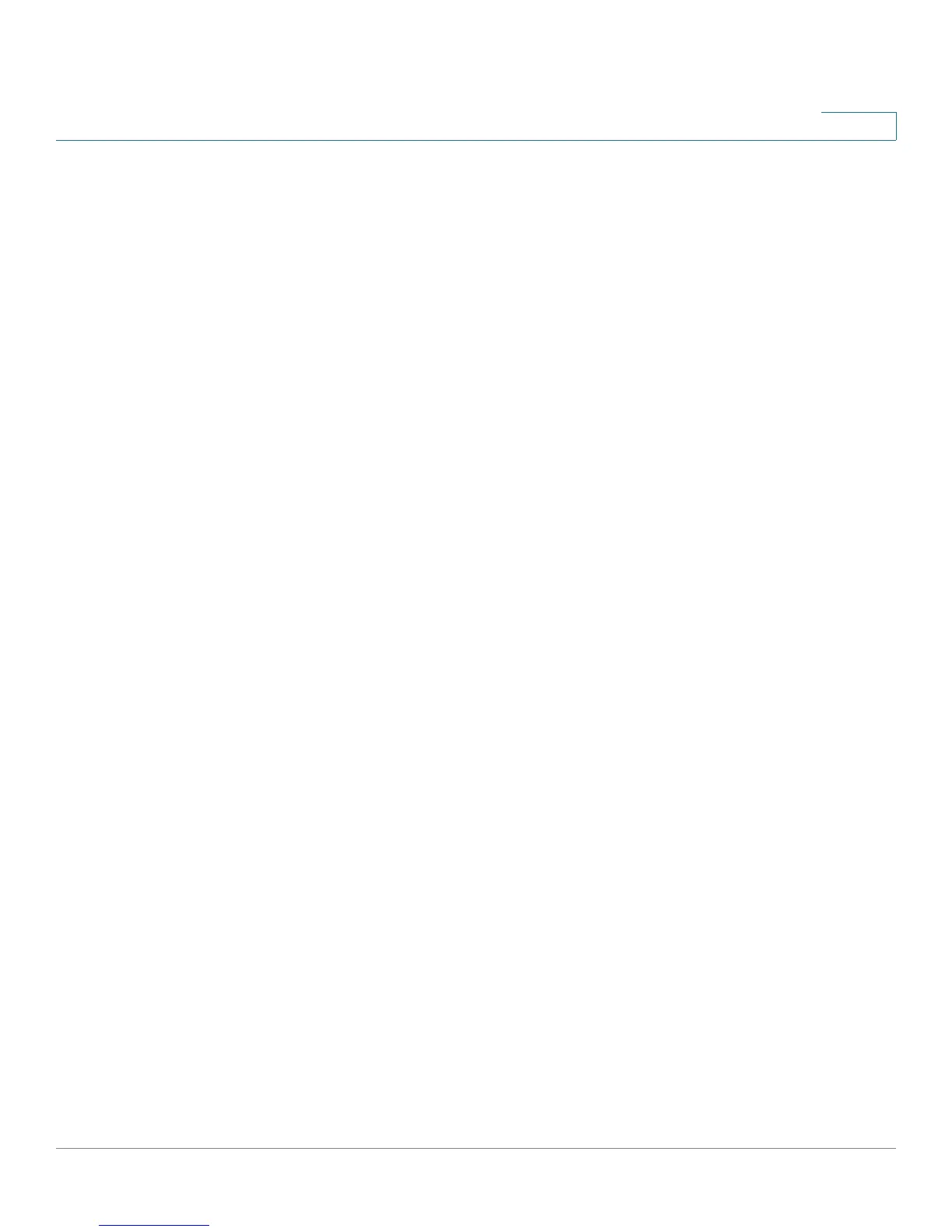Configuring Device Security
Defining DHCP Snooping
ESW 500 Series Switches Administration Guide 190
5
Query By
STEP 2 In the Query By section, select and define the preferred filter for searching the IP
Source Guard Database:
• MAC Address — Queries the database by MAC address.
• IP Address — Queries the database by IP address.
• VLAN — Queries the database by VLAN ID.
• Interface — Queries the database by interface number. The possible field
values are:
-
Port
— Queries the database by a specific port number.
-
EtherChannel
— Queries the VLAN database by EtherChannel number.
STEP 3 Click Query. The results appear in the Query Results table.
Query Results
The Query Results table contains the following fields:
• Interface — Displays the interface number.
• Status — Displays the current interface status. The possible field values are:
-
Active
— Indicates the interface is currently active.
-
Inactive
— Indicates the interface is currently inactive.
• IP Address — Indicates IP address of the interface.
• VLAN — Indicates if the address is associated with a VLAN.
• MAC Address — Displays the MAC address of the interface.
• Type — Displays the IP address type. The possible field values are:
-
Dynamic
— Indicates the IP address is dynamically created.
-
Static
— Indicates the IP address is a static IP address.
-
Learned
— Indicates the IP address is dynamically defined by the DHCP
server. (This field appears as a read-only field in the table).
• Reason — Displays the reason an IP source address is inactive. The possible
field options are:
-
No Problem
— Indicates the IP address is active.