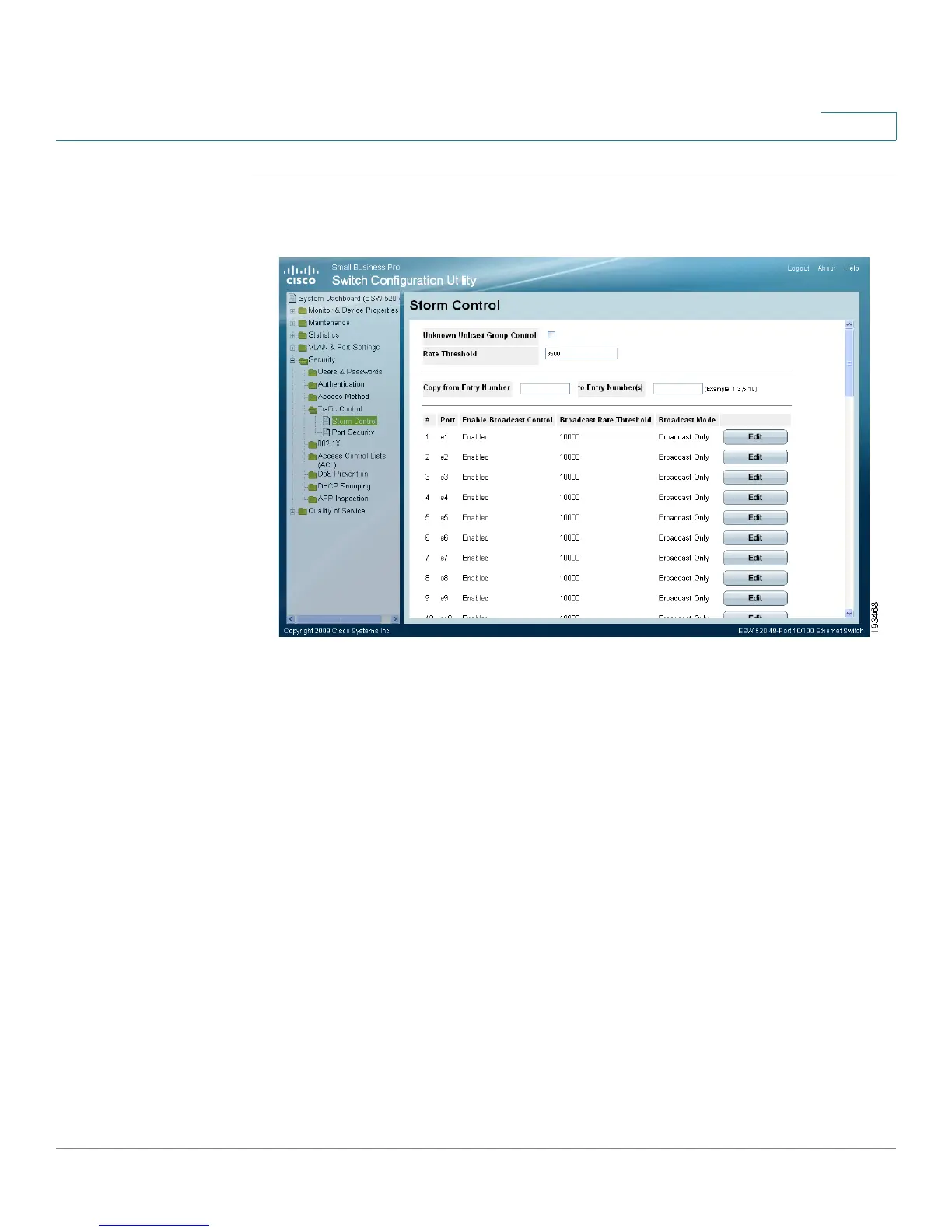Configuring Device Security
Defining Traffic Control
ESW 500 Series Switches Administration Guide 128
5
STEP 1 Click Security > Traffic Control > Storm Control. The
Storm Control Page
opens:
Storm Control Page
The
Storm Control Page
contains the following fields:
• Unknown Unicast Group Control — On ESW 520 devices, sets the
Unknown Unicast Control as the Broadcast Mode globally defined on the
device.
• Rate Threshold — On FE devices, sets the maximum rate (packets per
second) at which unknown packets are forwarded. The range rate is 3500-
100,000 Kbps.
• Copy From Entry Number — Copies the storm control configuration from the
specified table entry.
• To Entry Number(s) — Assigns the copied storm control configuration to the
specified table entry.
• Port — Indicates the port from which storm control is enabled.
• Enable Broadcast Control — Indicates if Broadcast packet types are
forwarded on the specific interface. The possible field values are:
-
Enable
— Enables Broadcast packet types to be forwarded. This is the
default value.
