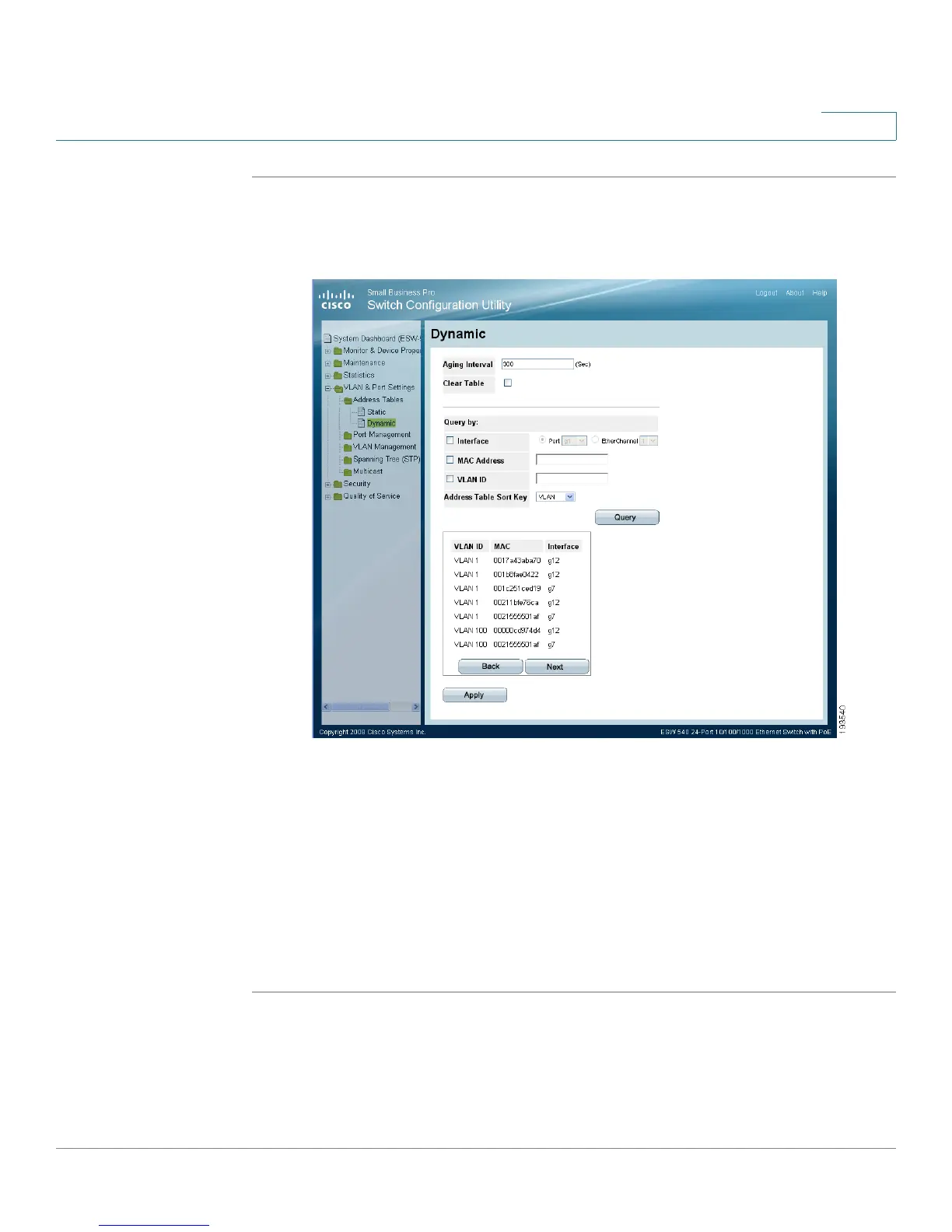Defining Address Tables
Defining Dynamic Addresses
ESW 500 Series Switches Administration Guide 249
9
STEP 1 Click VLAN & Port Settings > Address Tables > Dynamic. The
Dynamic Page
opens:
Dynamic Page
The
Dynamic Page
contains the following fields:
• Aging Interval — Specifies the amount of time in seconds the MAC address
remains in the Dynamic MAC Address table before it is timed out, if no traffic
from the source is detected. The default value is 300 seconds.
• Clear Table — If checked, clears the MAC address table.
STEP 2 Define the relevant fields.
STEP 3 Click Apply. Dynamic addressing is defined, and the device is updated.
