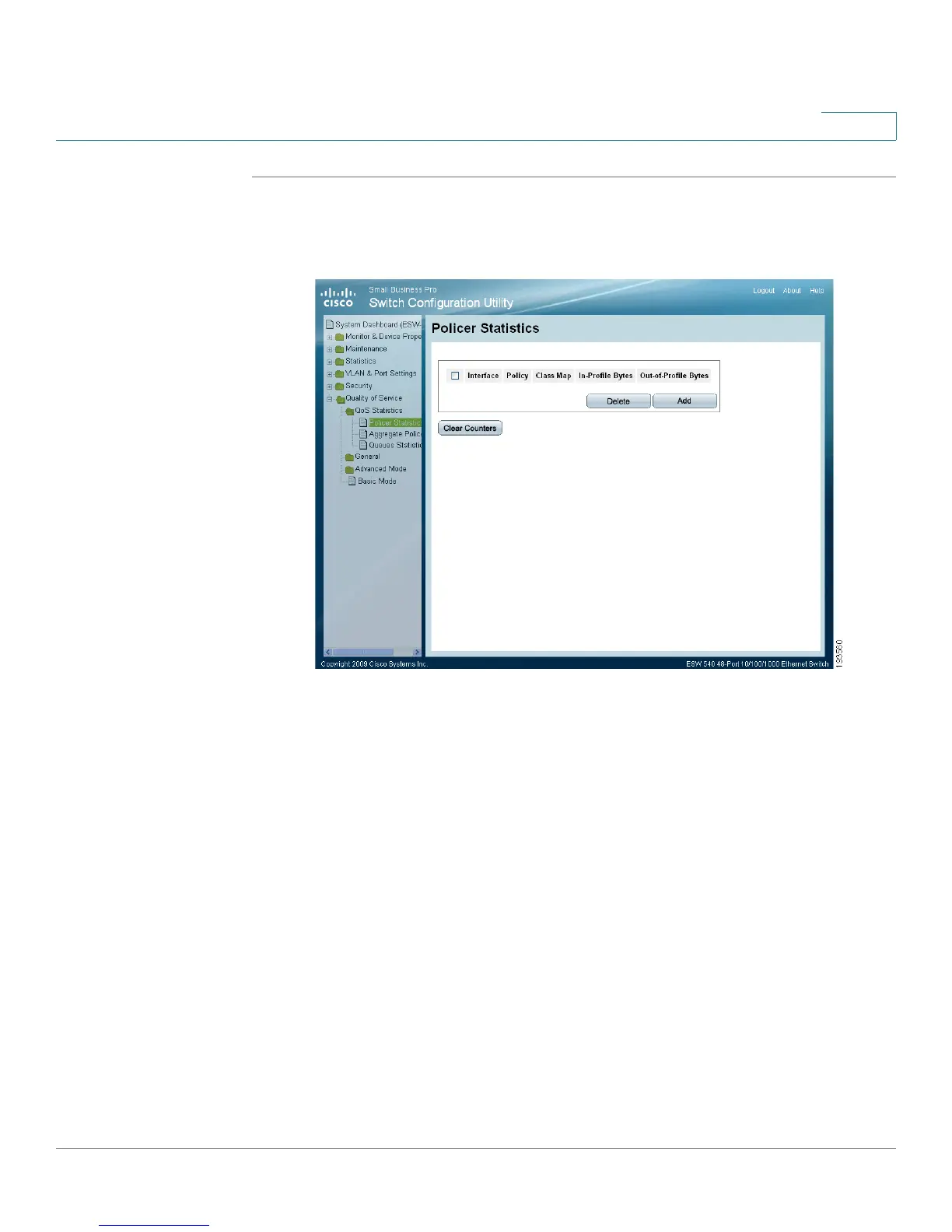Configuring Quality of Service
Managing QoS Statistics
ESW 500 Series Switches Administration Guide 292
12
STEP 1 Click Quality of Service > QoS Statistics > Policer Statistics. The
Policer Statistics
Page
opens:
Policer Statistics Page
The
Policer Statistics Page
contains the following fields:
• Interface — Displays the interface (port or EtherChannel) for which Policer
statistics are displayed.
• Policy — Displays the policy for which the statistics are displayed.
• Class Map — Displays the class map for which the statistics are displayed.
• In-Profile Bytes — Displays the total number in-profile bytes received on the
interface.
• Out-of-Profile Bytes — Displays the total number out-profile bytes received on
the interface.
• Clear Counters — Clicking this button will open a pop-up window that informs
you “This will clear all statistics counters, would you like to proceed?”
You have the option of clicking OK to continue or Cancel to go back.
STEP 2 Click the Add button. The
Add Policer Statistics
Page
opens.
