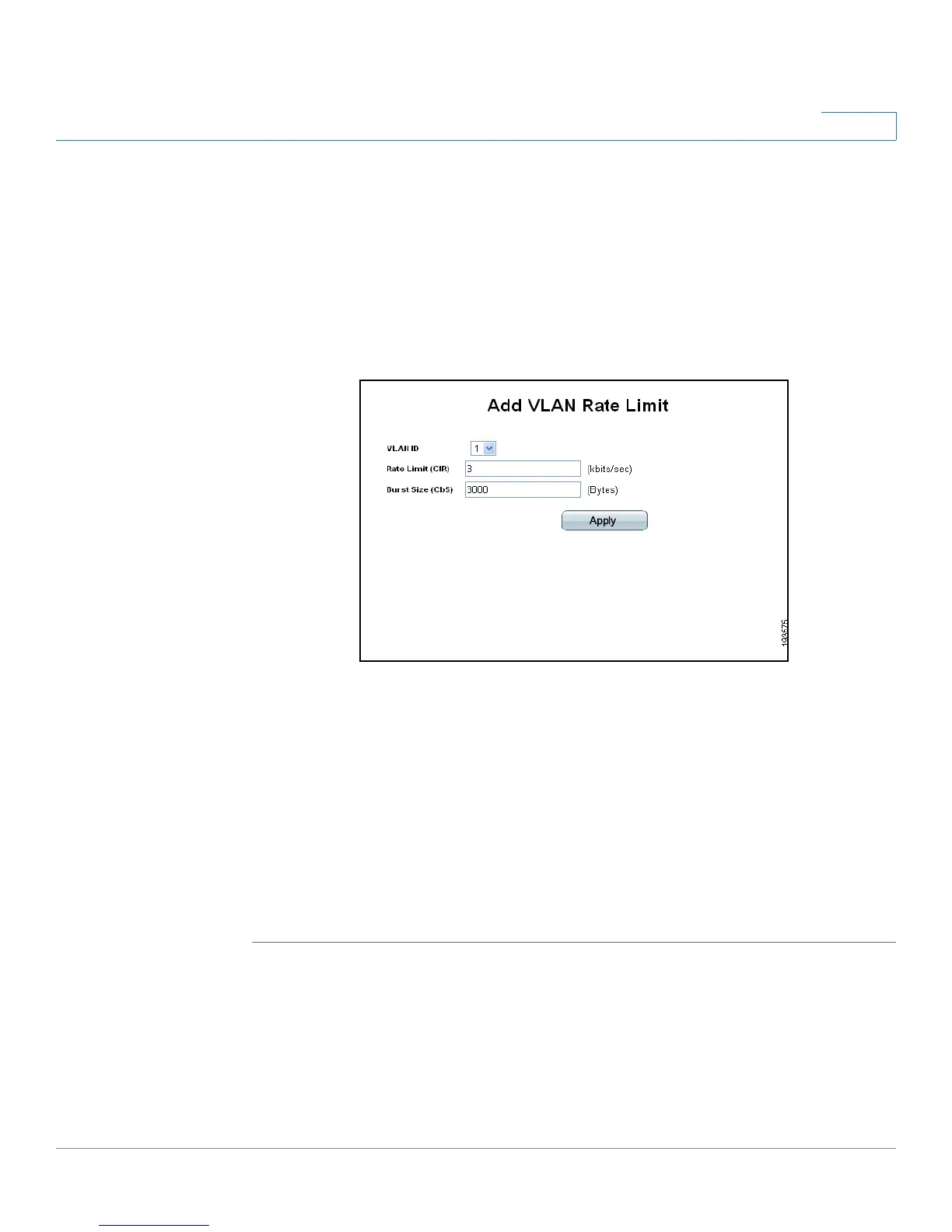Configuring Quality of Service
Defining General Settings
ESW 500 Series Switches Administration Guide 312
12
• VLAN – Indicates the VLAN on which the Rate Limit is applied.
• Rate Limit – Defines the maximum rate (CIR) in kbits per second (bps) that
forwarding traffic is permitted in the VLAN.
• Burst Size – Defines the maximum burst size (CbS) in bytes that forwarding
traffic is permitted through the VLAN.
STEP 2 Click the Add button. The
Add VLAN Rate Limit Page
opens:
Add VLAN Rate Limit Page
The
Add VLAN Rate Limit Page
contains the following fields.
• VLAN ID – Defines the VLAN on which to apply the Rate Limit.
• Rate Limit (CIR) – Defines the maximum rate (CIR) in Kbits per second (Kbps)
that forwarding traffic is permitted in the VLAN.
• Burst Size (CbS) – Defines the maximum burst size (CbS) in bytes that
forwarding traffic is permitted through the VLAN.
STEP 3 Define the relevant fields.
STEP 4 Click Apply. The VLAN Rate Limit is added, and the device is updated.
