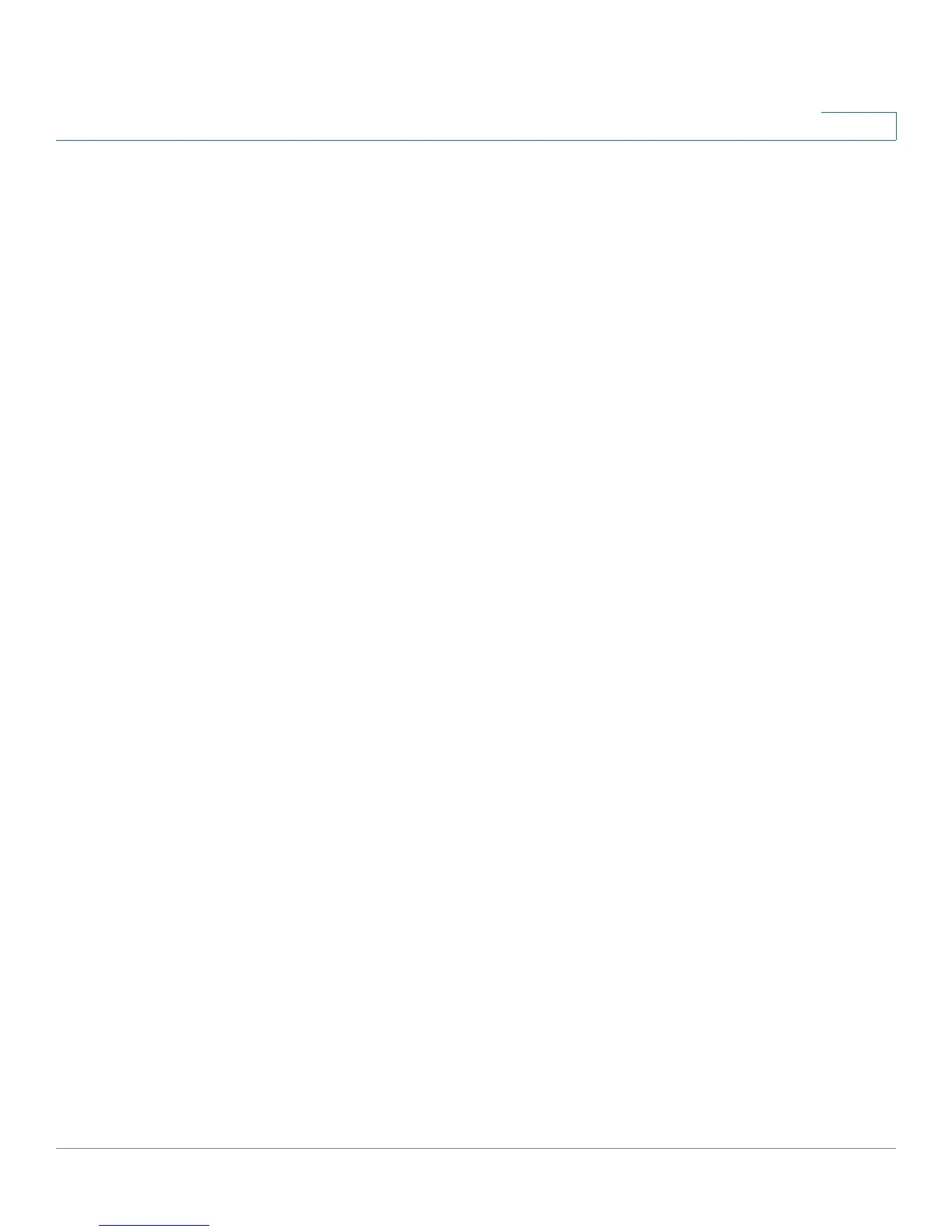Configuring SNMP
Defining Trap Management
ESW 500 Series Switches Administration Guide 353
13
• Providing Access Control Checks
The
Add SNMP Notification Recipient Page
contains the following fields:
• Recipient IP Address— Indicates the IP address to whom the traps are sent.
• Notification Type — Defines the notification sent. The possible field values are:
-
Trap
— Indicates traps are sent.
-
Inform
— Indicates informs are sent.
Either SNMPv1,2 or SNMPv3 may be used as the version of traps, with only one
version enabled at a single time.
The SNMPv1,2 Notification Recipient area contains the following fields:
• SNMPv1,2 — Enables SNMPv1,2 as the Notification version. If SNMPv1,2 is
enabled, the Community String and Notification Version fields are enabled for
configuration:
• Community String — Identifies the community string of the trap manager.
• Notification Version — Determines the trap type. The possible field values are:
-
SNMP V1
— Indicates SNMP Version 1 traps are sent.
-
SNMP V2
— Indicates SNMP Version 2 traps are sent.
The SNMPv3 Notification Recipient area contains the following fields:
• SNMPv3 — Enables SNMPv3 as the Notification version. If SNMPv3 is enabled,
the User Name and Security Level fields are enabled for configuration:
• User Name — Defines the user to whom SNMP notifications are sent.
• Security Level — Defines the means by which the packet is authenticated. The
possible field values are:
-
No Authentication
— Indicates the packet is neither authenticated nor
encrypted.
-
Authentication
— Indicates the packet is authenticated.
-
Privacy
— Indicates the packet is both authenticated and encrypted.
The UDP Port Notification Recipient area contains the following fields:
• UDP Port — Displays the UDP port used to send notifications. The default is
162.
