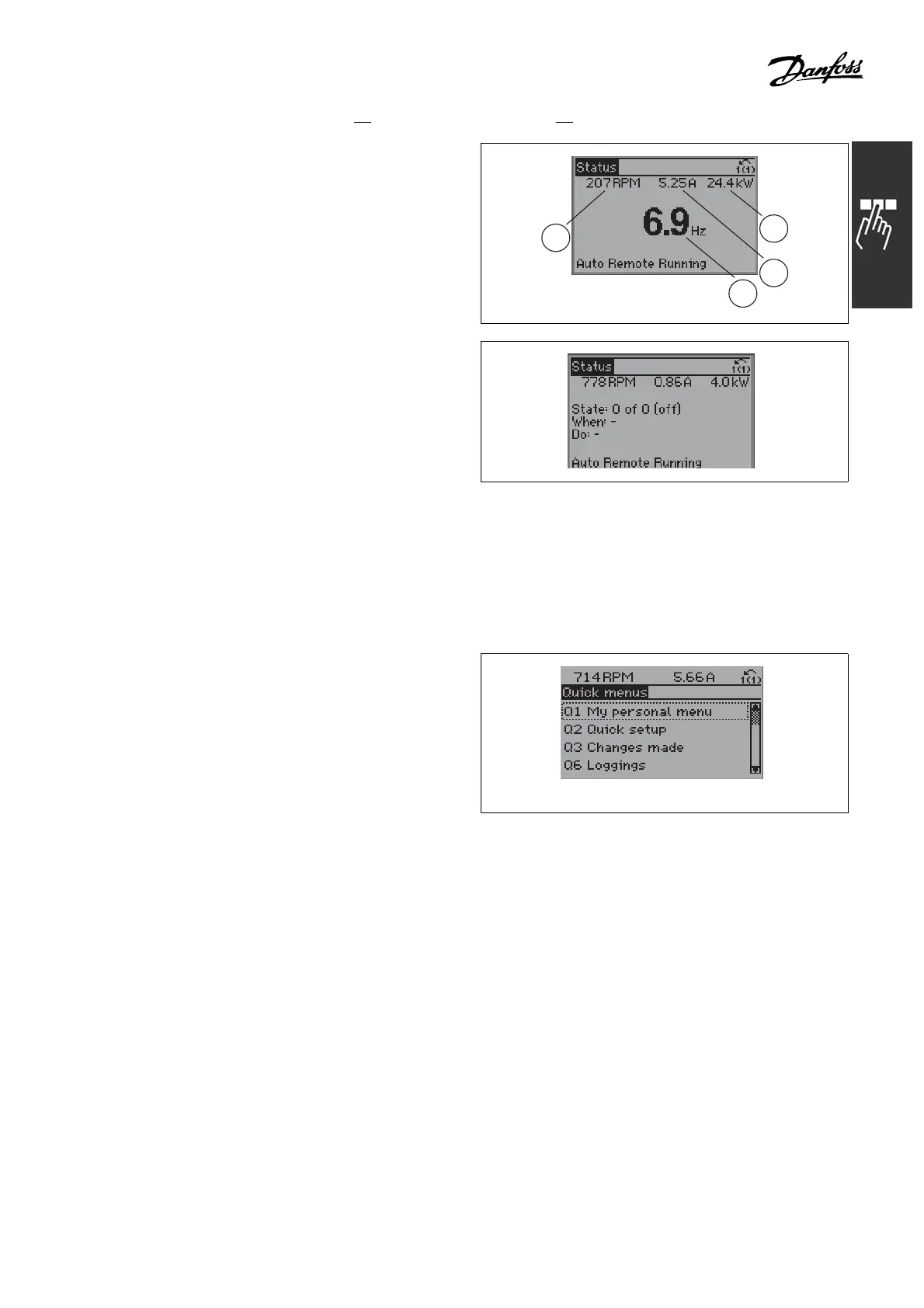FC 300 Design Guide
How to Program
Status screen II:
Seetheoperatingvariables(1.1,1.2,1.3,and2)
shown in the screen in this illustration.
In the example, Speed, Motor current, Motor
power and Frequency are selected as variables
in the first and second.
130BP062.10
2
1.2
1.3
1.1
Status screen III:
This state displays the event a nd action of the
Smart Logic Controller. For further information,
see section S m art Log ic Cont roller.
130BP063.10
" Parameter Set-Up
TheFC300Seriescanbeusedforpract
ically all assignments, which is why the number of parameters is quite
large. The series offers a c hoice between two prog ramming modes - a Main Menu and a Quick Menu mode.
The former provides access to all parameters. The latter takes the user through a few parameters
making it possible to start ope
rating the adjustable frequency drive.
Regardless of the mode of programming, you can change a parameter both in the Main
Menu mode and in the Quick Menu mode.
" Quick Menu K ey Functions
Pressing [Quick M
enus] The list indica tes the
different areas contained in the Quick menu.
Select My personal menu to display the chosen
personal param
eters. These parameters a re
selected in par. 0-25 My Personal Menu.Upto20
different parameters can be added in this menu.
130BP064.10
Select Quick setup to go through a limited number of parameters to get the motor running almost
optimally. The default setting for the other parameters considers the desired control functions
and the configuration of signal inputs/outputs (control terminals).
Parameters are sele cted by using the arrow keys. The parameters in the following tabl e are accessible.
141
MG.33.B6.22 - VLT is a registered Danfoss trademark
