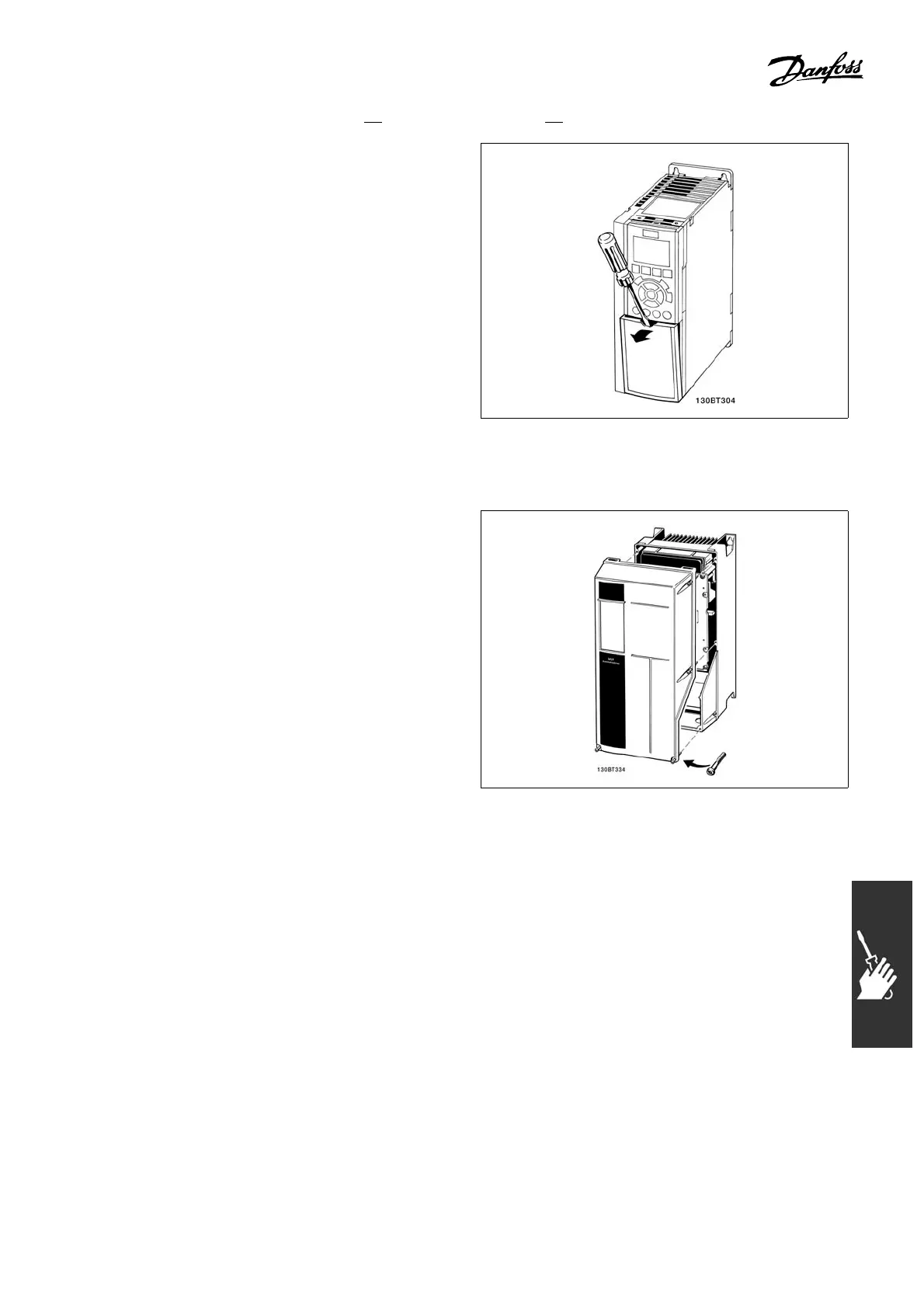FC 300 Design Guide
How to Install
" Access to Control Terminals
All terminals to the control cables are located
underneath the terminal cover on t he front of the
adjustable frequency drive. Remove the terminal
cover by means of a screwdriver (see illustration).
A1, A2 and A3 enclosures
A5, B1 and B2 en closures
"
Control Terminals (FC 301)
Drawing refere nce numbers:
1. 8-pole plug, digital I/O.
2. 3-pole plug, RS 485 b
us.
3. 6-pole, analog I/O.
4. USB Connection.
Control Terminals (
FC 302)
Drawing refere n ce n
umbers:
1. 10-pole plug, digi
tal I/O.
2. 3-pole plug, RS 485 bus.
3. 6-pole, analog I/O.
4. USB Connection.
105
MG.33.B6.22 - VLT is a registered Danfoss trademark
