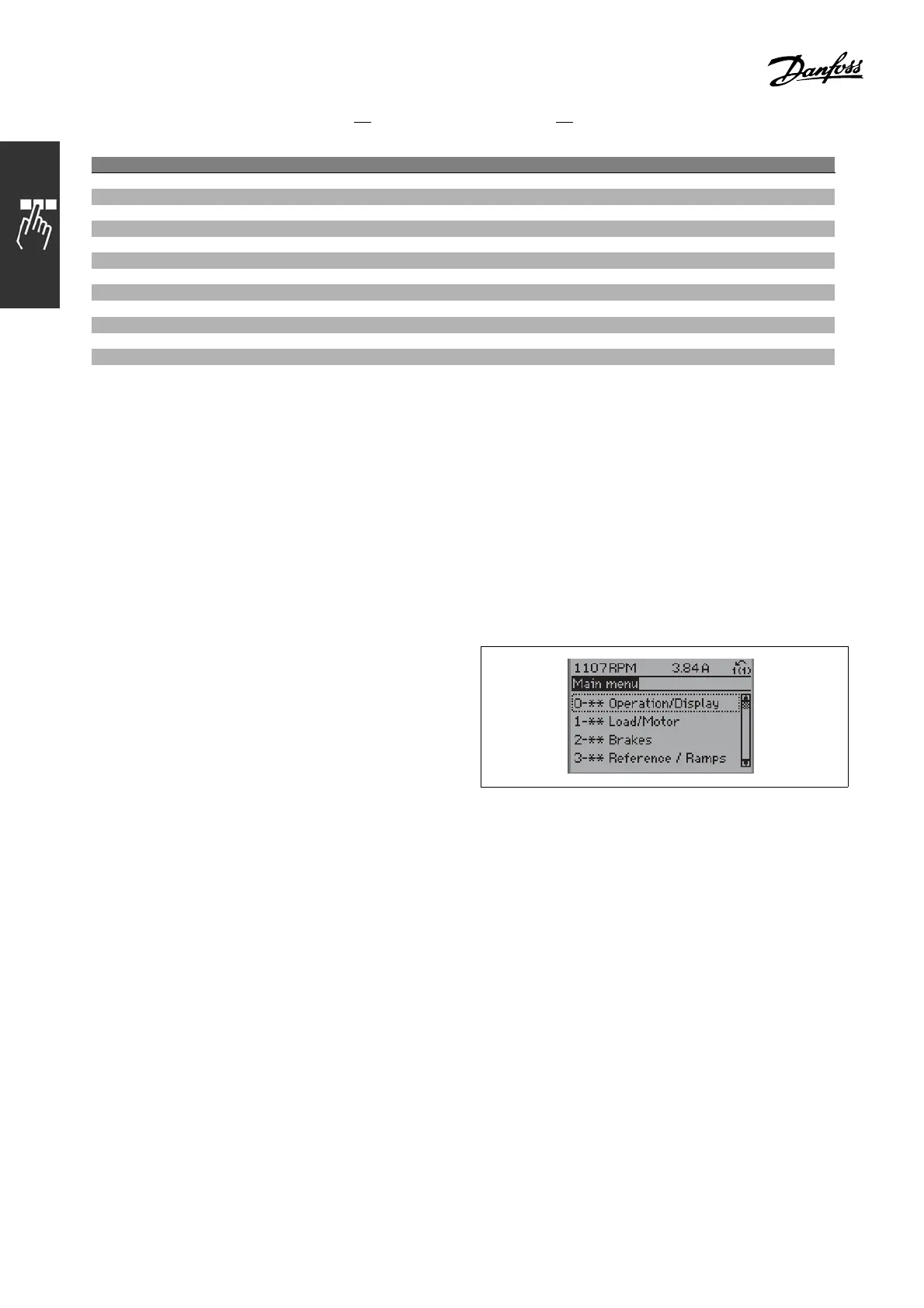FC 300 Design Guide
How to Program
Parameter Designation Setting
0-01 Language
1-20 Motor Power [kW]
1-22 Motor Voltage [V]
1-23 Motor Frequency [Hz]
1-24 Motor Current [A]
1-25 Motor Nominal Speed [rpm]
5-12 Terminal 27 Digital Input [0] No function*
3-02 Minimum Reference [rpm]
3-03 Maximum Reference [rpm]
3-41 Ramp 1 Ramp-up Time [sec]
3-42 Ramp 1 Ramp-down Time [sec]
3-13 Reference Site
1-29 Autom atic Mot or Adaptation (AM A) [1] Enable compl ete A MA
* If no connection in terminal 27 is selected, no
connection to +24 V on terminal 2 7 necessary.
Select Changes mad e to get information about:
• the last 10 changes. Use the up/down navigation keys to scroll between the last 10 changed parameters.
• the changes made since default setting.
Select Log gings to get i nformation about the display line readouts. The information is shown as graphs.
Only display parameters selected in par. 0-20 and par. 0-24 can be viewe d. It is possible
to store up to 120 samples in the memory for later reference.
" Main Menu Mode
Start the Main Menu mode by pressing the
[Main Menu] key. The readout shown to the
right appears on the display.
The middle and bottom sections on the display show
a list of parameter groups which can be chosen
by toggling the up and down buttons.
130BP066.10
Each parameter has a name and number which remain the same regardless of the programming
mode. In the Main Menu mode, the parameters are divided into groups. The first digit of the
pa
rameter number (from the left) indicates the parameter group number.
Al
l parameters can be changed in t he Main Menu. However, depending on the choice of configuration
(par. 1-00), some parameters canl be "missing". E.g. open loop hides all the P.I.D. parameters,
and oth er enabled options make more parameter groups visible.
142
MG.33.B6.22 - VLT is a registered Danfoss trademark
