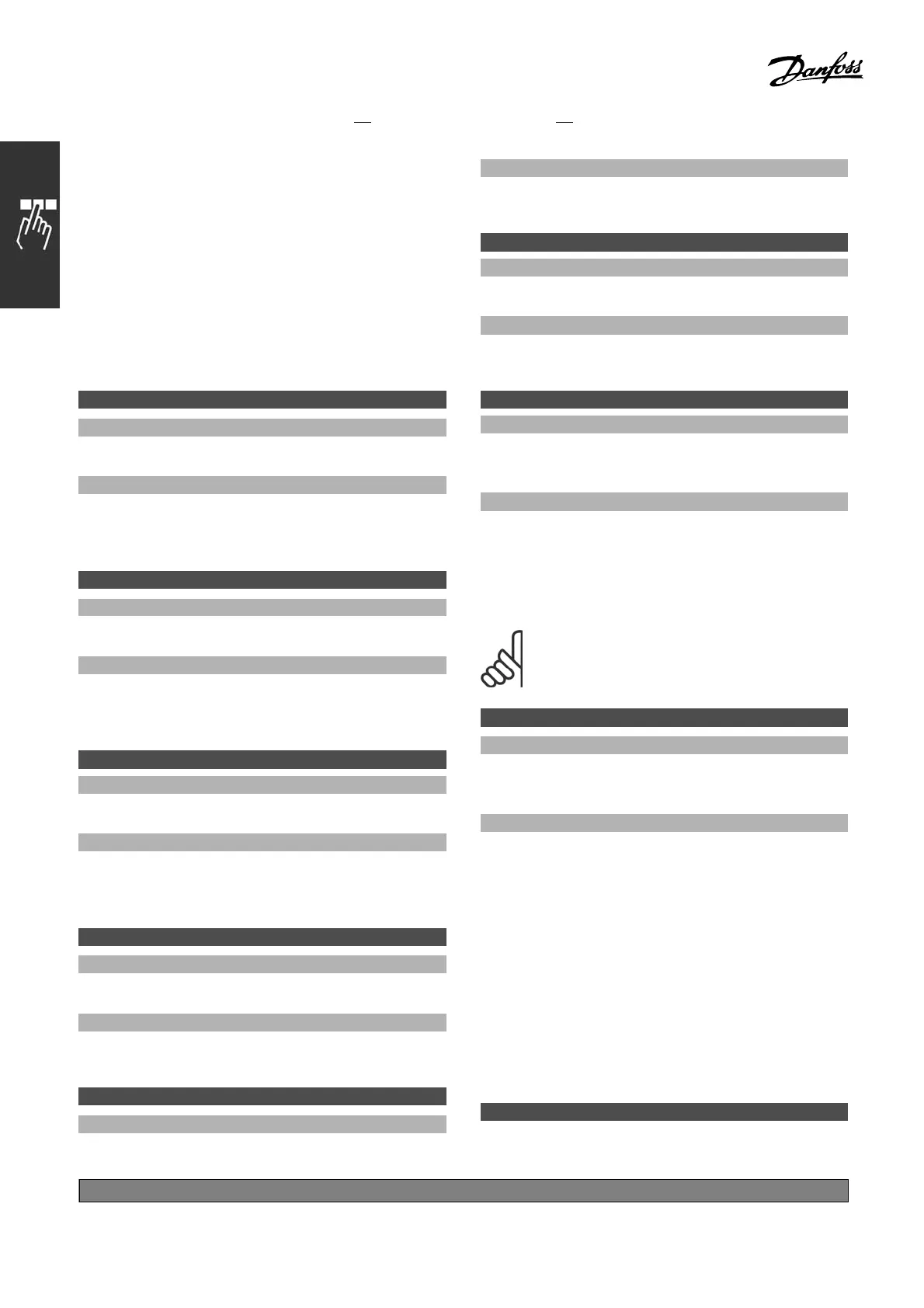FC 300 Design Guide
How to Program
" Parameters: Drive
Information
" 15-** Operating Data
Parameter group containing adjustable frequency
drive information such as operating data, hardware
configuration and software versions.
" 15-0* Operating Data
Parameter group containing operating data, e.g.,
operating hours, kWh counte rs, po wer-up s, etc.
15-00 Operating Hours
Range:
0 - 2147 483647 h
*
0h
Function:
View how m any hours the adjustable frequency
drive has run. The value is saved when the
frequency converter is turned off.
15-01 Running Hours
Range:
0 - 2147 483647 h
*
0h
Function:
View how many hours the motor has run. Reset the
counter in par. 15-07. The value is saved when
the adjustable frequency drive is turned off.
15-02 kWh Counter
Range:
0 - 2147483647 kWh
*
0kWh
Function:
View the power consumption from mains in
kWh as a mean value over one hour. Reset
the counter in par. 15-06.
15-03 Power-ups
Range:
0 - 2147483647
*
0
Function:
View the number of times theadjustablefrequency
drive has been powered up.
15-04 Ove r Temps
Range:
0 - 65535
*
0
Function:
View the number of adjustable frequency drive
temperature faults which have occurred.
15-05 Over Volts
Range:
0 - 65535
*
0
Function:
View the number of adjustable frequency drive
overvoltages which have occurred.
15-06 Reset kWh Counter
Option:
*Do no t reset [0]
Reset counter [1]
Function:
Select Reset [1] and press [OK] to reset the kWh
countertozero(seepar15-02). Thisparameter
cannot be selecte d via the serial port, RS 485.
Select Do not reset [0] if no reset of the
kWh counter is desired.
NOTE
The reset is carried out by pre ssing [OK].
15-07 Reset Running Hours Counter
Option:
*
Do not reset [0]
Reset counter [1]
Function:
Select Rese t [1] and press [OK] to reset
the Running Hours counter to zero (see par.
15-01). This parameter cannot be selected
via the serial port, RS 485 .
Select Do not reset [0] if no reset of the
Running Hours c ounter is desired.
" 15-1* Data Log Settings
The Data Log enables continuous logging of up
to 4 data sources (par. 15-10) at individual
rates (par. 15-11). A trigger event (par. 15-12)
and window (par. 15-14) are used to start and
stop the logg ing conditionally.
15-10 Logging Source
Array [4]
*
default setting ()display text []value for use in communication via serial communication port
240
MG.33.B
6.22 - V LT is a registered Danfoss trademark
