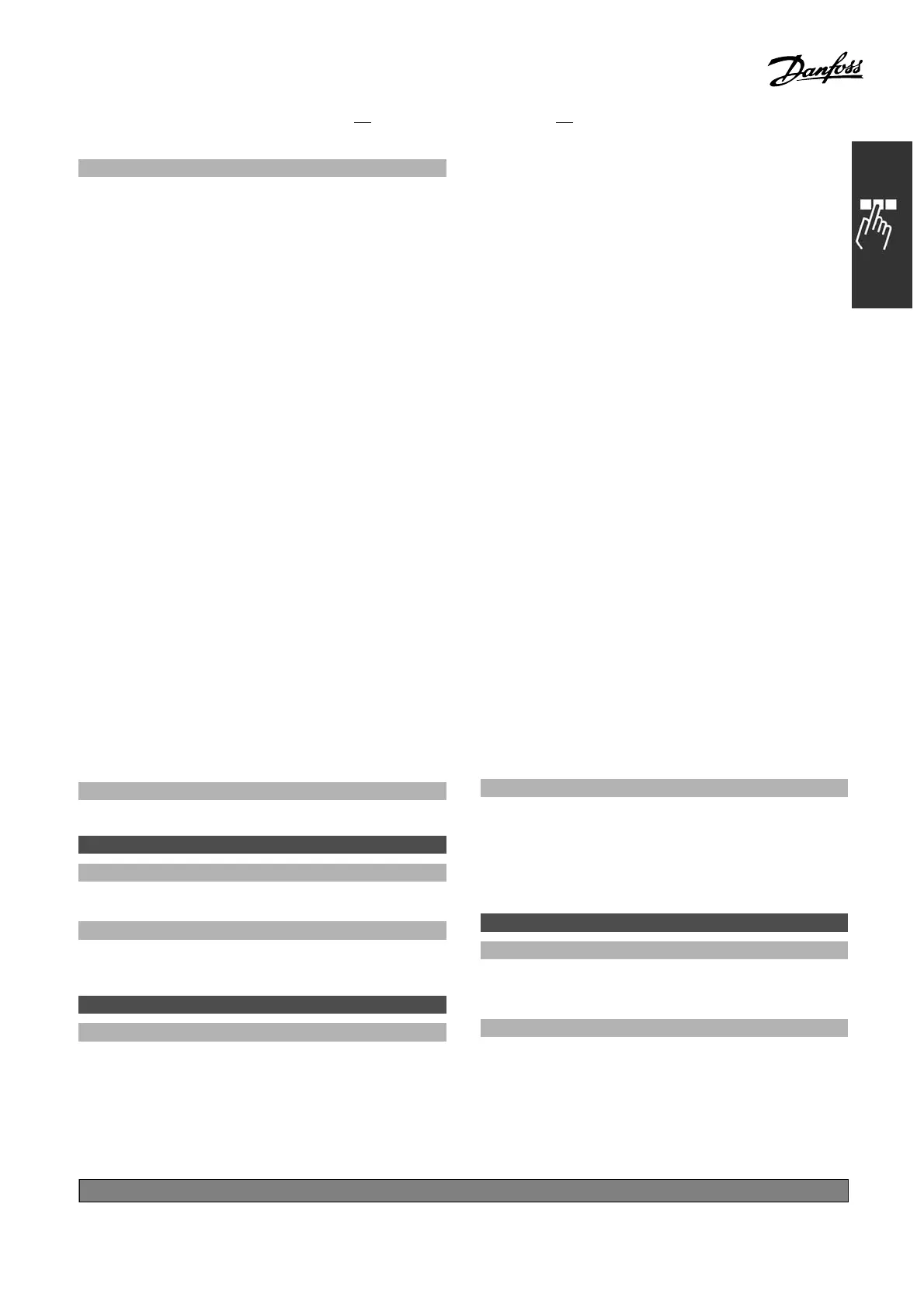FC 300 Design Guide
How to Program
Option:
None
16-00 Control Word
16-01 Reference [Unit]
16-02 Reference %
16-03 Status Word
16-10 Power [kW]
16-11 Power [hp]
16-12 Motor voltage
16-13 Frequency
16-14 Motor Current
16-16 Torque
16-17 Speed [RP M]
16-18 Motor Thermal
16-30 DC Link Voltage
16-32 Brake Energy /s
16-33 Brake Energy / 2 min
16-34 Heatsink Temp.
16-35 Inverter Thermal
16-50 External Reference
16-51 P ulse Reference
16-52 Feedback [Unit]
16-60 Digital Input
16-62 A nalog Input 53
16-64 A nalog Input 54
16-65 Analog Output 42 [mA]
16-66 Dig ital Output [bin]
16-90 Alarm Word
16-92 Warning Word
16-94 Ext. Sta tus Word
Function:
Select which variables are to be logged.
15-11 Logging Interval
Range:
1 - 8 6400000 m s
*
1ms
Function:
Enter the interval in millisecond s betw e en e ach
sampling of the variables to be logged.
15-12 Trigger Event
Option:
FALSE [0]
TRUE [1]
Running [2]
In range [3]
On reference [4]
Torque limit [5]
Current limit [6]
Out of current range [7]
Below I low [8]
Above I high [9]
Out of speed range [10]
Below speed low [11]
Above speed high [12]
Out of feedb. range [13]
Below feedb. low [14]
Above feedb. high [15]
Thermal warning [16]
Mains out of range [17]
Reverse [18]
Warning [19]
Alarm (trip) [20]
Alarm (trip lock) [21]
Comparator 0 [22]
Comparator 1 [23]
Comparator 2 [24]
Comparator 3 [25]
Logic rule 0 [26 ]
Logic rule 1 [27 ]
Logic rule 2 [28 ]
Logic rule 3 [29 ]
Digital input DI18 [33 ]
Digital input DI19 [34 ]
Digital input DI27 [35 ]
Digital input DI29 [36 ]
Digital input DI32 [37 ]
Digital input DI33 [38 ]
Function:
Select the trigger event. When the trigger
event occurs, a window is applied to freeze
the log. The log will then retai
n a specified
percentage of samples before the occurrence
of the trigger event (par. 15-14).
15-13 Logging Mode
Option:
*
Log always [0]
Log once on trig ger [1]
Function:
Select Log always [0] for continuous logging.
Select Log once on trigger [1] to conditionally start
andstoploggingusin
g par. 15-12 and par.15-14.
*
default setting ()display text []value for use in communication via serial communication port
241
MG.33.B
6.22 - V LT is a registered Danfoss trademark
