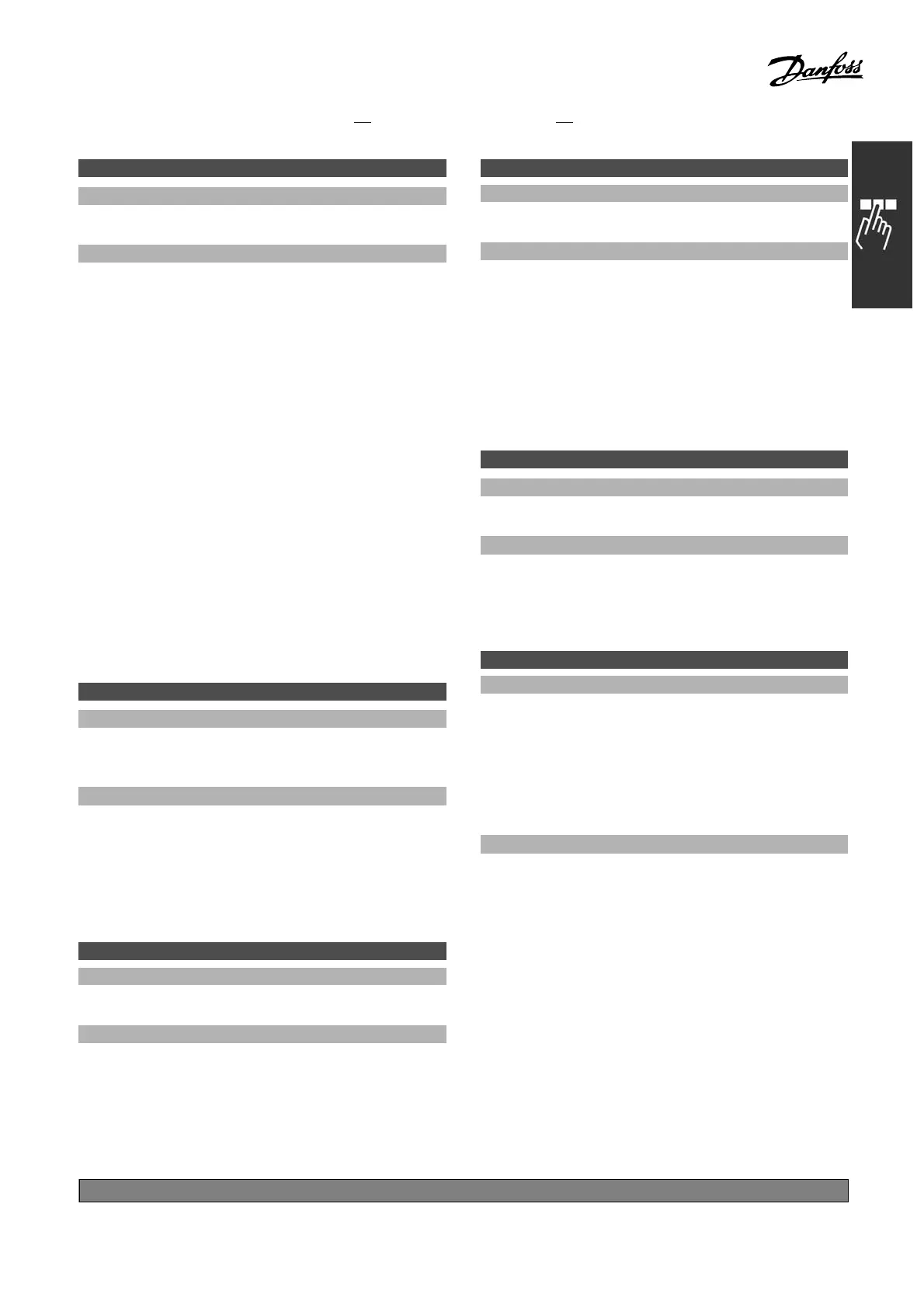FC 300 Design Guide
How to Program
1-66 Min. Current at Low Speed
Range:
0-VariableLimit%
*
100%
Function:
Enter the minimum motor current at low speed, see
par. 1-53 Model Shift Frequency. Increasing this
current impr oves motor torque at low speed.
Par. 1-6 6 is enabled when par. 1-00 Configuration
Mode = Speed open-loop [0] only. The drive
runs with constant current through m otor
for speeds below 10 Hz.
For speeds above 10 Hz, the motor flux model in
the drive controls the motor. Par. 4-16 To rque
Limit Motor Mode and / or par. 4-17 Torque
Limit Generator Mode automatically ad just par.
1-66. The parameter with the highest value
adjusts par. 1-66. The current setting in par.
1-66 is composed o f the torque generating
current and the magnetizing current.
Example: Set par. 4-16 Torque Lim it for Motor
Mode to 100% and set par. 4-17 Torque Limit for
Generating Mode to 60%. Par. 1 -66 automatically
adjusts to about 127%, depending on the motor size.
This parameter is available for the FC 302 only.
1-67 Load Type
Option:
*
Passive load [0]
Active load [1]
Function:
Select passive load [0] for conveyers, fan and pum p
applications. Select active load [1] for hoisting
applications. When active load [1] is selected, set
par. 1-66 Min. Current at low speed to a level
which c orresponds with maximum torque.
This parameter is available for the FC 302 only.
1-68 Minimum Inertia
Range:
0-VariableLimit
*
Depending on motor data
Function:
Enter the minimum moment of inertia of the
mechanical system. Par. 1-68 and par. 1-69
Maximum Inertia are used for pre-adjustment of
the proportiona l gain in the speed control, see
par. 7-02 Speed PID P roportional Gain.
This parameter is available for the FC 302 only.
1-69 Maximum Ine rtia
Range:
0-VariableLimit
*
Depending on motor data
Function:
Enter the maximum moment of inertia of the
mechanical s ys tem. Par. 1-68 Minimum I nertia
and par. 1-69 are used for pre-adjustment of
the proportional gain in the speed control, see
par. 7-02 Speed PID Proportional Gain.
This parameter is available for the FC 302 only.
" 1-7* Start Adjustments
Parameters for setting special motor start features.
1-71 Start Delay
Range:
0.0 - 10.0 s
*
0.0s
Function:
This parameter refers to the start function
selected in par. 1-72 Start Function.
Enter the time delay required be fore
commencing acceleration.
1-72 Start Function
Option:
DC hold/d elay time [0]
DC Brake/delay time [1]
*
Coast/delay time [2]
Start speed/ current clockwise operation [3]
Horizontal operation [4]
VVC
plus
/Flux clockwise [5]
Function:
Select the start function duri ng start delay. This
parameter is linked to par. 1-71 Start Delay.
Select DC hold/delay time [0] to energize the
motor w ith a DC holding current (par. 2-00)
during the sta rt delay time.
Select DC brake/delay time [1] to energize the
motor with a DC braking current (par. 2-01)
during the sta rt delay time.
Select Coast/delay t ime [2 ] to releas e the
shaft coasted drive during the start delay
time (inverter off).
[3] and [4] are only possible with VVC+.
Select Start speed/current clockwise [3 ] to
connect the function described in par. 1-
74
*
default setting ()display text []value for use in communication via serial communication port
167
MG.33.B
6.22 - V LT is a registered Danfoss trademark
