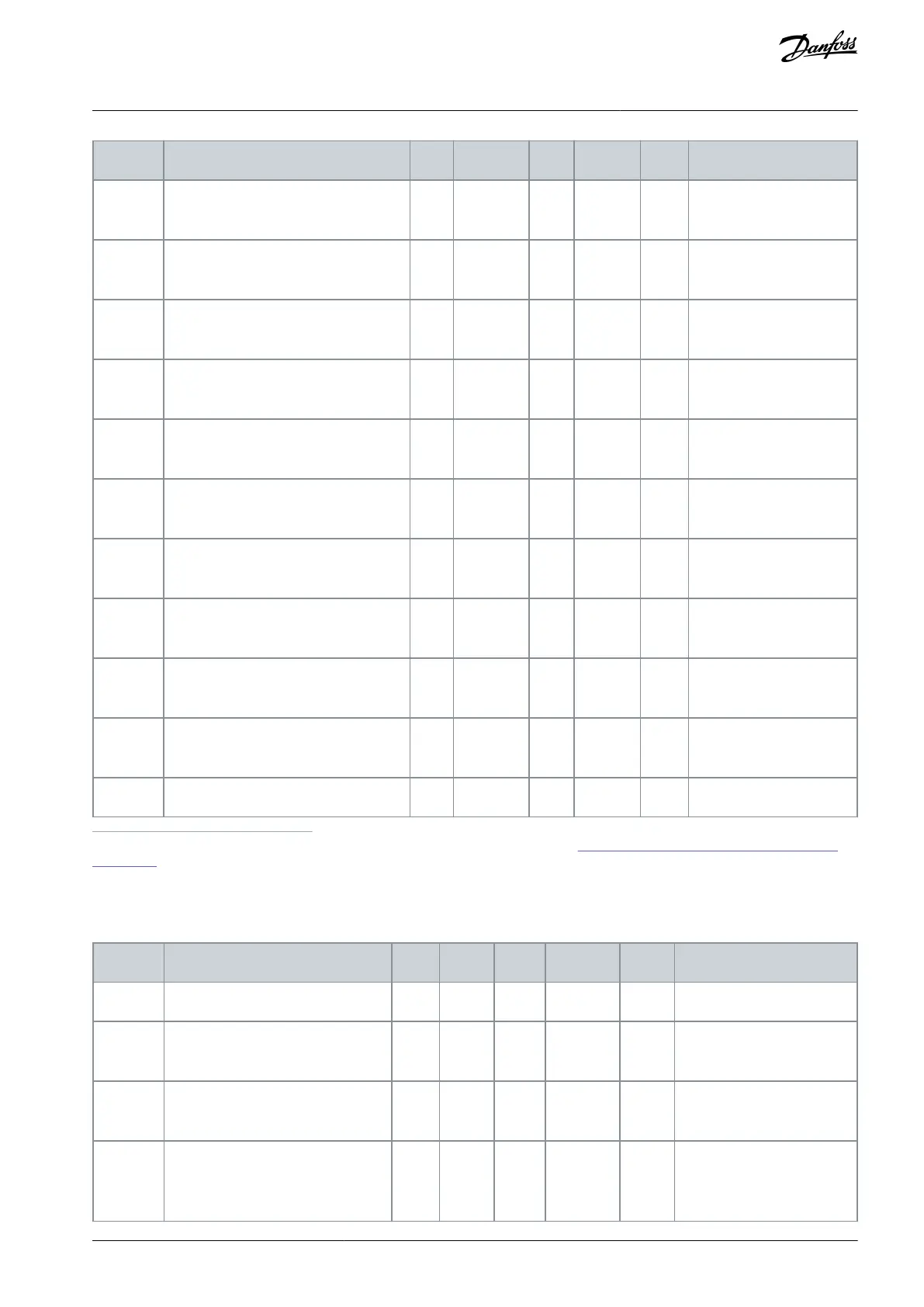Autoreset: Unit Overtemperature
Autoreset: Motor Overtemperature
Autoreset: External Fault
Autoreset: Underload Fault
Autoreset: PID Supervision Fault
Autoreset: Ext PID Supervision Fault
1
The selection of the application with parameter P1.2 Application gives the default value. See
11.25 Default Values of Parameters in the Different
Applications.
6.11 Group 3.11: Application Settings
Table 66: Application Settings
0 = Celsius
1 = Fahrenheit
0 = 2x2 sections
1 = 3x2 sections
2 = 3x3 sections
AB298035655957en-000201 / DPD01083 | 109Danfoss A/S © 2023.08
Parameters Menu
VACON® 100 FLOW
Application Guide
