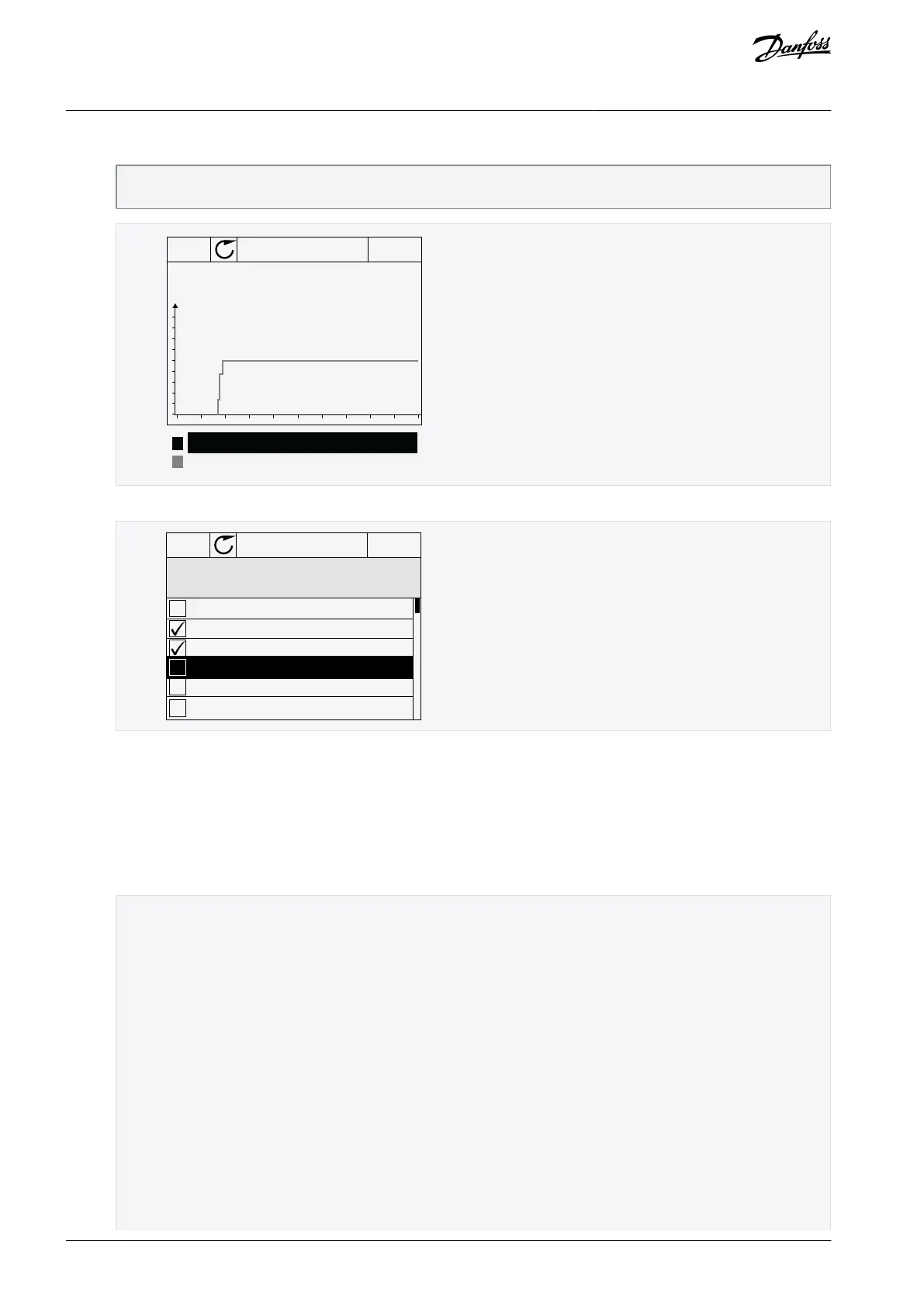3.
4.
5.
1.
To select the current value that to change, use the arrow buttons up and down. Push [OK].
Only 2 values as trend curves can be monitored at the same time. The current selections, FreqReference, and Motor speed,
are at the bottom of the display.
FreqReference
Motor Speed
0.00Hz
0rpm
e30bg688.10
Go through the list of the monitoring values with the arrow buttons.
ID:3 V2.2.1.1.4
FreqReference
Motor Shaft Power
Output frequency
FreqReference
Motor Speed
Motor Current
Motor Torque
e30bg689.10
Make a selection and push [OK].
5.3.3 Stopping the Progression of the Curve
The Trend curve function allows stopping the curve and reading the current values. After, the progression of the curve can be restar-
ted.
Procedure
In Trend curve view, activate a curve with the arrow button Up.
The frame of the display turns bold.
AB298035655957en-000201 / DPD0108376 | Danfoss A/S © 2023.08
Monitor Menu
VACON® 100 FLOW
Application Guide
