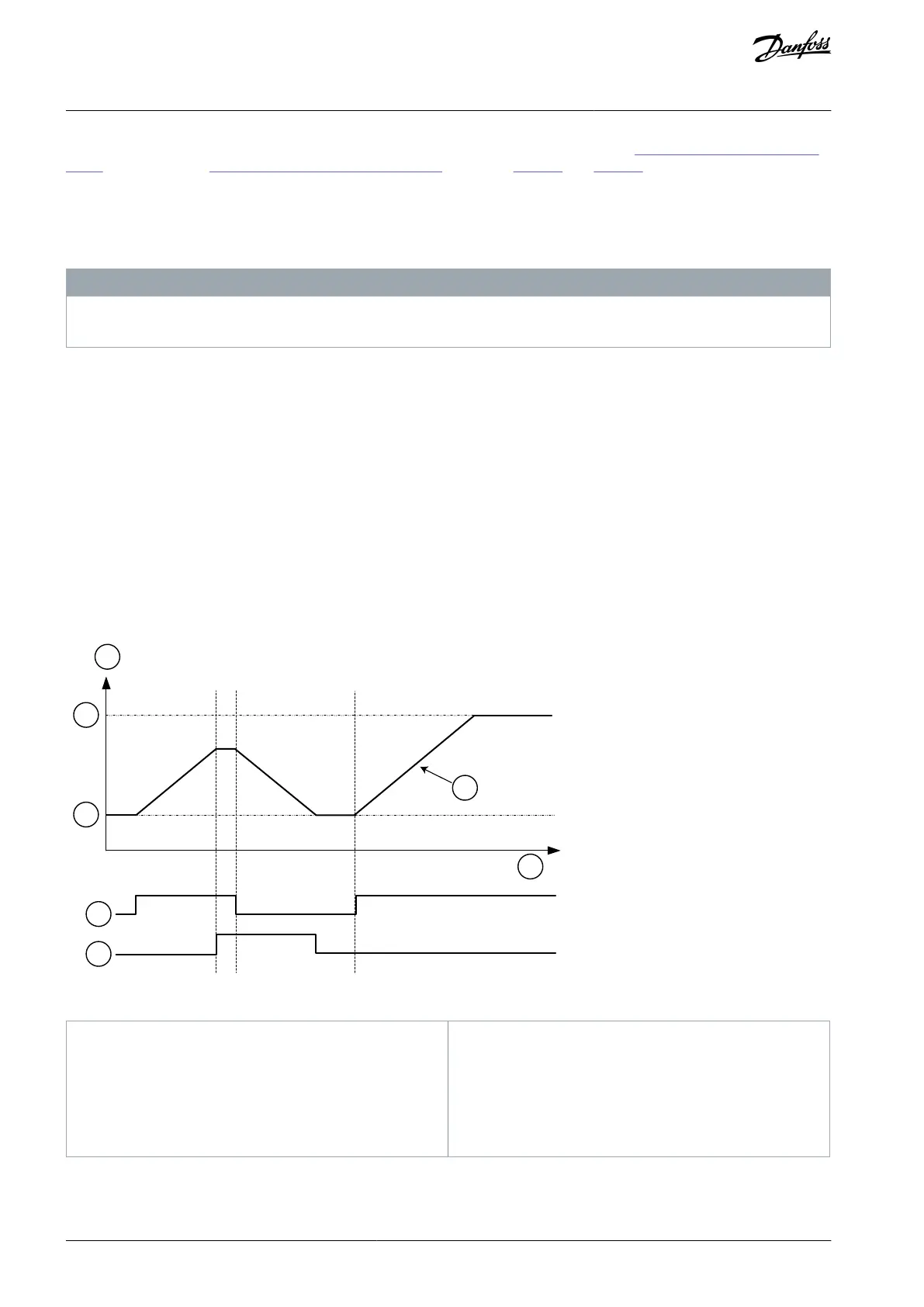To apply Preset frequencies 1–7, connect a digital input to these functions with the instructions in 11.7.1.2 Programming of Digital
Inputs. See more data in 11.5.2.1 (ID 182) Preset Frequency Mode, and also in Table 36, and Table 44.
11.5.3 Motor Potentiometer Parameters
The frequency reference of the Motor Potentiometer is available in all the control places. It is possible to change the motor potenti-
ometer reference only when the drive is in the run state.
N O T I C E
If the output frequency is set slower than the Motor Potentiometer Ramp Time, the normal acceleration and deceleration times
give limits to it.
11.5.3.1 (ID 418) Motor Potentiometer UP
Location in the menu: P3.3.4.1
Use this parameter to increase the output frequency with a digital input signal. With a motor potentiometer, it is possible to in-
crease and decrease the output frequency. When a digital input is connected to parameter Motor Potentiometer UP, and the digital
input signal is active, the output frequency rises. The motor potentiometer reference INCREASES until the contact is opened.
11.5.3.2 (ID 417) Motor Potentiometer DOWN
Location in the menu: P3.3.4.2
Use this parameter to decrease the output frequency with a digital input signal. With a motor potentiometer, it is possible to in-
crease and decrease the output frequency. When a digital input is connected to parameter Motor Potentiometer DOWN, and the
digital input signal is active, the output frequency falls. The motor potentiometer reference DECREASES until the contact is opened.
3 different parameters affect how the output frequency rises or falls when Motor Potentiometer UP or DOWN is active. These param-
eters are Motor Potentiometer Ramp Time (P3.3.4.3), Acceleration Time (P3.4.1.2), and Deceleration Time (P3.4.1.3).
Illustration 47: The Motor Potentiometer Parameters
Motor potentiometer ramp time
11.5.3.3 (ID 331) Motor Potentiometer Ramp Time
Location in the menu: P3.3.4.3
AB298035655957en-000201 / DPD01083188 | Danfoss A/S © 2023.08
Parameter Descriptions
VACON® 100 FLOW
Application Guide
