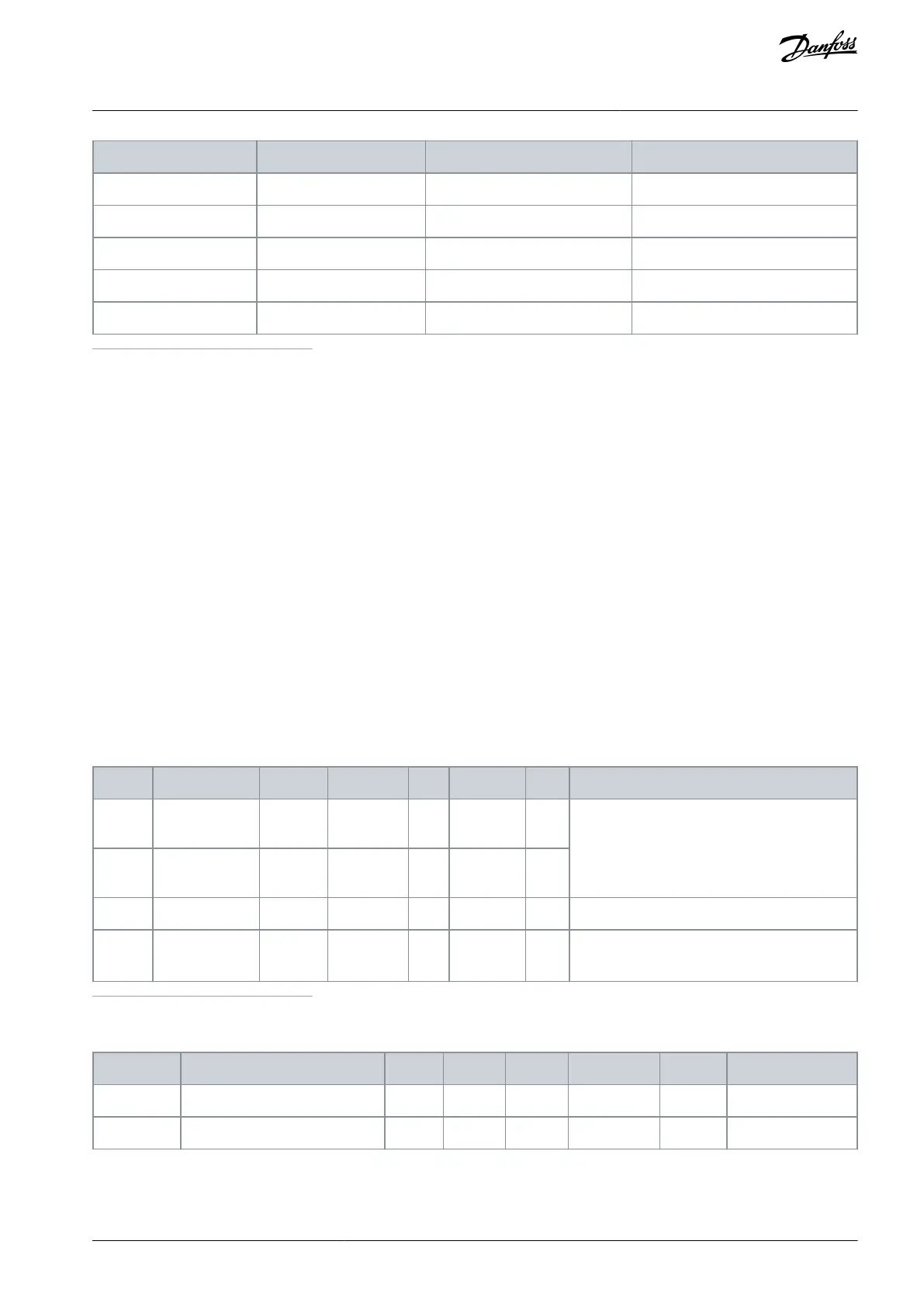1
For details, see VACON 100 Modbus User Manual.
2
For details, see VACON 100 BACnet Installation Manual.
3
For details, see VACON 100 EtherNet IP Installation Manual.
4
For details, see VACON 100 Profinet IO Installation Manual.
8.8 Fieldbus General
Enabling Ethernet Fieldbus Protocol
Needed internal Ethernet based fieldbus protocols can be enabled with parameters “Ethernet Fieldbus 1”, 5.9.1.4 (ID 2622) and
“Ethernet Fieldbus 2”, 5.9.1.5 (ID 2623). The parameters are included since VACON
®
100 INDUSTRIAL V030 and VACON
®
100 FLOW
V022 firmware.
Both parameters contain the same list with “PROFINET I/O, EtherNet/IP, BACnet/IP and Modbus TCP” protocols. PROFINET I/O and
EtherNet/IP are visible only if included in drive configuration. By default Modbus TCP is enabled, but if not used, it is recommended
to turn it off.
If the same fieldbus is selected to both parameters, the fieldbus protocol is still activated only once. Protocol specific menu tree
becomes visible only after enabling it from these parameters. When using VACON
®
Live, to see protocol specific menus, the “5.9
Ethernet” menu tree must be reloaded after enabling the protocols.
When restoring parameters from older firmware version, drive checks on start-up which protocols were enabled in old firmware and
sets up these new parameters accordingly. After having restored parameters, restart the drive. If more than two Ethernet fieldbuses
were activated in old firmware, new firmware allows it. In this case, these two new parameters show “None”, but when the values
are changed, all Ethernet fieldbuses are stopped, and only the enabled ones are started.
Table 119: Fieldbus Common Settings
2 Ethernet-based internal fieldbuses can be
enabled at a time. Select fieldbus from the list.
Use this parameter to block IP ports/protocols.
Use this parameter to block VACON
®
PC Tools
over Ethernet, for example, VACON
®
Live.
1
Depends on fieldbuses included in drive configuration
Table 120: Fieldbus General
AB298035655957en-000201 / DPD01083 | 145Danfoss A/S © 2023.08
I/O and Hardware Menu
VACON® 100 FLOW
Application Guide
