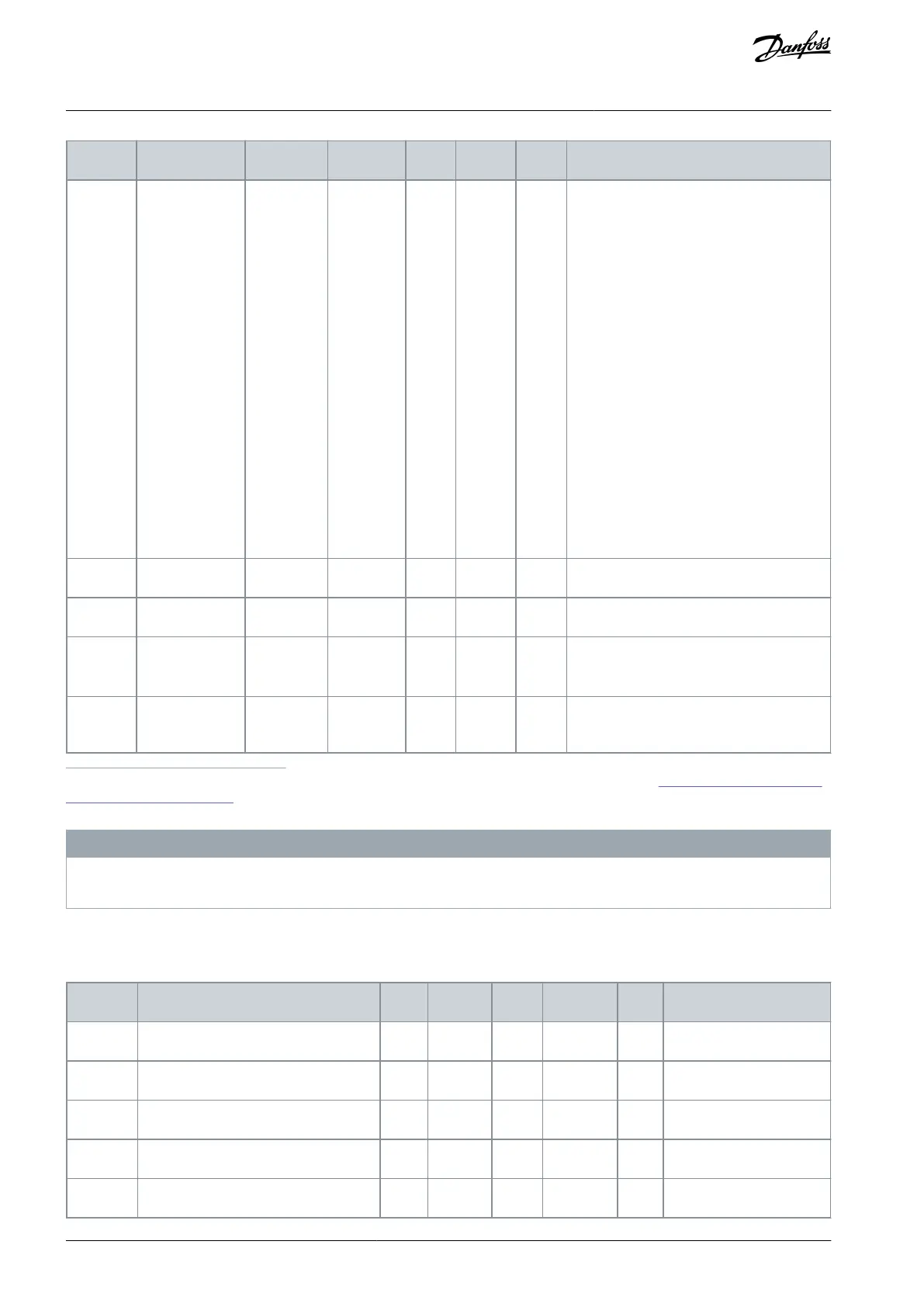14 = ProcessDataIn1 (0–100%)
15 = ProcessDataIn2 (0–100%)
16 = ProcessDataIn3 (0–100%)
17 = ProcessDataIn4 (0–100%)
18 = ProcessDataIn5 (0–100%)
19 = ProcessDataIn6 (0–100%)
20 = ProcessDataIn7 (0–100%)
21 = ProcessDataIn8 (0–100%)
22 = Block Out.1 (0–100%)
23 = Block Out.2 (0–100%)
24 = Block Out.3 (0–100%)
25 = Block Out.4 (0–100%)
26 = Block Out.5 (0–100%)
27 = Block Out.6 (0–100%)
28 = Block Out.7 (0–100%)
29 = Block Out.8 (0–100%)
30 = Block Out.9 (0–100%)
31 = Block Out.10 (0–100%)
1
The selection of the application with parameter P1.2 Application gives the default value. See the default values in
11.25 Default Values of Parame-
ters in the Different Applications.
The Analog Outputs of the Expander Slots C, D, and E
N O T I C E
Shows only the parameters for the outputs on option boards in slots C, D, and E. Make the selections as in Basic AO1 Function
(P3.5.4.1.1). This group or these parameters are not visible if there are no digital outputs in slots C, D, or E.
6.6 Group 3.6: Fieldbus Data
Table 53: Fieldbus Data Parameters
Fieldbus Data Out 1 Selection
Fieldbus Data Out 2 Selection
Fieldbus Data Out 3 Selection
Fieldbus Data Out 4 Selection
Fieldbus Data Out 5 Selection
AB298035655957en-000201 / DPD01083102 | Danfoss A/S © 2023.08
Parameters Menu
VACON® 100 FLOW
Application Guide
