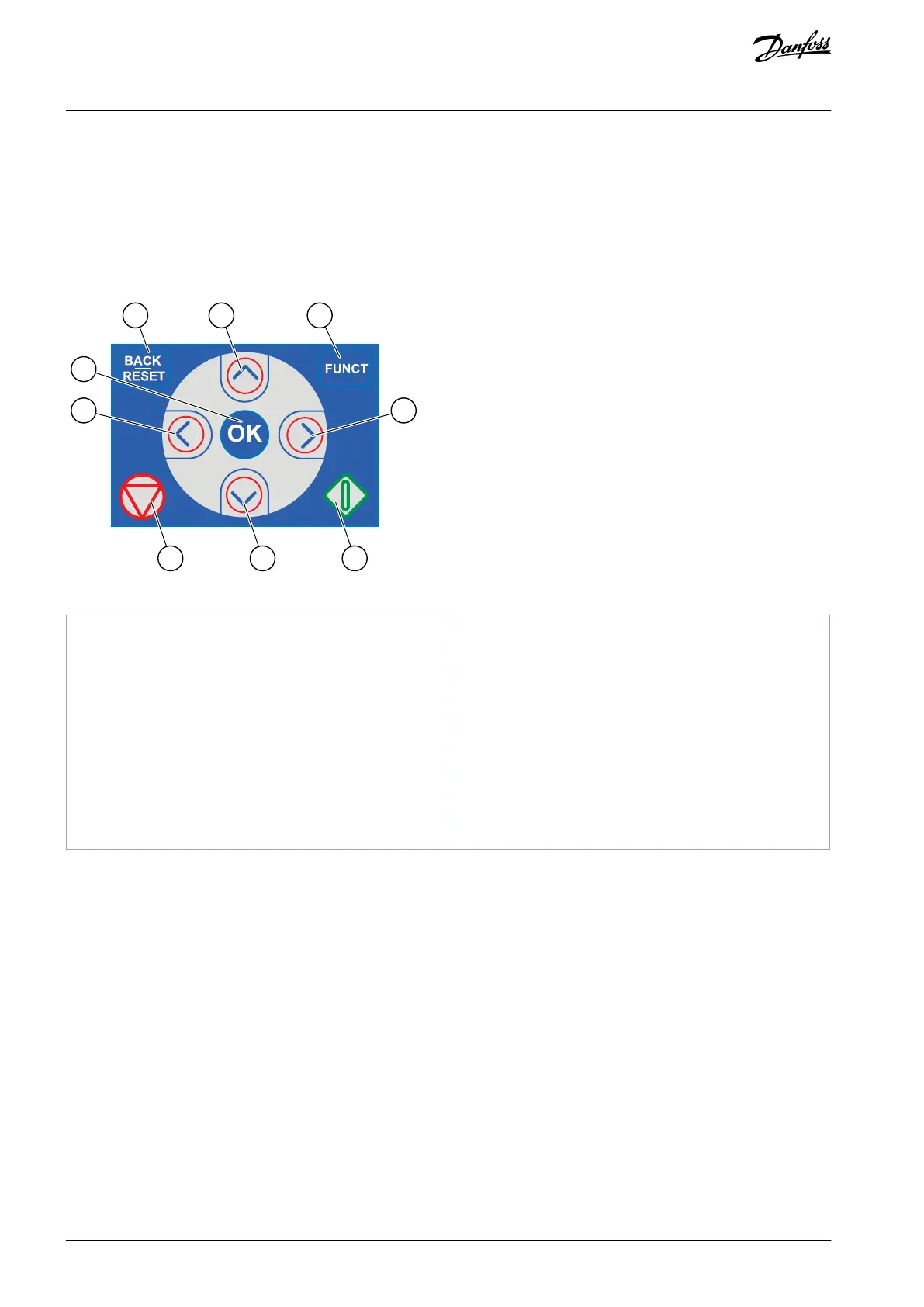•
•
•
2 User Interfaces
2.1 Description of the Control Panel
2.1.1 Control Panel and the Keypad
The control panel is the interface between the AC drive and the user. With the control panel, it is possible to control the speed of a
motor and monitor the status of the AC drive. It is also possible to set the parameters of the AC drive.
Illustration 2: Buttons of the VACON
®
100 Keypad
The [BACK/RESET] button. Use it to move back in the
menu, exit the Edit mode, reset a fault.
The arrow button UP. Use it to scroll up the menu
and to increase a value.
The [FUNCT] button. Use it to change the rotation
direction of the motor, access the control page, and
change the control place.
The arrow button DOWN. Use it to scroll the menu
down and to decrease a value.
The arrow button LEFT. Use it to move the cursor
left.
The [OK] button. Use it to go into an active level or
item, or to accept a selection.
2.1.2 Displays of the Control Panel
There are 2 display types: the graphical display and the text display. The control panel always has the same keypad and buttons.
The display shows this data.
The status of the motor and the drive.
Faults in the motor and in the drive.
Your location in the menu structure.
If the text in the text display is too long for the display, the text scrolls to show the full text string. Some functions are only available
in the graphical display.
AB298035655957en-000201 / DPD0108314 | Danfoss A/S © 2023.08
User Interfaces
VACON® 100 FLOW
Application Guide
