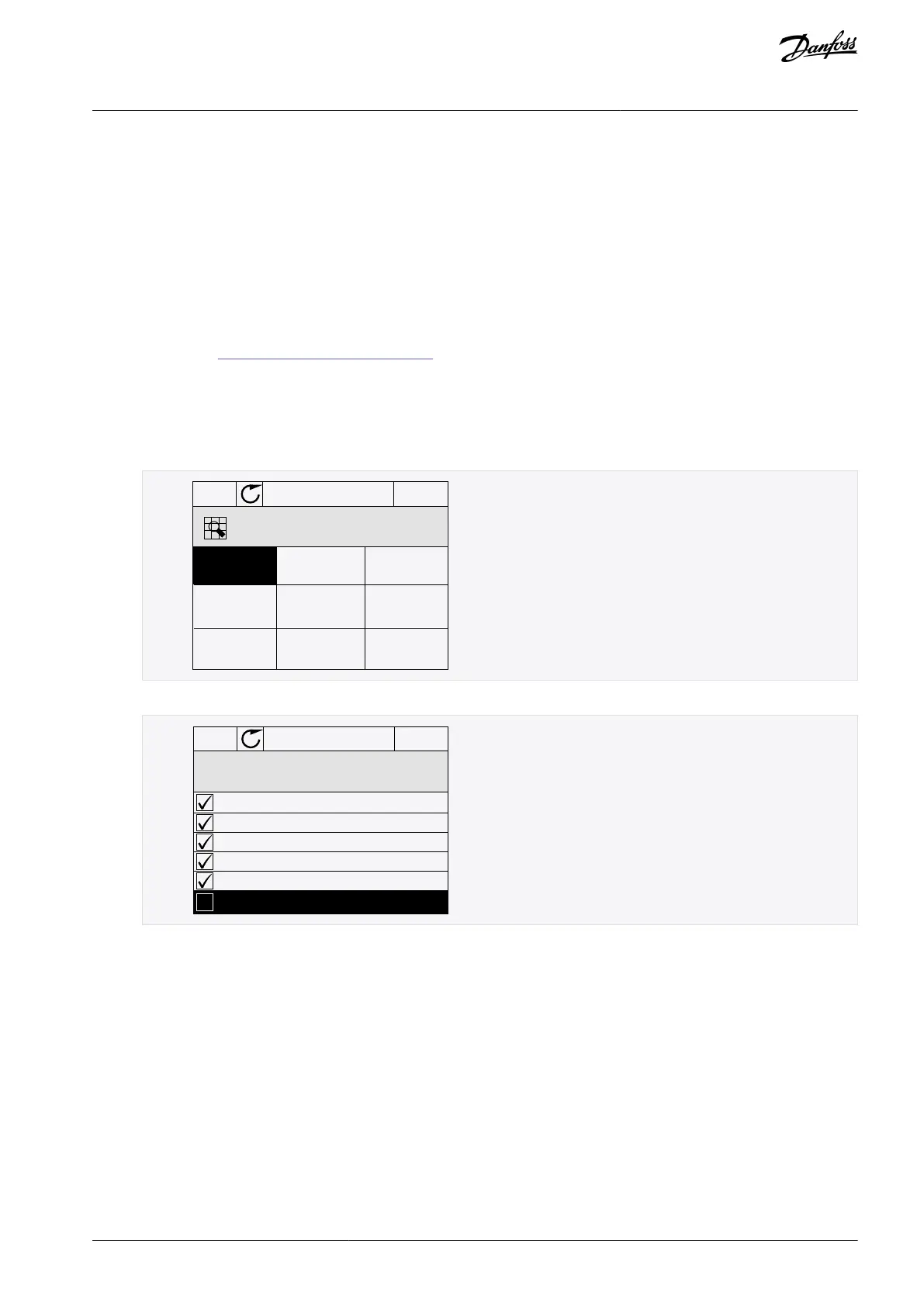1.
2.
3.
4.
1.
2.
5 Monitor Menu
5.1 Uses of the Monitor Menu
Monitor Menu allows monitoring the actual values of the parameters and signals. It also allows monitoring the statuses and meas-
urements. Some of the values to be monitored can be customized.
5.2 Multimonitor Monitoring
5.2.1 Changing the Items to Monitor
On the Multimonitor page, 4–9 items to monitor can be collected. Select the number of items with the parameter 3.11.4 Multimoni-
tor View. See more in 6.11 Group 3.11: Application Settings.
Procedure
Go into the Monitor menu with the [OK] button.
Go into Multimonitor.
To replace an old item, activate it. Use the arrow buttons.
FreqReference
Multimonitor
Output Freq
0.00 Hz
Motor Speed
0.0 rpm
Motor Voltage
0.0V
Motor Tempera
0.0%
Motor Torque
0.00 %
Unit Tempera
81.9°C
To select a new item in the list, push [OK].
ID:1 M2.1.1.1
FreqReference
0.00 %
Motor Power
Output frequency
FreqReference
Motor Speed
Motor Current
Motor Torque
0.00 Hz
10.00 Hz
0.00 rpm
0.00 A
0.00 %
e30bg687.10
5.3 Trend Curve Monitoring
5.3.1 Uses of the Trend Curve
The Trend curve is a graphical presentation of 2 monitor values.
When a value is selected, the drive starts to record the values. The Trend curve submenu allows examining the trend curve, and
making the signal selections. Also the minimum and maximum settings and the sampling interval, and use autoscaling can be given
there.
5.3.2 Changing the Values in Trend Curve Monitoring
Procedure
In the Monitor menu, find the Trend curve submenu and push [OK].
Go into the submenu View trend curve with the [OK] button.
AB298035655957en-000201 / DPD01083 | 75Danfoss A/S © 2023.08
Monitor Menu
VACON® 100 FLOW
Application Guide
