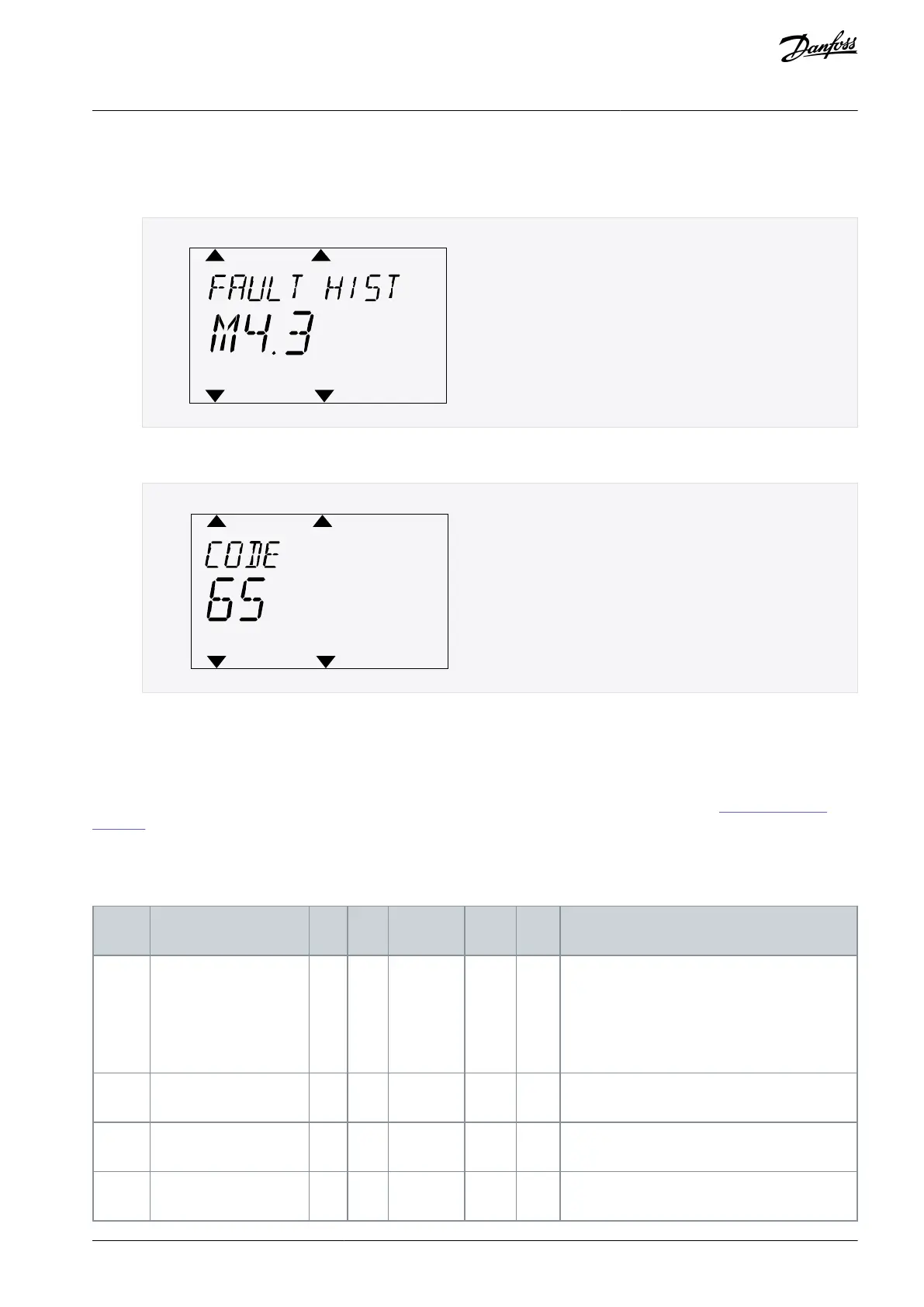1.
2.
3.
7.1.3.2 Examining the Fault History on the Text Display
Procedure
Push [OK] to go to Fault history.
To examine the data of a fault, push [OK] again.
Use the arrow button down to examine all the data.
7.2 Counters
7.2.1 Using the Counters
It is possible to monitor all the counter values from the PC, control panel, or fieldbus.
In the PC or the control panel, the counter values can be monitored in the Diagnostics menu. In fieldbus, see
12.4 Total and Trip
Counters.
7.2.2 Total Counters
Table 107: The Total Counter Parameters in the Diagnostics Menu
The quantity of energy taken from the supply
network. The counter cannot be reset. In the
text display: the highest energy unit that the dis-
play shows is MW. If the counted energy be-
comes more than 999.9 MW, no unit shows on
the display.
Operating Time (graphi-
cal keypad)
The operating time of the control unit.
Operating Time (text
keypad)
The operating time of the control unit in total
years.
Operating Time (text
keypad)
The operating time of the control unit in total
days.
AB298035655957en-000201 / DPD01083 | 137Danfoss A/S © 2023.08
Diagnostics Menu
VACON® 100 FLOW
Application Guide
