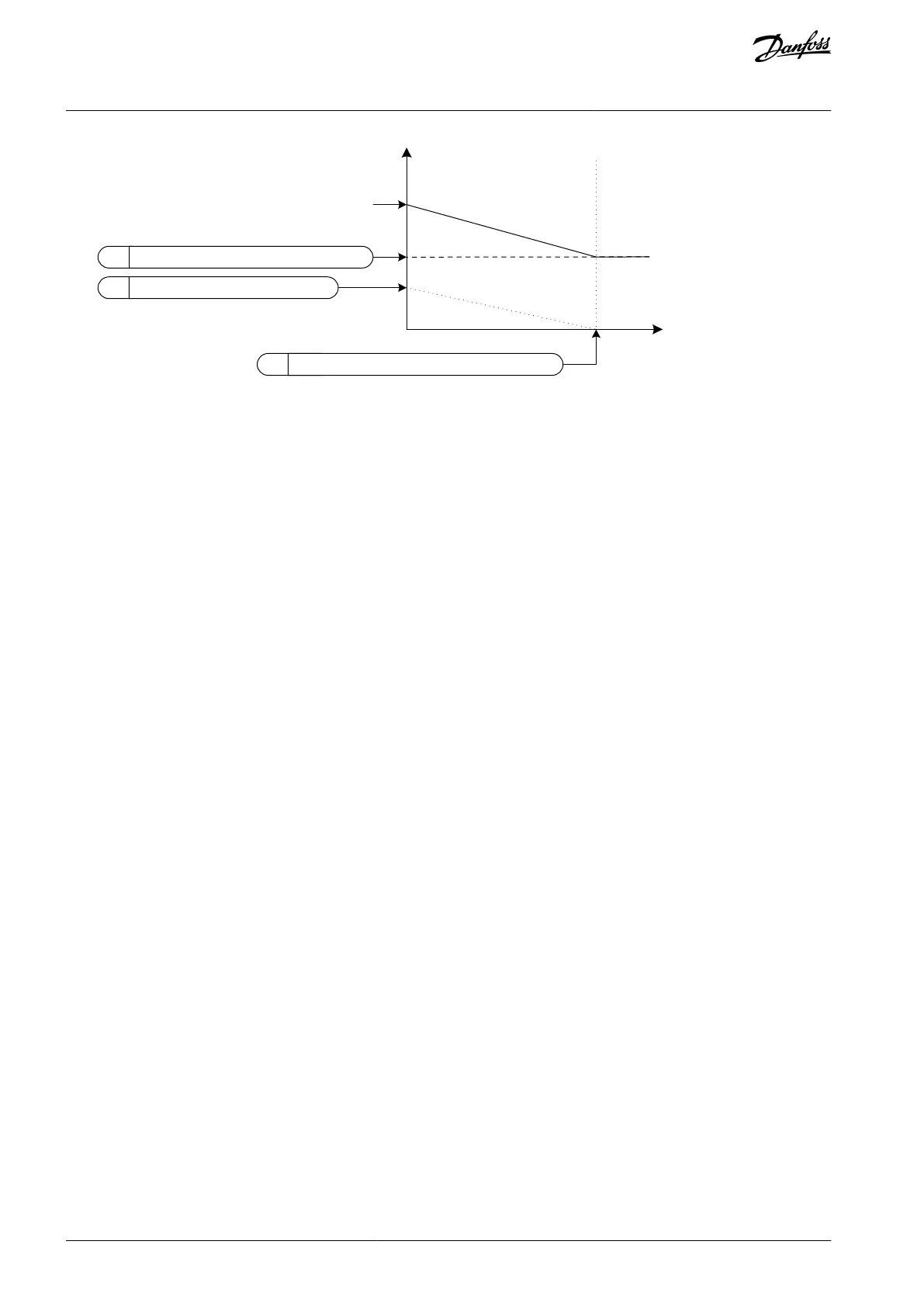P
P
FieldWeakeningPoint
TorqStabGainFWP
Illustration 40: The Torque Stabilator Gain
11.3.6.3 (ID 1413) Torque Stabilator Damping Time Constant
Location in the menu: P3.1.4.13.3
Use this parameter to set the damping time constant of the torque stabilizer.
11.3.6.4 (ID 1735) Torque Stabilator Damping Time Constant for PM Motors
Location in the menu: P3.1.4.13.4
Use this parameter to set the damping time constant of the torque stabilizer for permanent magnet or reluctance motors.
11.3.6.5 (ID 15650) Torque Stabilator Filter Time Constant
Location in the menu: P3.1.4.13.5
Use this parameter to set the lowpass filtering time constant of the torque stabilizer.
11.3.6.6 (ID 15651) Torque Stabilator Filter Time Constant for PM Motors
Location in the menu: P3.1.4.13.6
Use this parameter to set the lowpass filtering time constant of the torque stabilizer for permanent magnet or reluctance motors.
11.4 Start/Stop Setup
11.4.1 Start and Stop Commands in Different Control Places
Start and stop commands must be given differently in each control place.
Remote Control Place (I/O A)
Use the parameters P3.5.1.1 (Control signal 1 A), P3.5.1.2 (Control signal 2 A) and P3.5.1.3 (Control signal 3 A) to select digital inputs.
These digital inputs control the start, stop, and reverse commands. Then select a logic for these inputs with P3.2.6 I/O A Logic.
Remote Control Place (I/O B)
Use the parameters P3.5.1.4 (Control signal 1 B), P3.5.1.5 (Control signal 2 B) and P3.5.1.6 (Control signal 3 B) to select digital inputs.
These digital inputs control the start, stop, and reverse commands. Then select a logic for these inputs with P3.2.7 I/O B Logic.
Local Control Place (Keypad)
The start and stop commands come from the keypad buttons. The direction of the rotation is set with parameter P3.3.1.9 Keypad
direction.
Remote Control Place (Fieldbus)
Start, stop, and reverse commands come from the fieldbus.
11.4.2 (ID 172) Remote Control Place
Location in the menu: P3.2.1
Use this parameter to select the remote control place (start/stop). Use this parameter to change back to remote control from VA-
CON
®
Live, for example if the control panel is broken.
11.4.3 (ID 211) Local/Remote
Location in the menu: P3.2.2
AB298035655957en-000201 / DPD01083176 | Danfoss A/S © 2023.08
Parameter Descriptions
VACON® 100 FLOW
Application Guide
