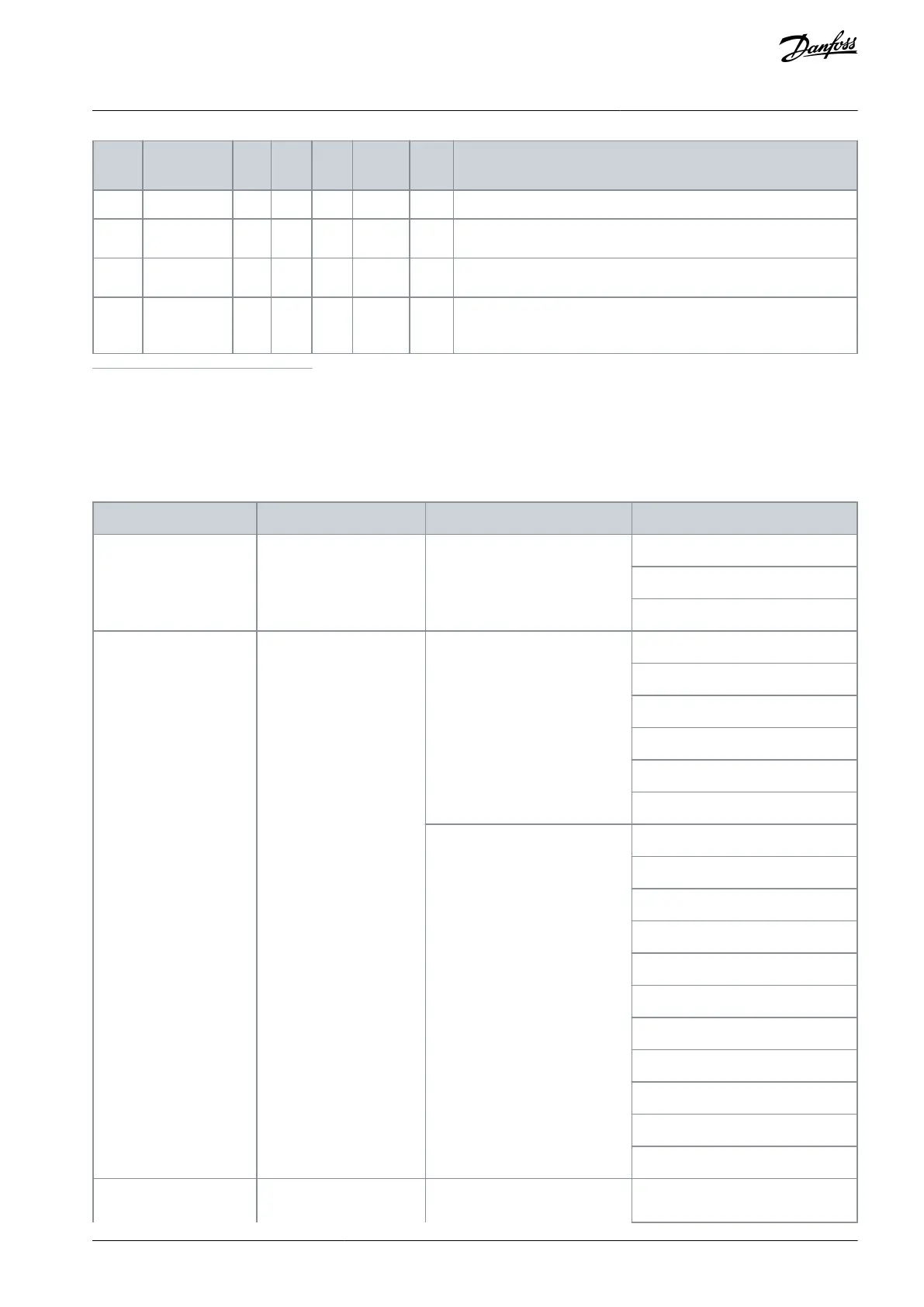Set a page to be the menu index. (The selection 1 in P5.7.2.)
Set the contrast of the display.
Set the time after which the backlight of the display turns off. If the
value is set to 0, the backlight is always on.
1
Only available with the graphical keypad.
8.7 Fieldbus
In the I/O and Hardware menu, there are the parameters that are related to fieldbus boards. Find the instructions on how to use
these parameters in the related fieldbus manual.
Table 118: Fieldbus Menu Structure
AB298035655957en-000201 / DPD01083 | 143Danfoss A/S © 2023.08
I/O and Hardware Menu
VACON® 100 FLOW
Application Guide
