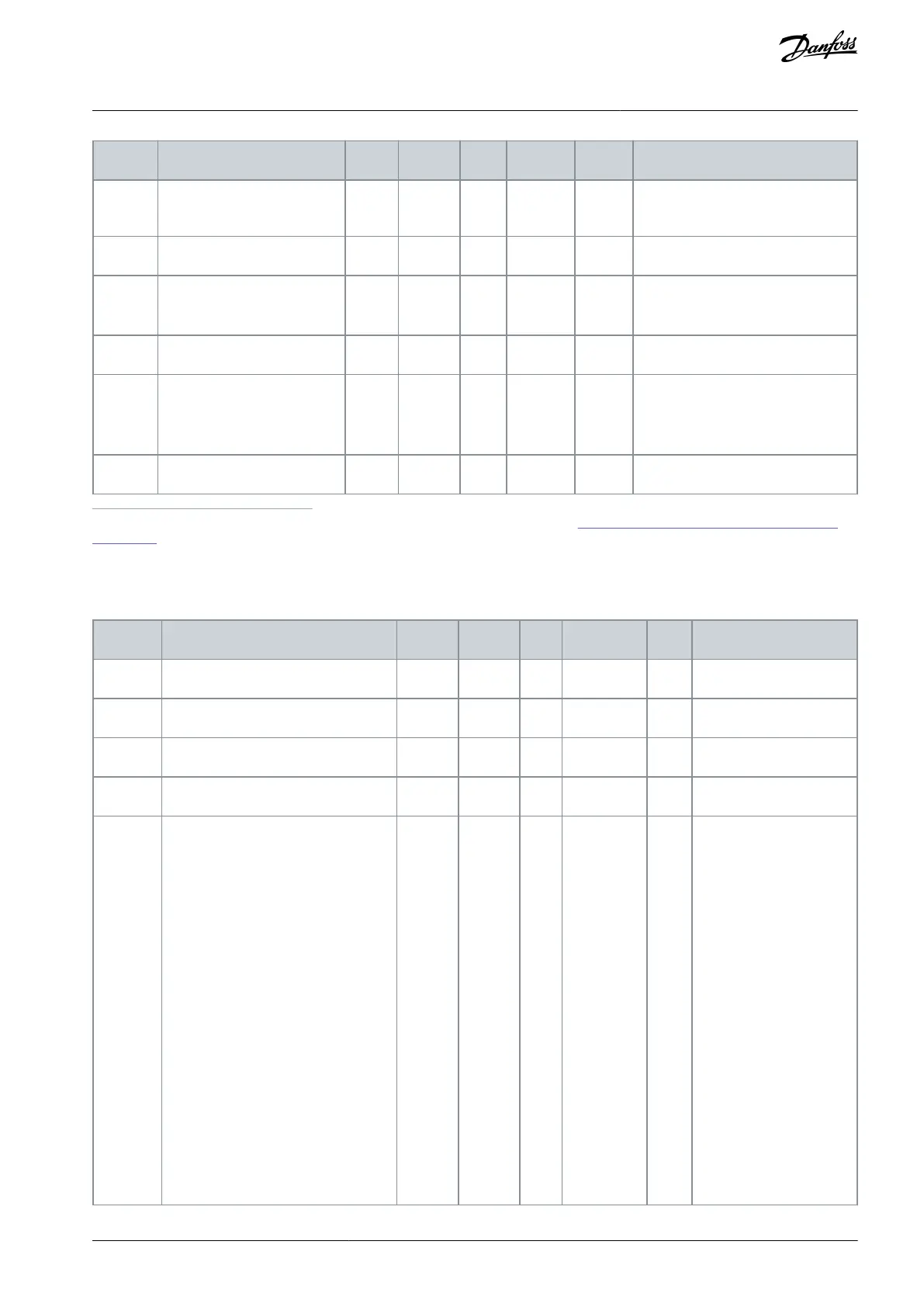Ctrl sgn 1 = Start (edge)
Ctrl sgn 2 = Reverse
0 = A rising edge is necessary
1 = State
0 = Keep Run
1 = Keep Run & Reference
2 = Stop
1
The selection of the application with parameter P1.2 Application gives the default value. See 11.25 Default Values of Parameters in the Different
Applications.
6.3 Group 3.3: References
Table 35: Frequency Reference Parameters
Minimum Frequency Reference
Maximum Frequency Reference
Positive Frequency Reference Limit
Negative Frequency Reference Limit
I/O Control Reference A Selection
1 = Preset Frequency 0
2 = Keypad reference
3 = Fieldbus
4 = AI1
5 = AI2
6 = AI1+AI2
7 = PID reference
8 = Motor potentiometer
11 = Block Out.1
12 = Block Out.2
13 = Block Out.3
14 = Block Out.4
15 = Block Out.5
16 = Block Out.6
17 = Block Out.7
18 = Block Out.8
19 = Block Out.9
20 = Block Out.10
AB298035655957en-000201 / DPD01083 | 91Danfoss A/S © 2023.08
Parameters Menu
VACON® 100 FLOW
Application Guide
