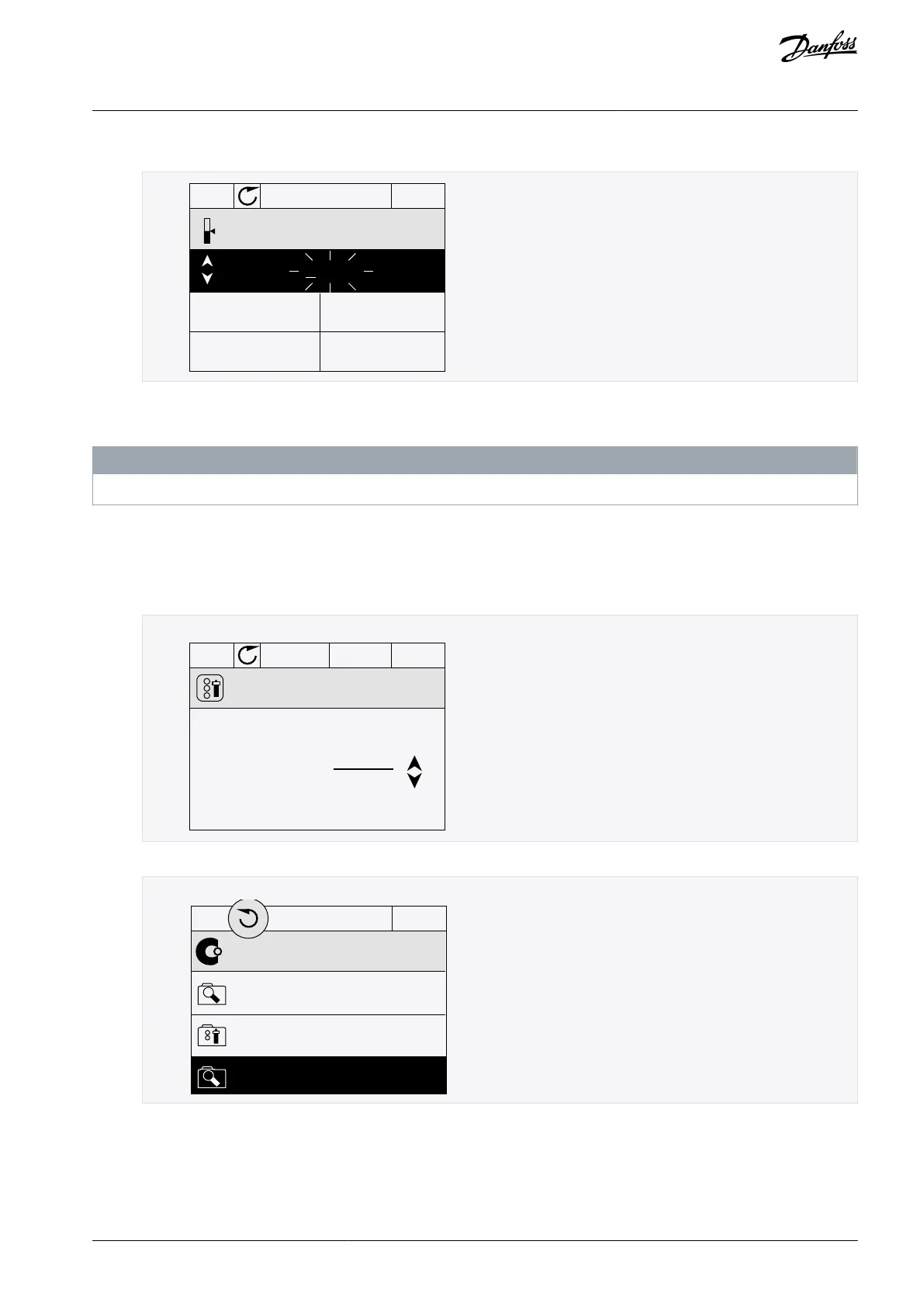4.
1.
2.
3.
4.
To change the digits in the value, push the arrow buttons Up and Down. Accept the change with the [OK] button.
ID: 168
Keypad Reference
0.00Hz
Output Frequency
0.00Hz
0.00A
0.00%
0.00%
e30bg671.10
2.3.5.4 Changing the Rotation Direction
The rotation direction of the motor can be changed quickly with the [FUNCT] button.
N O T I C E
The command Change direction is available in the menu only if the current control place is Local.
Procedure
Anywhere in the menu structure, push the [FUNCT] button.
To select Change direction, push the arrow buttons Up and Down. Push the [OK] button.
Select a new rotation direction.
The current rotation direction blinks.
ID:1805
Choose action
Forward
Reverse
e30bg672.10
Push the [OK] button.
The rotation direction changes immediately. The arrow indication in the status field of the display changes.
AB298035655957en-000201 / DPD01083 | 21Danfoss A/S © 2023.08
User Interfaces
VACON® 100 FLOW
Application Guide
