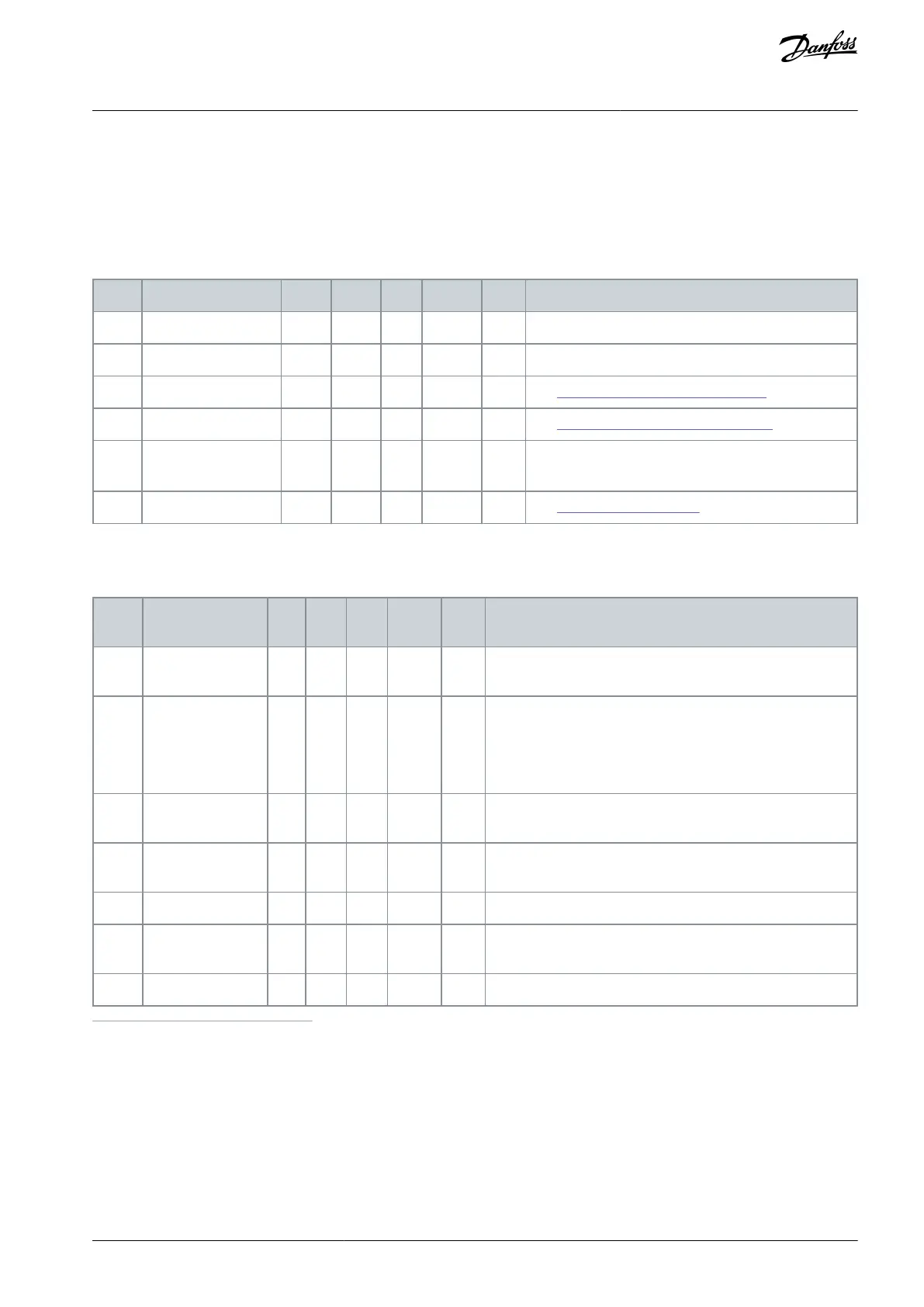9 User Settings, Favourites, and User Level Menus
9.1 User Settings
9.1.1 User Settings Parameters
Table 123: General Settings in the User Settings Menu
The selection is different in all the language packages.
See 9.1.2 Parameter Back-up Parameters.
See 9.1.3 Parameter Compare Parameters.
Use VACON
®
Live PC tool to give a name to the drive if
necessary.
See 9.1.4 License Parameters.
9.1.2 Parameter Back-up Parameters
Table 124: The Parameter Back-up Parameters in the User Settings menu
Restores the default parameter values and starts the Startup
wizard.
Saves the parameter values to the control panel, for example
to copy them to another drive.
0 = No
1 = Yes
Loads the parameter values from the control panel to the
drive.
Keeps a customized parameter set (that is, all the parameters
included in the application).
Loads the customized parameter set to the drive.
Keeps another customized parameter set (that is, all the pa-
rameters included in the application).
Loads the customized parameter set 2 to the drive.
1
Only available with the graphical display.
AB298035655957en-000201 / DPD01083 | 147Danfoss A/S © 2023.08
User Settings, Favourites, and User
Level Menus
VACON® 100 FLOW
Application Guide
