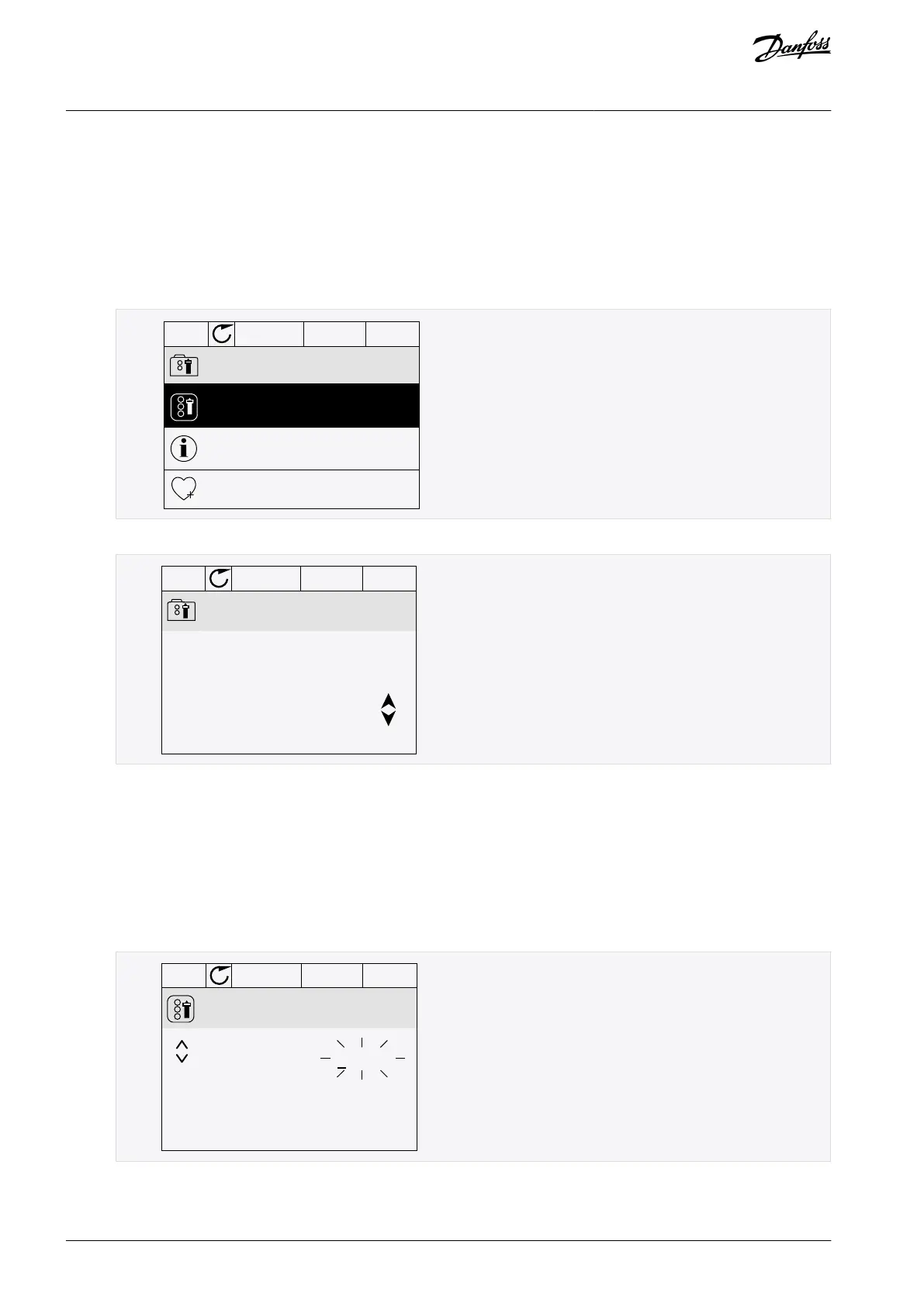1.
2.
3.
4.
1.
2.
3.
4.
2.3 Graphical Display
2.3.1 Editing the Text Values
This topic gives instructions on how to edit the text values on the graphical display.
Procedure
Find the parameter with the arrow buttons.
To go to the Edit mode, push the [OK] button 2 times or push the arrow button Right.
READY
I/O
Rem Control Place
Edit
Help
Add to favourites
e30bu017.10
To set a new value, push the arrow buttons Up and Down.
Rem Control Place
M3.2.1ID:
FieldbusCTRL
I/O Control
e30bu018.10
To accept the change, push the [OK] button. To ignore the change, use the [BACK/RESET] button.
2.3.2 Editing the Numerical Values
This topic gives instructions on how to edit the numerical values on the graphical display.
Procedure
Find the parameter with the arrow buttons.
To go to the Edit mode, push the [OK] button 2 times or push the arrow button Right.
Move from digit to digit with the arrow buttons Left and Right. Change the digits with the arrow buttons Up and Down.
Min: 0.00Hz
Max: 50.00Hz
e30bu020.10
To accept the change, push the [OK] button. To ignore the change, use the [BACK/RESET] button.
AB298035655957en-000201 / DPD0108318 | Danfoss A/S © 2023.08
User Interfaces
VACON® 100 FLOW
Application Guide
