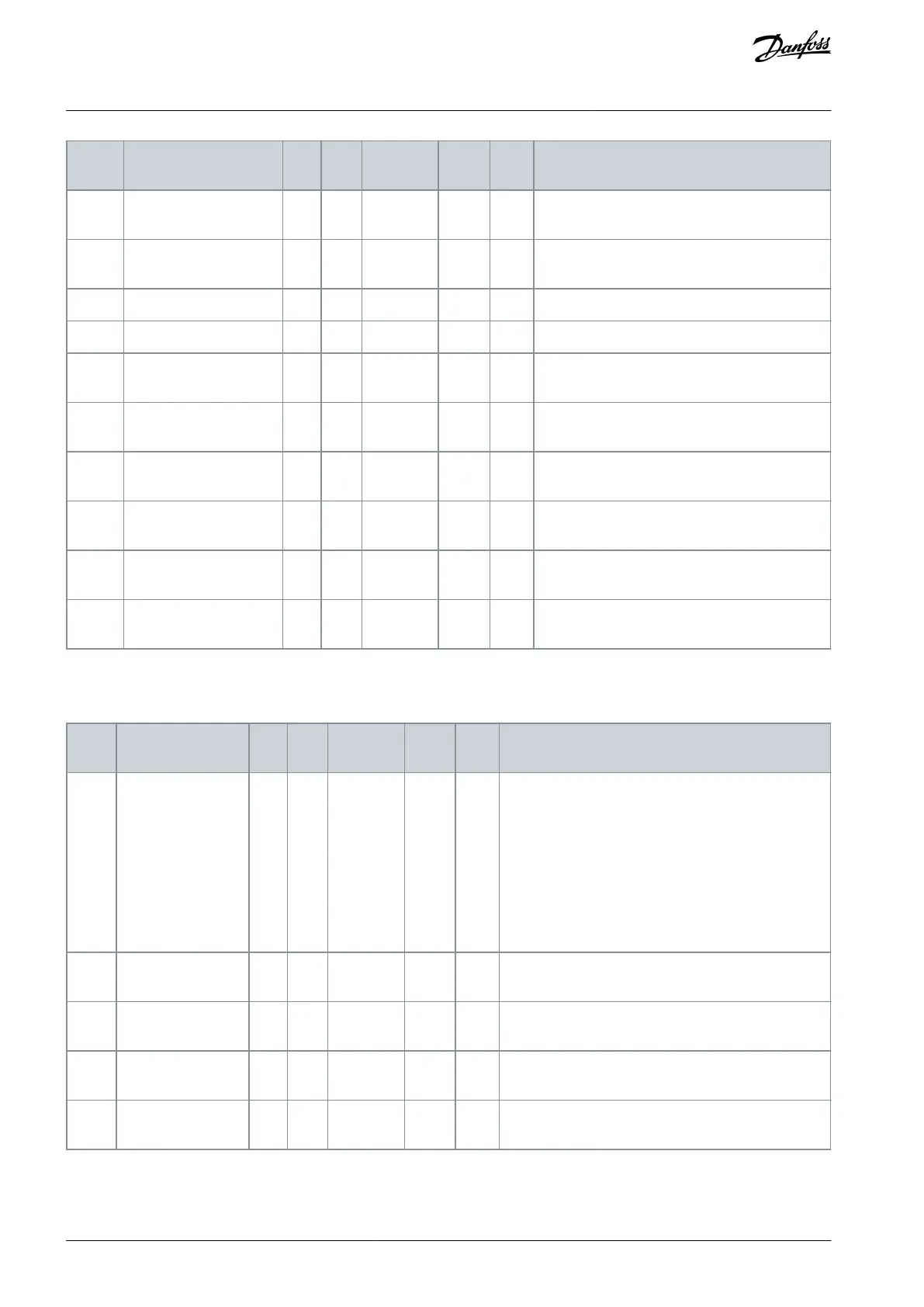Operating Time (text
keypad)
The operating time of the control unit in hours,
minutes, and seconds.
Run Time (graphical key-
pad)
The motor run time in total years.
The motor run time in total days.
The motor run time in hours, minutes, and sec-
onds.
Power On Time (graphi-
cal keypad)
The quantity of time that the power unit has
been powered on. The counter cannot be reset.
Power On Time (text
keypad)
The power on time in total years.
Power On Time (text
keypad)
The power on time in total days.
Power On Time (text
keypad)
The power on time in hours, minutes, and sec-
onds.
The number of times that the power unit has
been started.
7.2.3 Trip Counters
Table 108: The Trip Counter Parameters in the Diagnostics Menu
This counter can be reset. In the text display: the high-
est energy unit that the display shows is MW. If the
counted energy becomes more than 999.9 MW, no
unit shows on the display.
Resetting the counter:
In the text display: Push the [OK] button for 4 s.
In the graphical display: Push [OK]. A Reset coun-
ter page shows. Push [OK] again.
Operating Time
(graphical keypad)
This counter can be reset. See instructions in P4.5.1.
Operating Time
(text keypad)
The operating time in total years.
Operating Time
(text keypad)
The operating time in total days.
Operating Time
(text keypad)
The operating time in hours, minutes, and seconds.
AB298035655957en-000201 / DPD01083138 | Danfoss A/S © 2023.08
Diagnostics Menu
VACON® 100 FLOW
Application Guide
