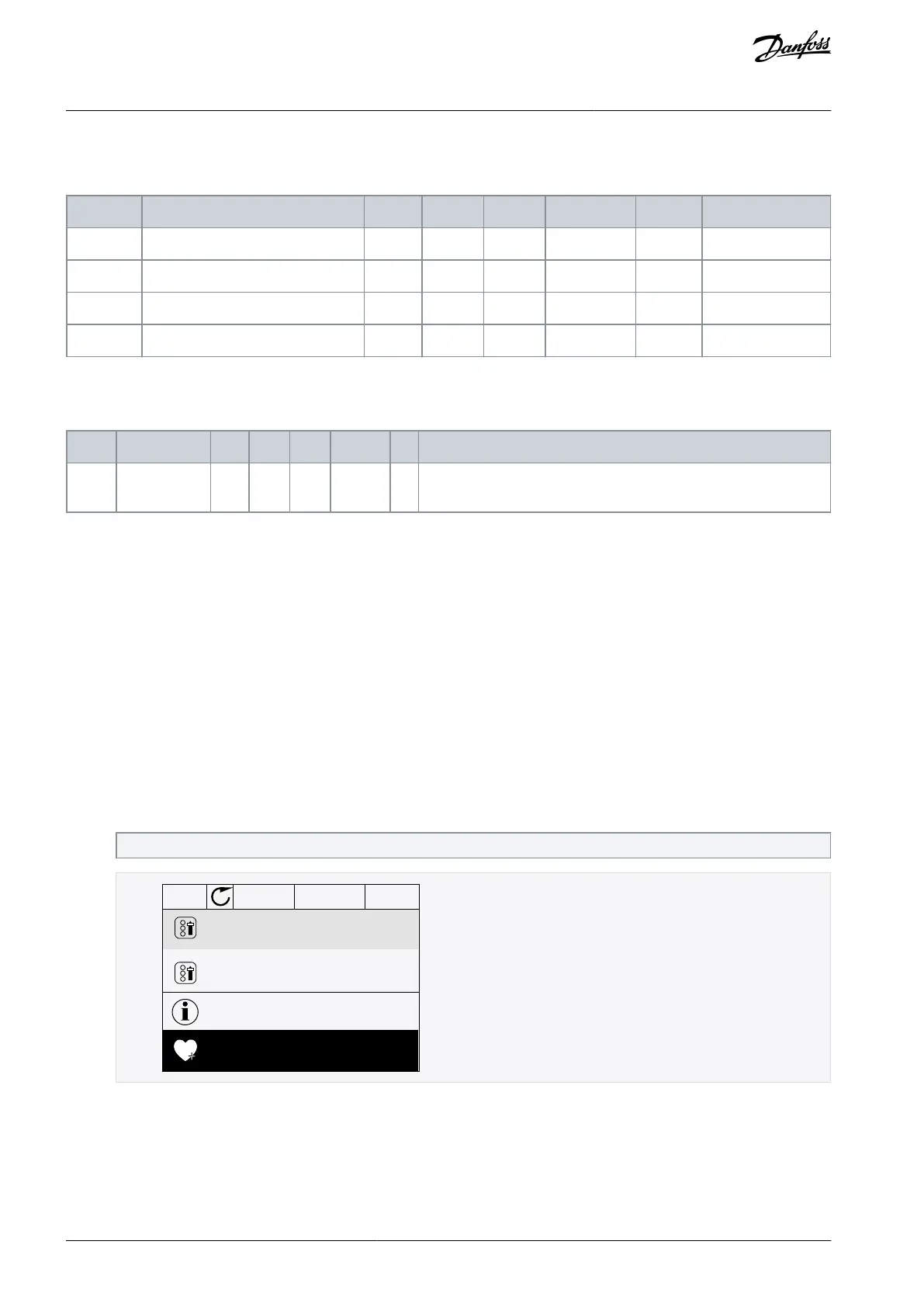1.
2.
3.
1.
2.
9.1.3 Parameter Compare Parameters
Table 125: Parameter Compare Parameters in the User Settings Menu
9.1.4 License Parameters
Table 126: License Parameters in the User Settings Menu
Insert a drive-specific license to enable new features or remove add-
ed features.
9.2 Favourites
9.2.1 Using the Favourites Menu
This menu is available on the control panel with the graphical display, but not on the control panel with the text display.
This menu is not available in the VACON
®
Live tool.
If the same items are used frequently, they can be added into Favourites. Collect a set of parameters or monitoring signals from all
the control panel menus. It is not necessary to find them in the menu structure one by one. As an alternative, add them into the
Favourites folder where it is easy to find them.
9.2.2 Adding an Item to the Favourites
It is possible to add frequently used items into Favourites where they are easily accessible.
Procedure
Find the item to be added to Favourites. Push the [OK] button.
Select Add to favourites and push the [OK] button.
The steps are now completed.
I/O
Motor Nom Freq
Edit
Help
Add to favourites
e30bg659.10
To continue, read the instructions on the display.
9.2.3 Removing an Item from the Favourites
Procedure
Go to the Favourites.
Find the item to be removed. Push the [OK] button.
AB298035655957en-000201 / DPD01083148 | Danfoss A/S © 2023.08
User Settings, Favourites, and User
Level Menus
VACON® 100 FLOW
Application Guide
