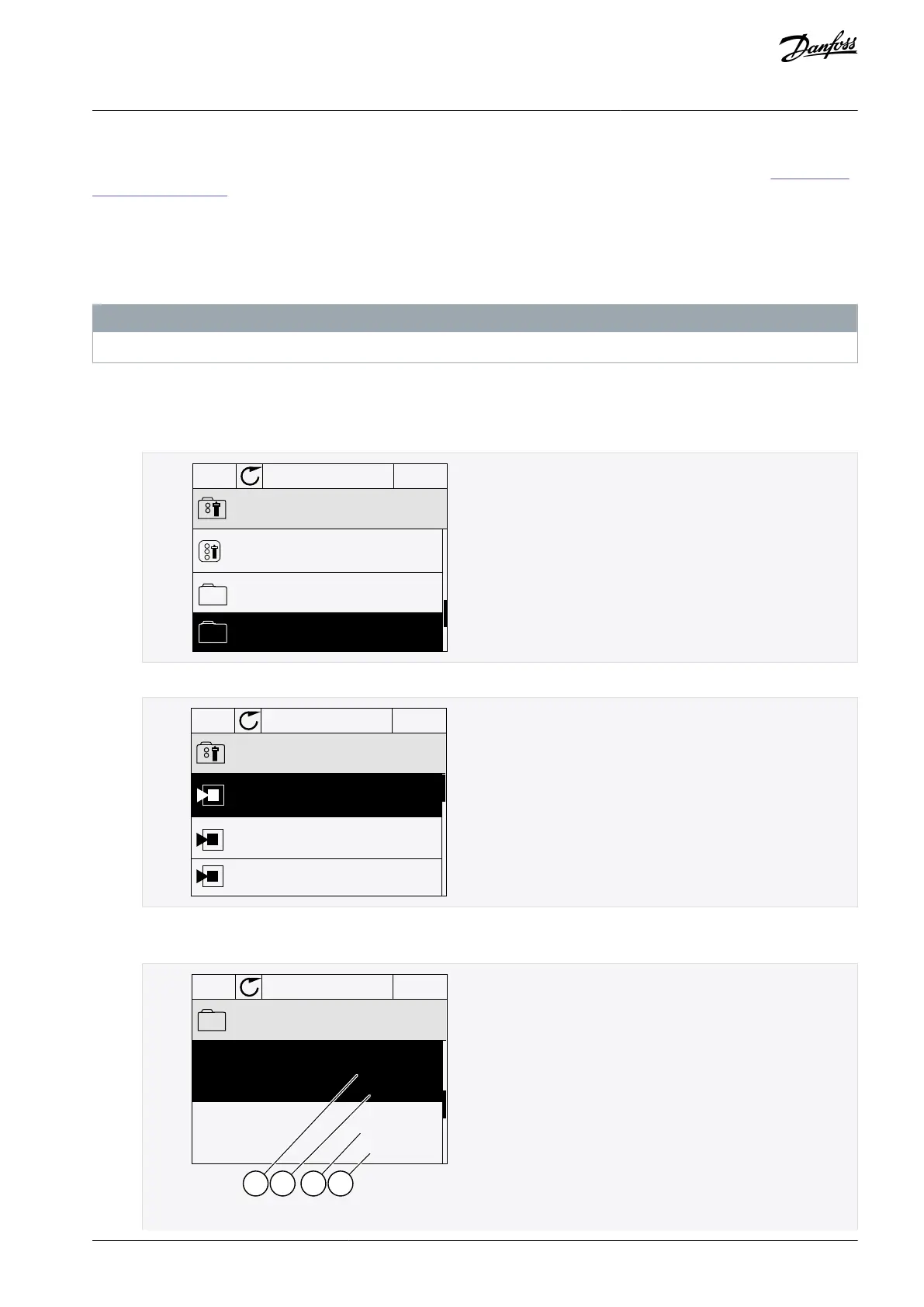•
•
•
•
1.
2.
3.
4.
5.
2.3.7 Comparing the Parameters
Use this function to compare the current parameter set with one of these 4 sets. See more about these parameters in 9.1.2 Parame-
ter Back-up Parameters.
Set 1 (P6.5.4 Save to Set 1)
Set 2 (P6.5.6 Save to Set 2)
Defaults (P6.5.1 Restore Factory Defaults)
Keypad set (P6.5.2 Save to Keypad)
N O T I C E
If the parameter set with which the current set is compared was not saved, the display shows the text Comparing failed.
Procedure
Go into the User settings menu.
Go into the Parameter Compare function.
Parameter Backup
Parameter Compare
Select the pair of sets. Push [OK] to accept the selection.
Active set-Set 1
Active set-Set 2
Active set-Defaults
e30bg677.10
Select Active and push [OK].
Examine the comparing between the current values and the values of the other set.
Motor Nom Currnt
Motor Cos Phi
0.56A
1.90A
0.68
1.74
A B C D
e30bg678.10
AB298035655957en-000201 / DPD01083 | 23Danfoss A/S © 2023.08
User Interfaces
VACON® 100 FLOW
Application Guide
