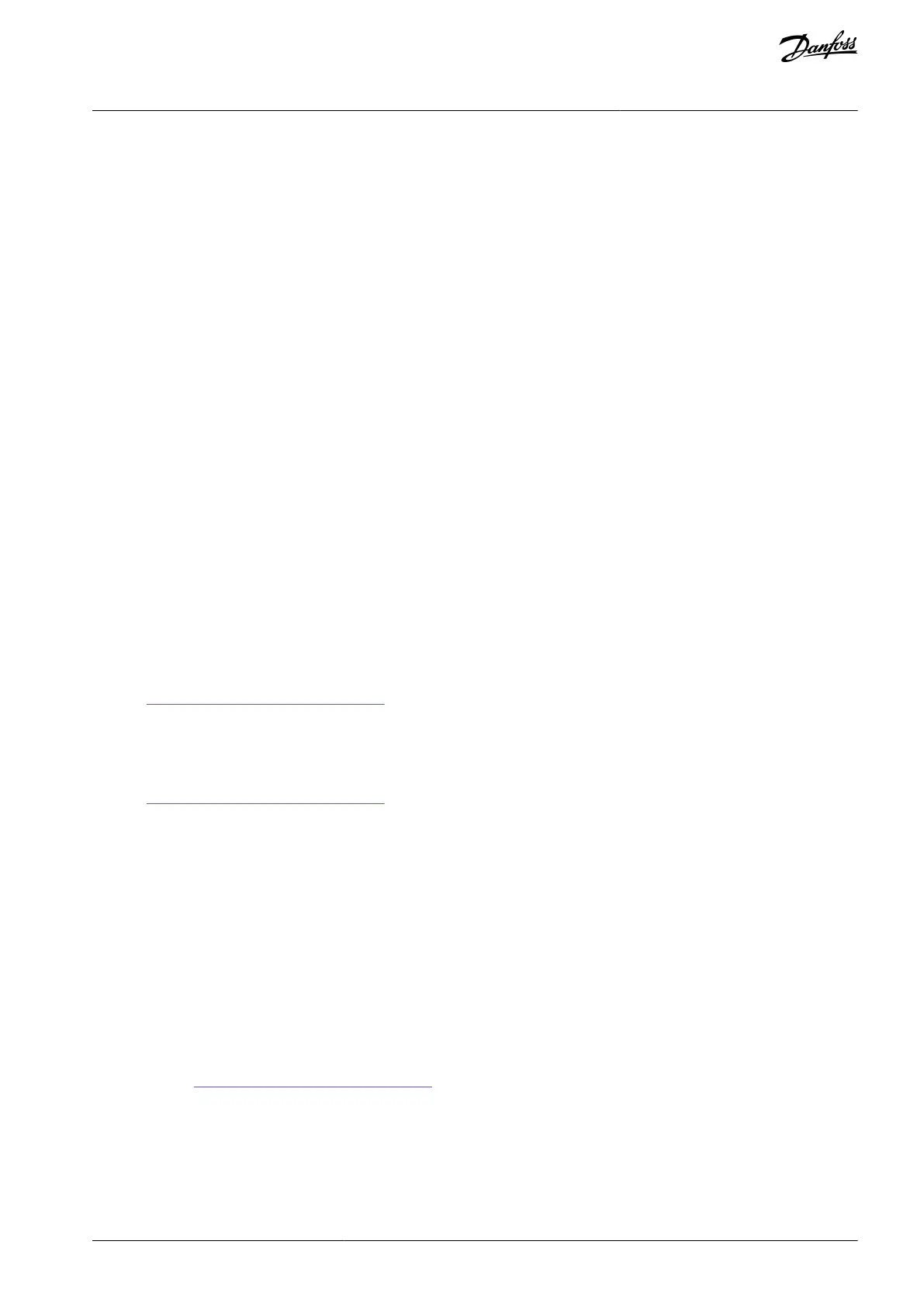This monitoring value shows the status of the interval function.
10.6.6 (ID 1446) Interval 5
Location in the menu: V2.7.6
This monitoring value shows the status of the interval function.
10.6.7 (ID 1447) Timer 1
Location in the menu: V2.7.7
The monitoring value shows the remaining time on the timer if the timer is active.
10.6.8 (ID 1448) Timer 2
Location in the menu: V2.7.8
The monitoring value shows the remaining time on the timer if the timer is active.
10.6.9 (ID 1449) Timer 3
Location in the menu: V2.7.9
The monitoring value shows the remaining time on the timer if the timer is active.
10.6.10 (ID 1450) Real-time Clock
Location in the menu: V2.7.10
This monitoring value shows the actual time of the real-time clock in a format of hh:mm:ss.
10.7 PID Controller
10.7.1 (ID 20) PID Setpoint
Location in the menu: V2.8.1
This monitoring value shows the value of the PID setpoint signal in process units. Use the parameter P3.13.1.7 to select the process
unit (See
11.15.1.4 (ID 1036) Process Unit Selection).
10.7.2 (ID 21) PID Feedback
Location in the menu: V2.8.2
This monitoring value shows the value of the PID feedback signal in process units. Use the parameter P3.13.1.7 to select the process
unit (See 11.15.1.4 (ID 1036) Process Unit Selection).
10.7.3 (ID 15541) PID Feedback (1)
Location in the menu: V2.8.3
This monitoring value shows the value of the PID feedback signal 1 in process units.
10.7.4 (ID 15542) PID Feedback (2)
Location in the menu: V2.8.4
This monitoring value shows the value of the PID feedback signal 2 in process units.
10.7.5 (ID 22) PID Error
Location in the menu: V2.8.5
This monitoring value shows the error value of the PID controller.
The error value is the deviation of PID feedback from the PID setpoint in process unit. Use the parameter P3.13.1.7 to select the
process unit (See
11.15.1.4 (ID 1036) Process Unit Selection).
10.7.6 (ID 23) PID Output
Location in the menu: V2.8.6
This monitoring value shows the output of the PID controller as a percentage (0–100%).
Give this value to the motor control (frequency reference) or to an analog output.
AB298035655957en-000201 / DPD01083 | 157Danfoss A/S © 2023.08
Monitoring Value Descriptions
VACON® 100 FLOW
Application Guide
