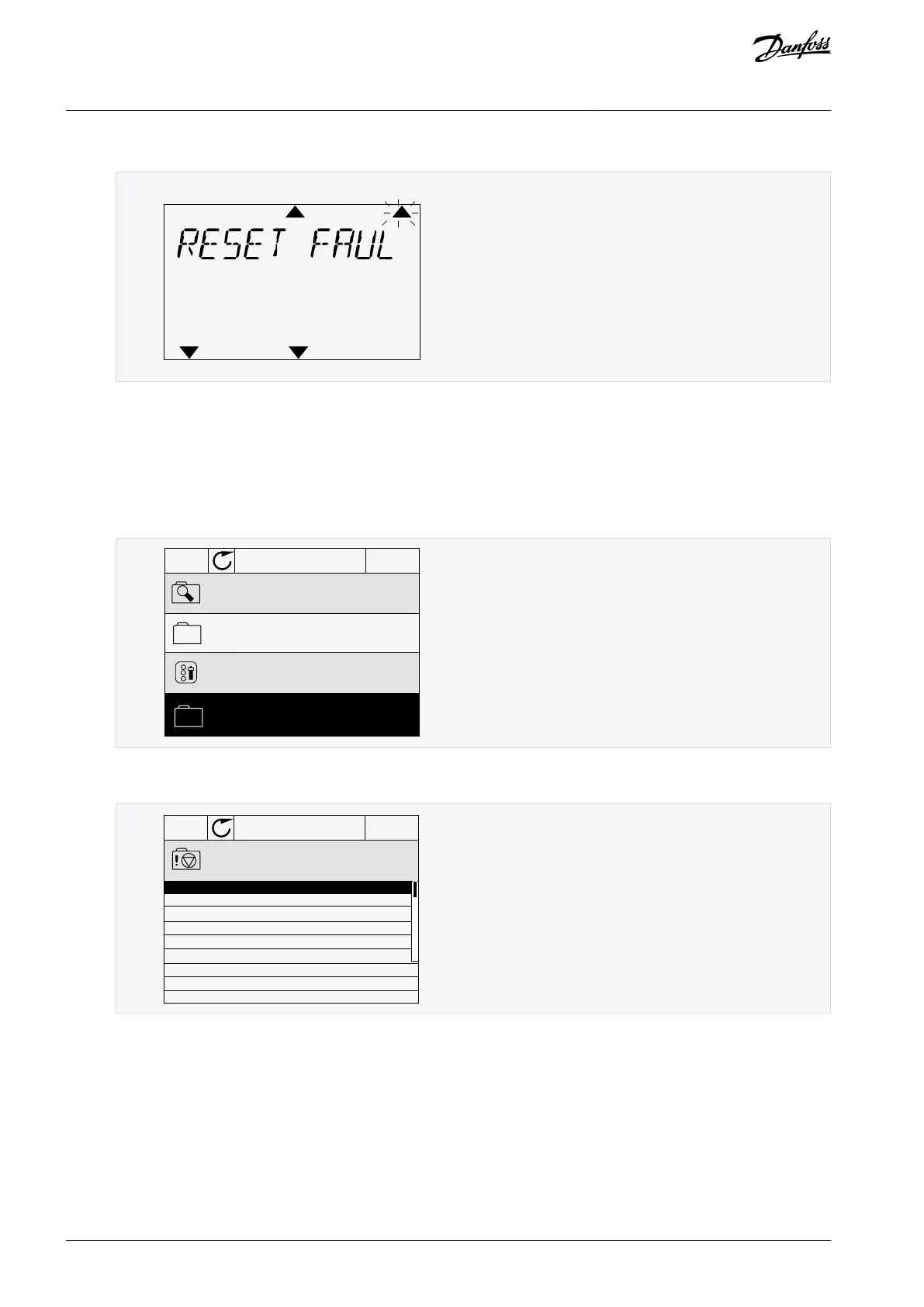3.
1.
2.
3.
Select the value Yes and push [OK].
7.1.3 Uses of the Fault History
The Fault history shows more data on the faults. There is a maximum number of 40 faults in the Fault history.
7.1.3.1 Examining the Fault History on the Graphical Display
Procedure
To see more data on a fault, go to Fault history.
Active faults
( 0 )
( 39 )
STOP
READY I/O
Diagnostics
M4.1ID:
To examine the data of a fault, push the Arrow button Right.
Examine the data in a list.
Source 3
Source 1
ID
380
State
Info old
Date
7.12.2009
Time
04:46:33
Operating time
862537s
Source 2
Fault history
M4.3.3.2ID:
e30bg666.10
AB298035655957en-000201 / DPD01083136 | Danfoss A/S © 2023.08
Diagnostics Menu
VACON® 100 FLOW
Application Guide
