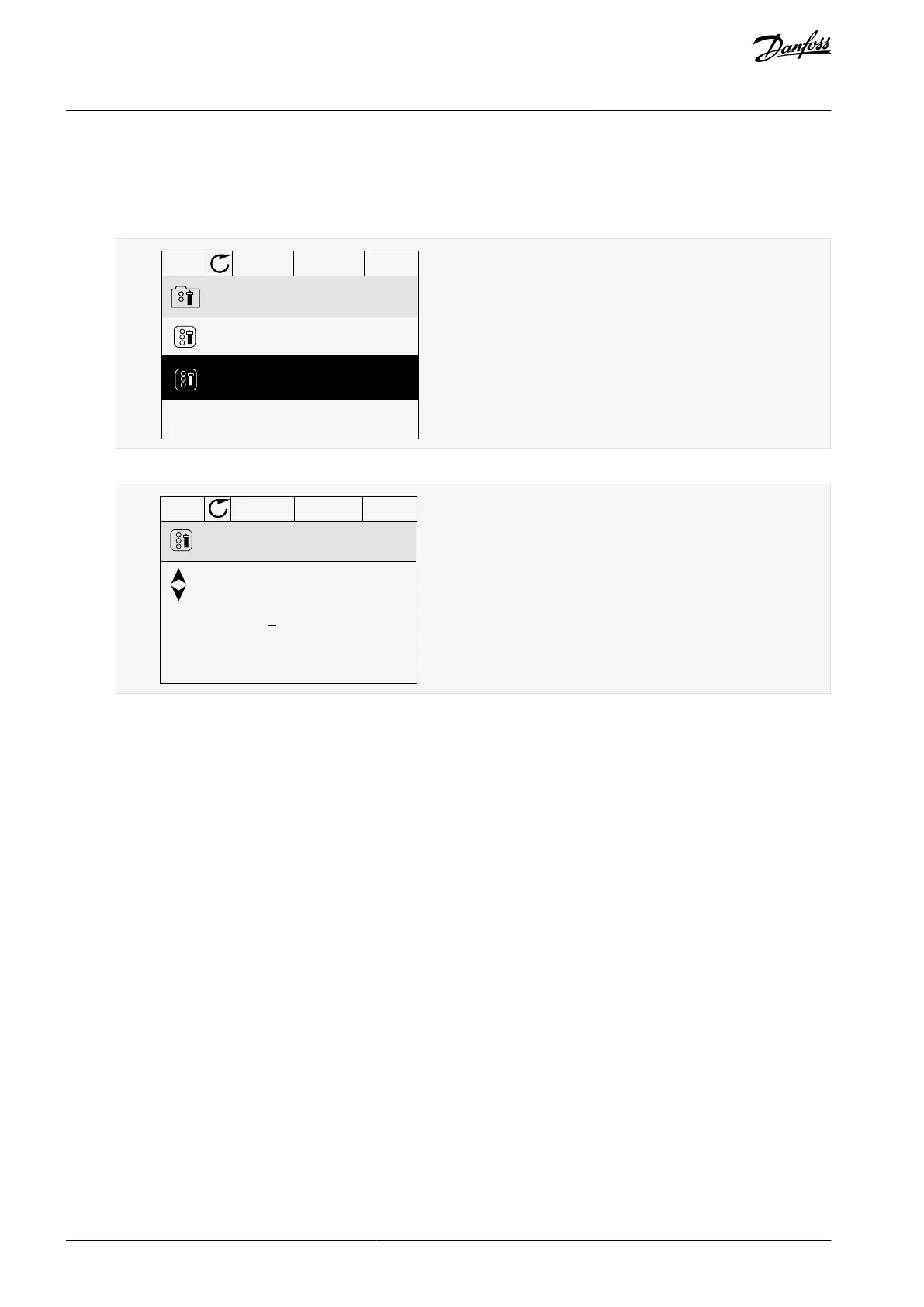1.
2.
3.
4.
9.3.3 Changing the Access Code of the User Levels
Procedure
Go to the User levels.
Go to the item Access code and push the arrow button Right.
STOP
READY ALARM Keypad
Main Menu
Normal
User level
00000
Access code
P8.2ID:2362
e30bg661.10
To change the digits of the Access code, use all the arrow buttons.
STOP
READY ALARM I/O
ID:2362 P8.2
Access code
Min:0
Max:9
00000
e30bg662.10
Accept the change with the [OK] button.
AB298035655957en-000201 / DPD01083150 | Danfoss A/S © 2023.08
User Settings, Favourites, and User
Level Menus
VACON® 100 FLOW
Application Guide
