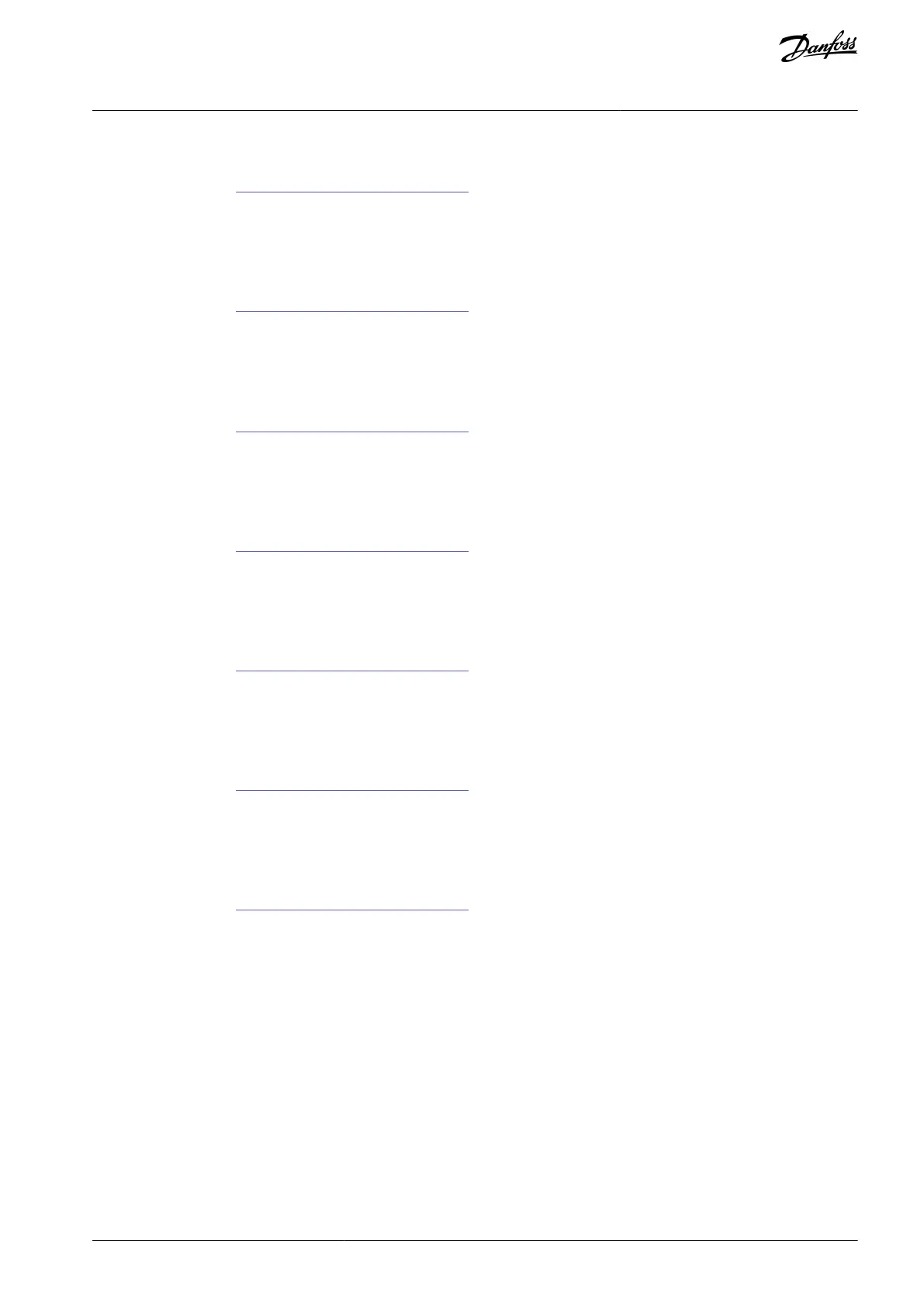Use this parameter to set the preset frequency reference when the preset frequencies function is used. Select the preset frequencies
with the digital input signals.
See more information in 11.5.2.1 (ID 182) Preset Frequency Mode.
11.5.2.4 (ID 106) Preset Frequency 2
Location in the menu: P3.3.3.4
Use this parameter to set the preset frequency reference when the preset frequencies function is used. Select the preset frequencies
with the digital input signals.
See more information in 11.5.2.1 (ID 182) Preset Frequency Mode.
11.5.2.5 (ID 126) Preset Frequency 3
Location in the menu: P3.3.3.5
Use this parameter to set the preset frequency reference when the preset frequencies function is used. Select the preset frequencies
with the digital input signals.
See more information in
11.5.2.1 (ID 182) Preset Frequency Mode.
11.5.2.6 (ID 127) Preset Frequency 4
Location in the menu: P3.3.3.6
Use this parameter to set the preset frequency reference when the preset frequencies function is used. Select the preset frequencies
with the digital input signals.
See more information in 11.5.2.1 (ID 182) Preset Frequency Mode.
11.5.2.7 (ID 128) Preset Frequency 5
Location in the menu: P3.3.3.7
Use this parameter to set the preset frequency reference when the preset frequencies function is used. Select the preset frequencies
with the digital input signals.
See more information in 11.5.2.1 (ID 182) Preset Frequency Mode.
11.5.2.8 (ID 129) Preset Frequency 6
Location in the menu: P3.3.3.8
Use this parameter to set the preset frequency reference when the preset frequencies function is used. Select the preset frequencies
with the digital input signals.
See more information in
11.5.2.1 (ID 182) Preset Frequency Mode.
11.5.2.9 (ID 130) Preset Frequency 7
Location in the menu: P3.3.3.9
Use this parameter to set the preset frequency reference when the preset frequencies function is used. Select the preset frequencies
with the digital input signals.
See more information in 11.5.2.1 (ID 182) Preset Frequency Mode.
11.5.2.10 (ID 419) Preset Frequency Selection 0
Location in the menu: P3.3.3.10
Use this parameter to select the digital input signal that is used as a selector for the preset frequencies. This parameter is a binary
selector for Preset speeds (0–7). See parameters P3.3.3.2 to P3.3.3.9.
11.5.2.11 (ID 420) Preset Frequency Selection 1
Location in the menu: P3.3.3.11
Use this parameter to select the digital input signal that is used as a selector for the preset frequencies. This parameter is a binary
selector for Preset speeds (0–7). See parameters P3.3.3.2 to P3.3.3.9.
11.5.2.12 (ID 421) Preset Frequency Selection 2
Location in the menu: P3.3.3.12
Use this parameter to select the digital input signal that is used as a selector for the preset frequencies. This parameter is a binary
selector for Preset speeds (0–7). See parameters P3.3.3.2 to P3.3.3.9.
AB298035655957en-000201 / DPD01083 | 187Danfoss A/S © 2023.08
Parameter Descriptions
VACON® 100 FLOW
Application Guide
