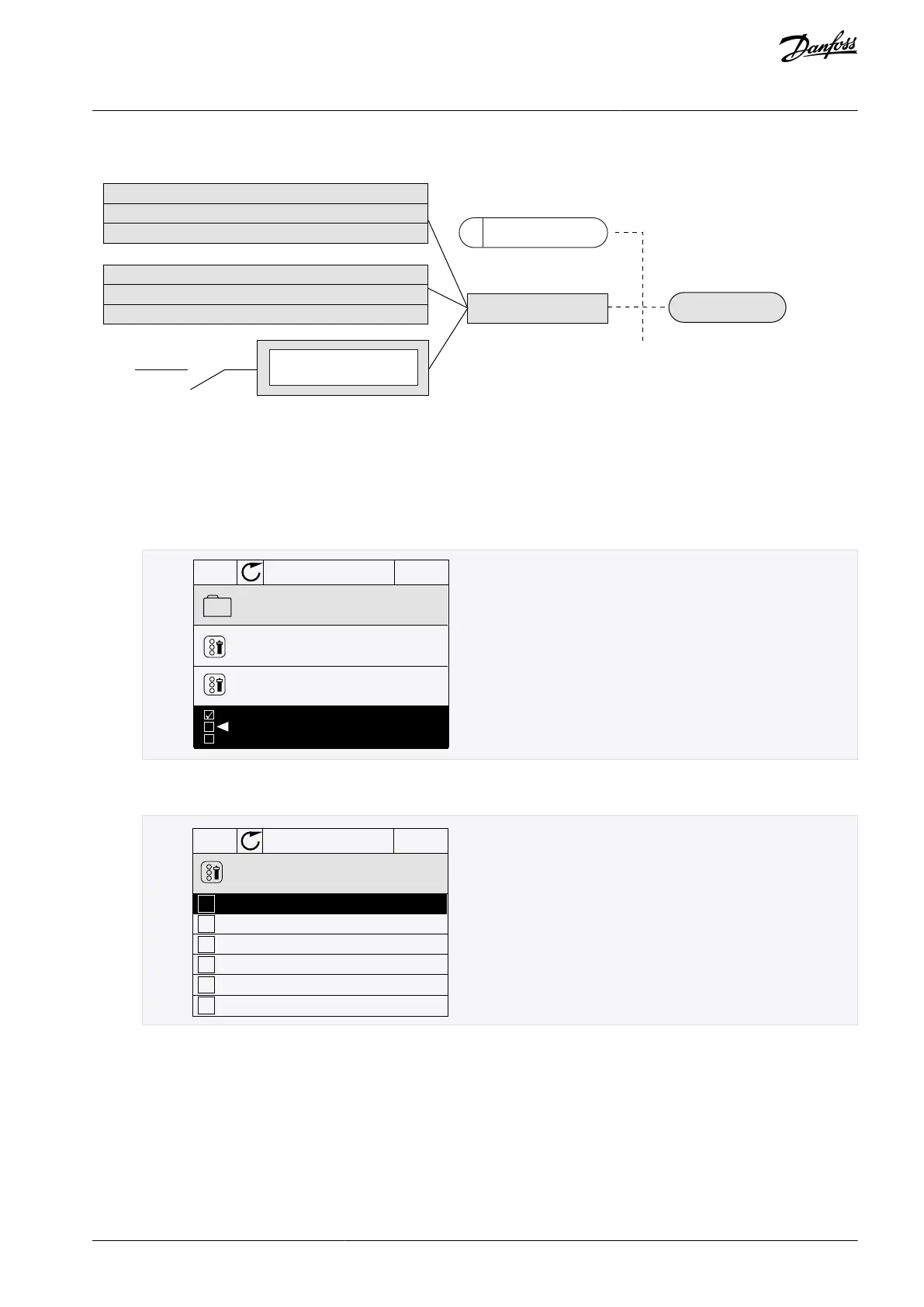1.
2.
3.
4.
In the following figure, Time Channel 1 is used as the control signal for the start command instead of a digital input.
ON = 07:00:00 hrs OFF = 17:00:00 hrs
Days = Saturday and Sunday
ON = 09:00:00 hrs OFF = 13:00:00 hrs
P Ctrl Signal 1A
Digital input 1
on Slot A
Duration = 1800 s
Time channel 1
Illustration 75: Time Channel 1 as the Control Signal for the Start Command
11.14.3 Editing an Interval
Procedure
Activate the interval to edit.
Go into parameter Days (ID 1466).
17:00:00
07:00:00
M3.12.1.3
Days
OFF Time
ON Time
0
e30bg714.10
Go into the Edit mode.
Select the necessary weekdays in the checkbox selection.
STOP
READY I/O
Days
M3.12.1.3.1
Monday
Tuesday
Wednesday
Thursday
Friday
Sunday
e30bg715.10
11.14.4 (ID 1464) ON Time
Location in the menu: P3.12.1.1
Use this parameter to set the time of day when the output of the interval function is activated.
11.14.5 (ID 1465) OFF Time
Location in the menu: P3.12.1.2
Use this parameter to set the time of day when the output of the interval function is deactivated.
AB298035655957en-000201 / DPD01083 | 235Danfoss A/S © 2023.08
Parameter Descriptions
VACON® 100 FLOW
Application Guide
