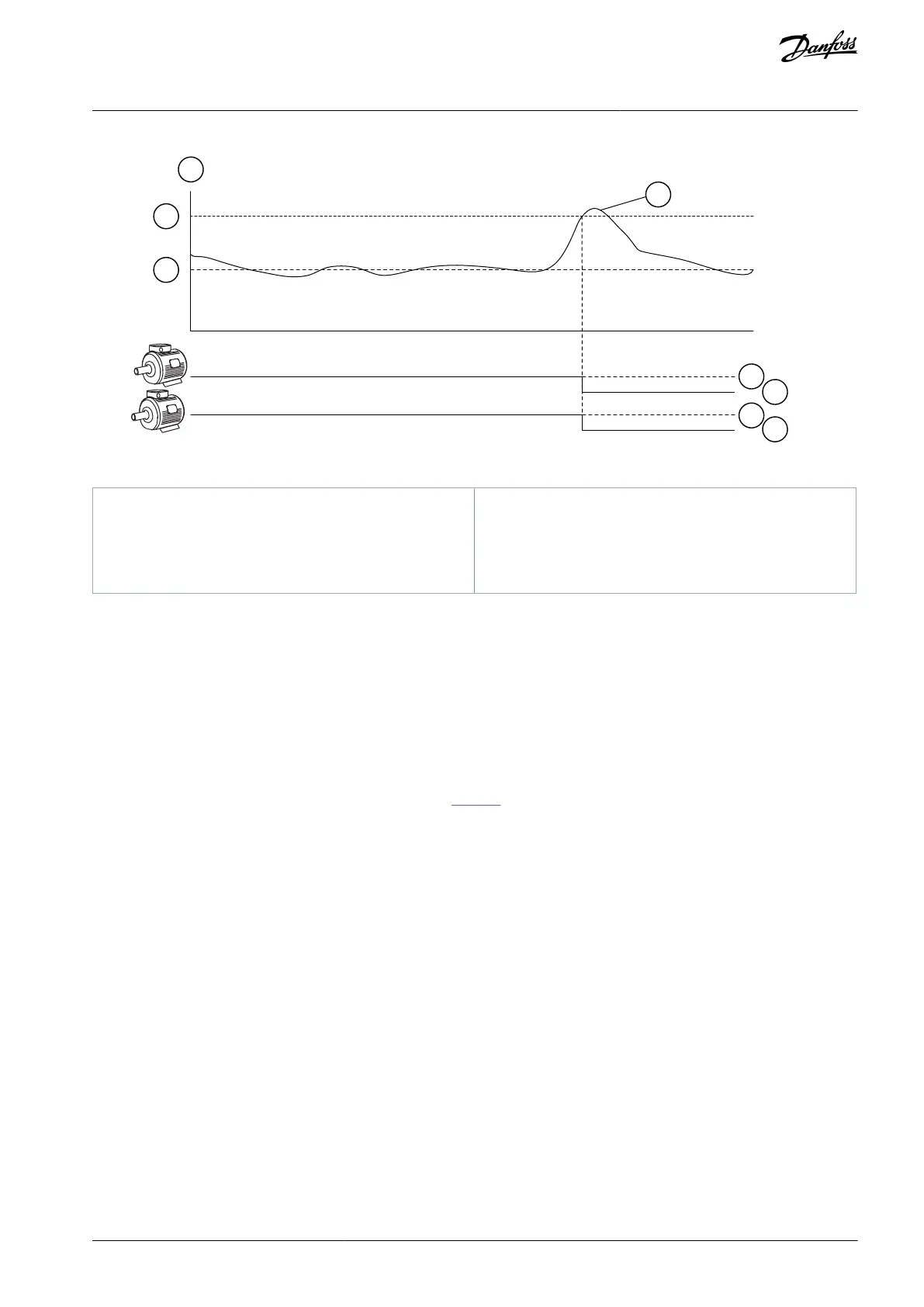Illustration 99: The Overpressure Supervision Function
Supervision Alarm Level (ID1699)
11.17.5.2 (ID 1699) Supervision Alarm Level
Location in the menu: P3.15.16.2
Use this parameter to set the overpressure limit for the Overpressure supervision. If the PID feedback becomes higher than the set
overpressure limit, all auxiliary motors stop immediately. Only the regulating motor continues to operate.
11.17.6 Pump Run-time Counters
In the Multi-pump system, the time that each pump operates is monitored by a run-time counter. For example, the order that the
pumps start is specified by the run-time counter values to make the wear of the pumps in the system more equal. The pump run-
time counters also tell the operator to do maintenance on a pump (parameters P3.15.19.4 - P3.15.19.5).
The Pump run-time counters are in the monitoring menu, see Table 21.
11.17.6.1 (ID 1673) Set Run-time Counter
Location in the menu: P3.15.19.1
Use this parameter to set the value that is specified by 'Set Run-time: Value' parameter to the run-time counter of the selected
pump.
11.17.6.2 (ID 1087) Set Run-time Counter: Value
Location in the menu: P3.15.19.2
Use this parameter to set the value of the run-time counter of the selected pump when 'Set Run-time Counter' parameter is selec-
ted.
In the Multimaster and Multifollower modes, it is possible to reset or set the necessary value only to the counter Pump (1) Running
Time. In the Multimaster and Multifollower modes, the monitoring value Pump (1) Running Time shows the hours of the pump that
is connected to this drive. The ID number of the pump has no effect.
Example
In the Multi-pump (single drive) system, pump number 4 is replaced with a new pump. The counter value of Pump 4 Running Time
must be reset.
1. Select Pump 4 with parameter P3.15.19.3.
2. Set parameter P3.15.19.2 value to 0 h.
3. Push the button-type parameter P3.15.19.1.
4. Pump 4 Running Time is reset.
AB298035655957en-000201 / DPD01083 | 267Danfoss A/S © 2023.08
Parameter Descriptions
VACON® 100 FLOW
Application Guide
