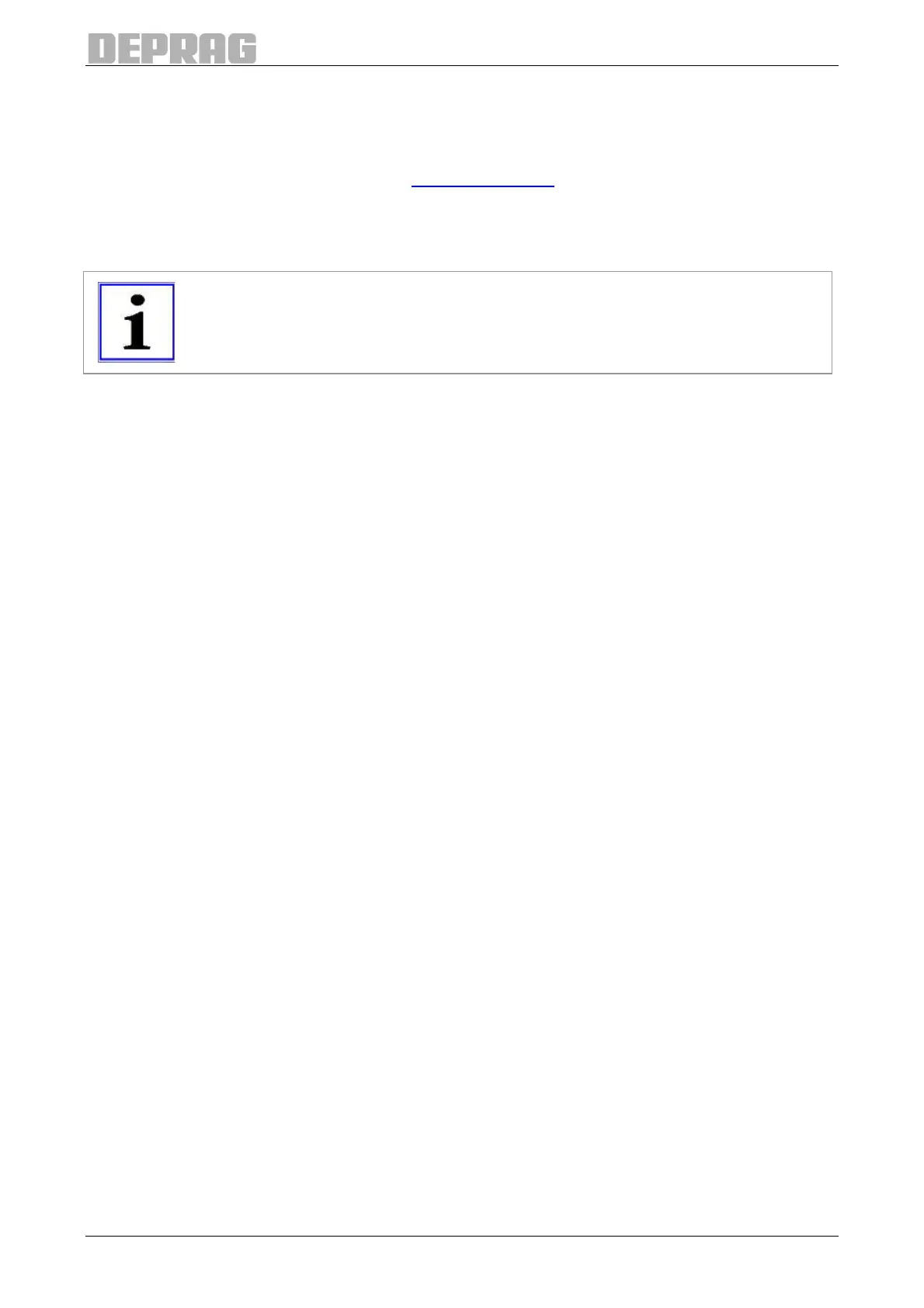35
7.6.2 EtherNet/IP
7.6.2.1 General Information
The device files for the Profibus, Profinet, EtherCat and EtherNetIP can be downloaded
through the AST40 Web interface (see 10.3.6.3 Fieldbus)
All necessary input files and example programs for the EtherNet/IP - connection to an
AllenBradley controller are contained in the software packet DEPRAG_AST40EIP.zip.
IMPORTANT
The modules are only to be used for the control of the Logix series that can
be programmed with the RSLogix 5000.
The sample programs were created with the version 20.00.
7.6.2.2 Bus configuration
7.6.2.2.1 Summary for the configuration on the EtherNet/IP
1. Install your AST40 controller(s) and set your IP address(es).
2. Establish a connection to an EtherNet/IP - slave in the RSLogix 5000. To do this
use, the profile "Generic Ethernet Device".
3. Assign the values "Assembly Instance" and "Size" as described below.
4. Set the data format "SINT".
5. Enter the IP address of the AST40 (fieldbus setting).
