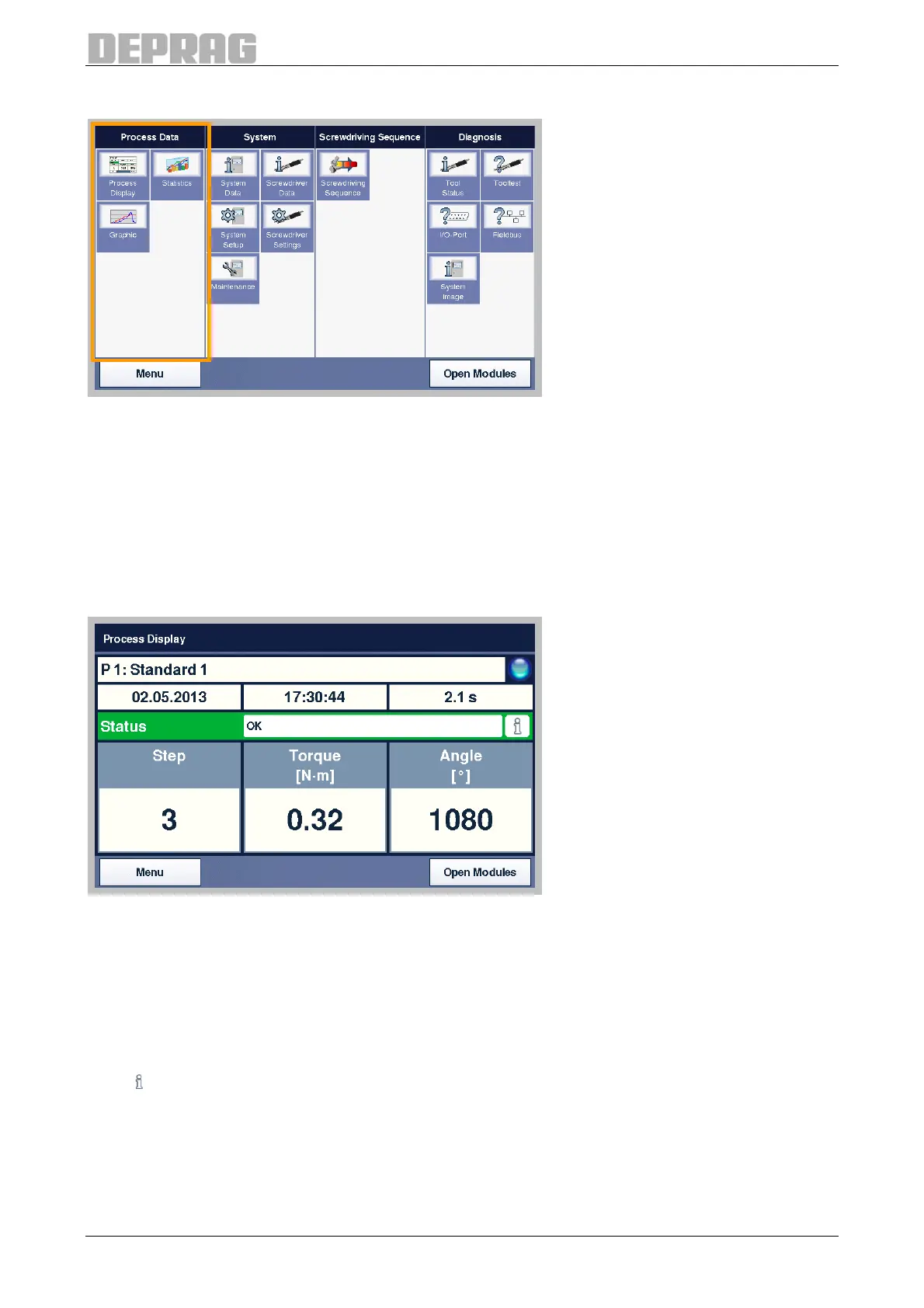62
9.2.4 Process Data Menu Area
Figure 35: Process Data Menu Area
9.2.4.1 Process display
The process information can be reached at any time using the list of open modules on the
right below the display and via the Main Menu.
There are various alternatives for the process information display. These can be selected
via the system settings.
Alternative 1:
Figure 36: Process display, Alternative 1
The number and name of the active program is displayed on the upper line.
In the second line the date, time and duration of the last screw assembly is displayed.
The status of the last screw assembly is displayed in the status area. The status field will
be green if the screw assembly was fault-free. The status field will be red if the screw
assembly was ended with faults. In this case a help text is shown that indicates the fault
description. To display this text, press on the entry field with the error message or on the
key .
The results of measuring system 1 for the last screw assembly are displayed in the areas
Step, Torque and Angle of Rotation.
