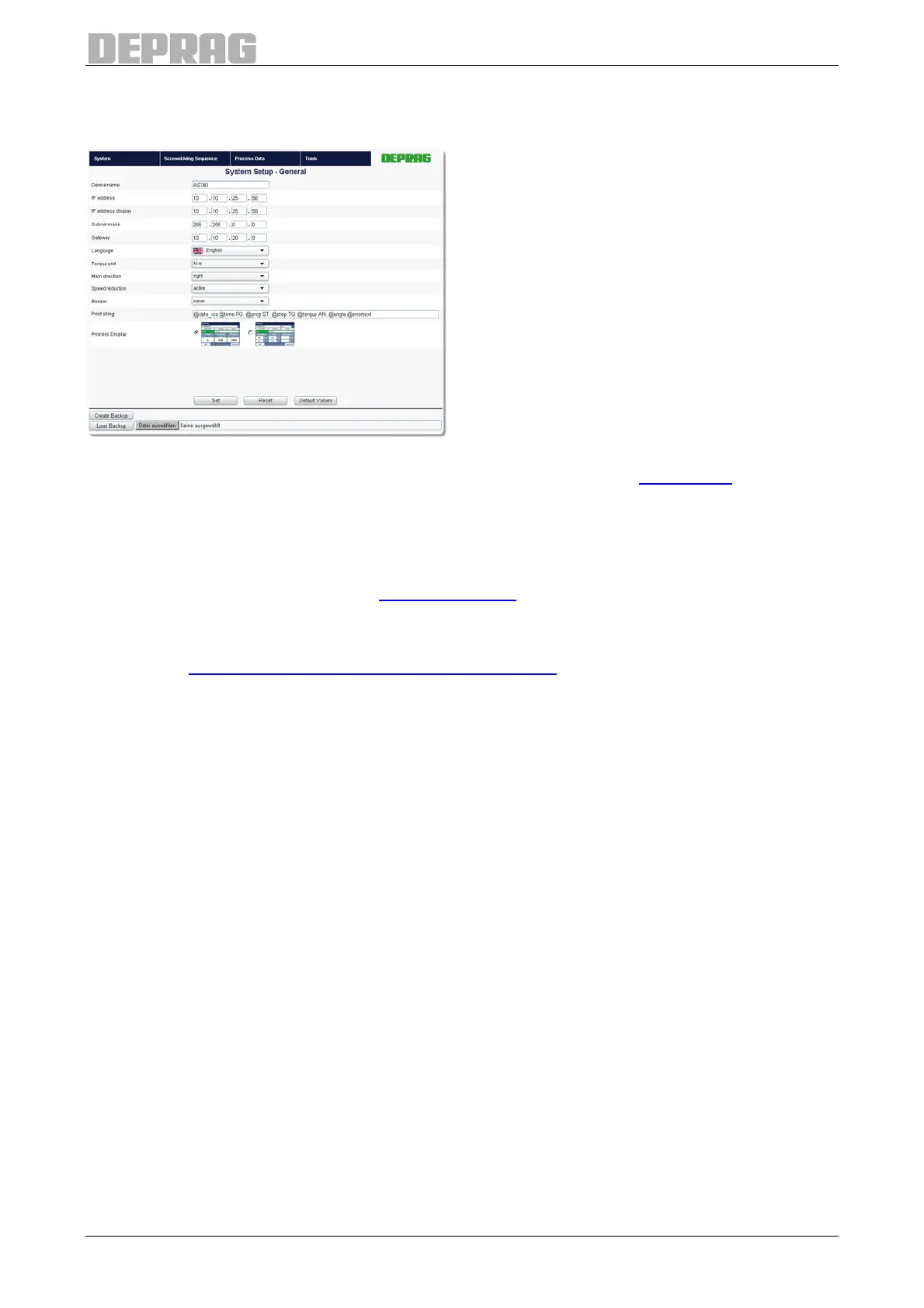91
10.3.3.2.1 General information
The general settings for the AST40 sequence controller can be dealt with here.
Figure 82: System setup
A description of the individual parameters can be found in Chapter 11 Settings.
In the case of printed text, you can specify what is to be printed if a screwdriving program
uses the command "Print". Printed text is printed as it is entered, although the variables
are replaced by the corresponding values. Variables always begin with the character '@'
and must end with a space character. An exact description of the print output and the
available variables can be found in 13.4 Print output.
Click on "Set", to accept the settings into the AST40 sequence controller. Click on "Reset"
to reset the changes on the page. Click on "Standard values" to restore the standard
values (see 11.2.1.1 Standard values for system settings).
