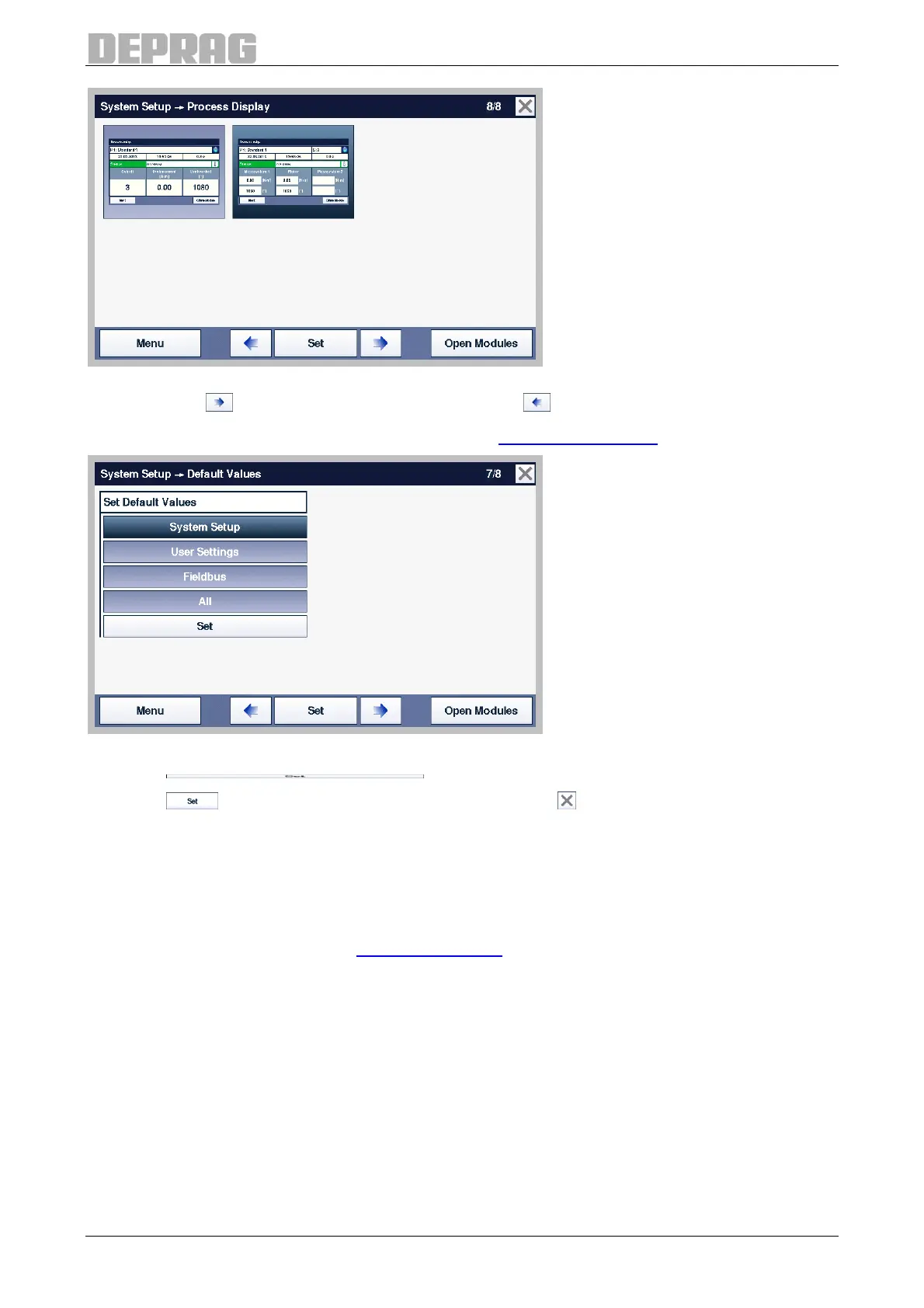70
Figure 52: System setup – Process display selection
Press the key , to get to the next settings page or , to go the previous settings page.
Standard values can be set on the last page (see 11.2 Default values).
Figure 53: System setup – Setting standard values
Press on , to set the standard values.
Press on
, to accept the settings. Press on the key , to exit the Settings without a
save.
9.2.5.3 User Administration
The User Administration is only accessible to the administrator.
Log in as the user “admin” (see 9.2.3 Registration). The password upon delivery is 0000.
The User Administration is located in the System Settings menu in the Menu Area system.
On this page you can create user accounts and assign passwords for accessing the
sequence controller AST40.
