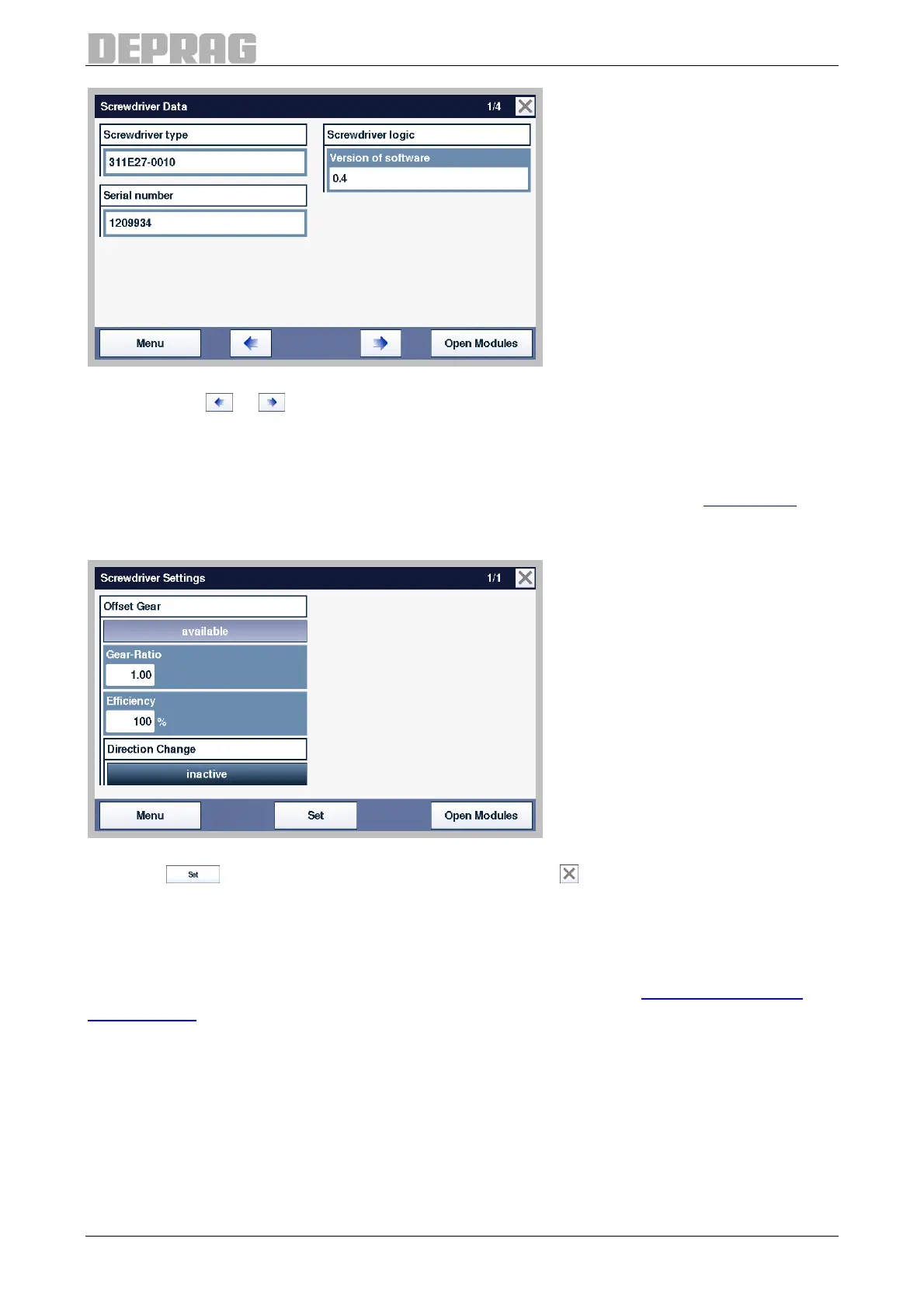72
Figure 56: Screwdriver Data, Page 1
Press the key or , to reach the next tool data page.
9.2.5.5 Screwdriver settings
The settings for the connected MINIMAT–EC-Servo Screwdriver (also see 11 Settings)
can be performed in this menu, if a user is logged in. If no user is logged in, only the set
values are displayed. Changes are not possible.
Figure 57: Screwdriver settings
Press on , to accept the settings. Press on the key , to exit the Settings without a
save.
9.2.5.6 Maintenance
The menu Maintenance is used to start calibrating the display (see 14.3
Calibrating the
touch display).
