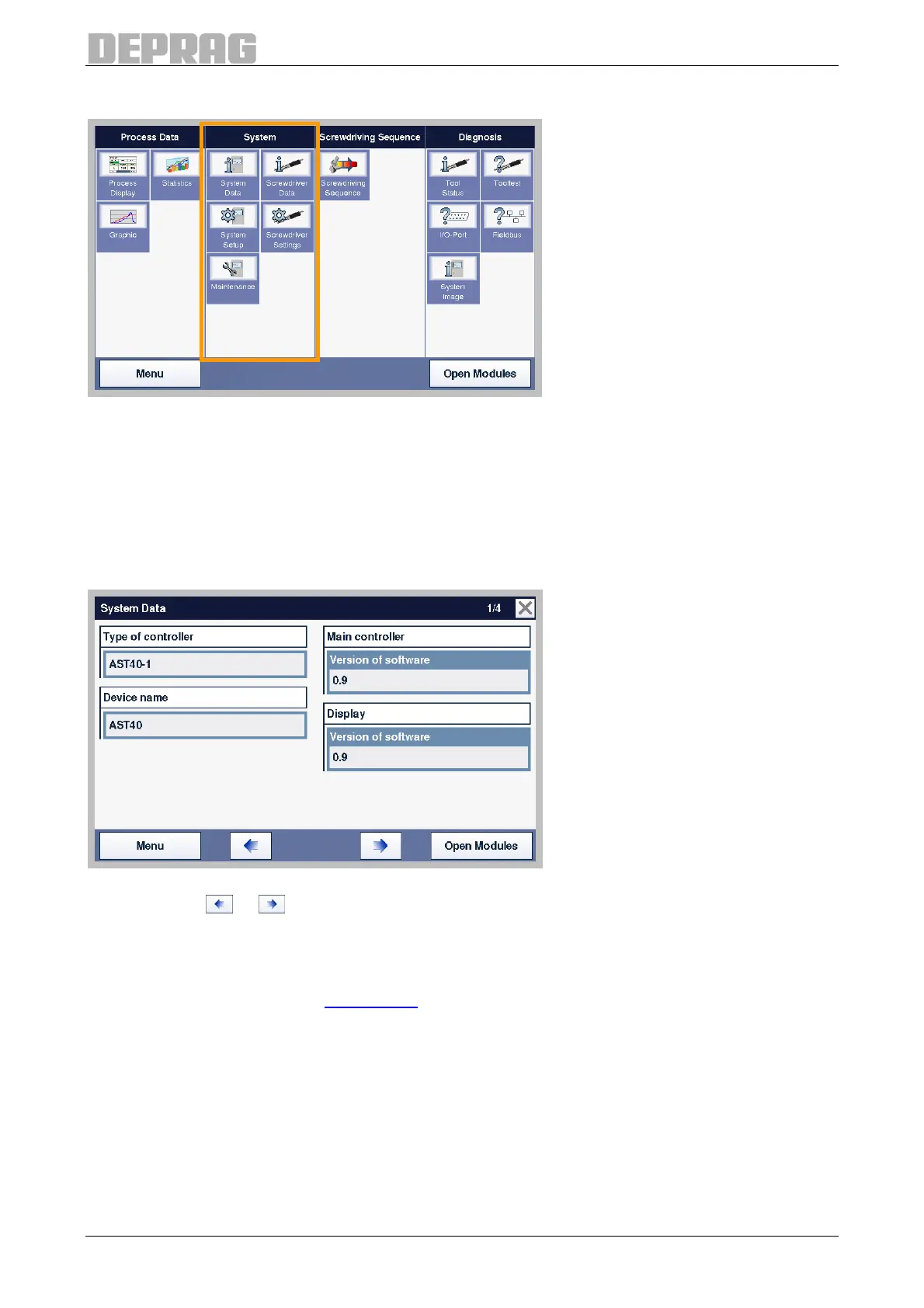65
9.2.5 System Menu Area
Figure 40: System Menu Area
The System menu area contains all the information and settings for the entire system, i.e.
for the sequence controller and the MINIMAT–EC-Servo Screwdriver.
9.2.5.1 System data
The System Data menu displays the unchangeable data as well as the network settings of
the AST40 sequence controller.
Figure 41: System data
Press the key or , to reach the next system data page.
9.2.5.2 System setup
The basic settings (also see 11 Settings) for the AST40 sequence controller can be
entered in this menu, if a user is logged in. If no user is logged in, only the set values are
displayed. Changes are not possible.
The Language selection is shown on the first page of the System Settings. To change the
language, select the required language by pressing the corresponding flag.
