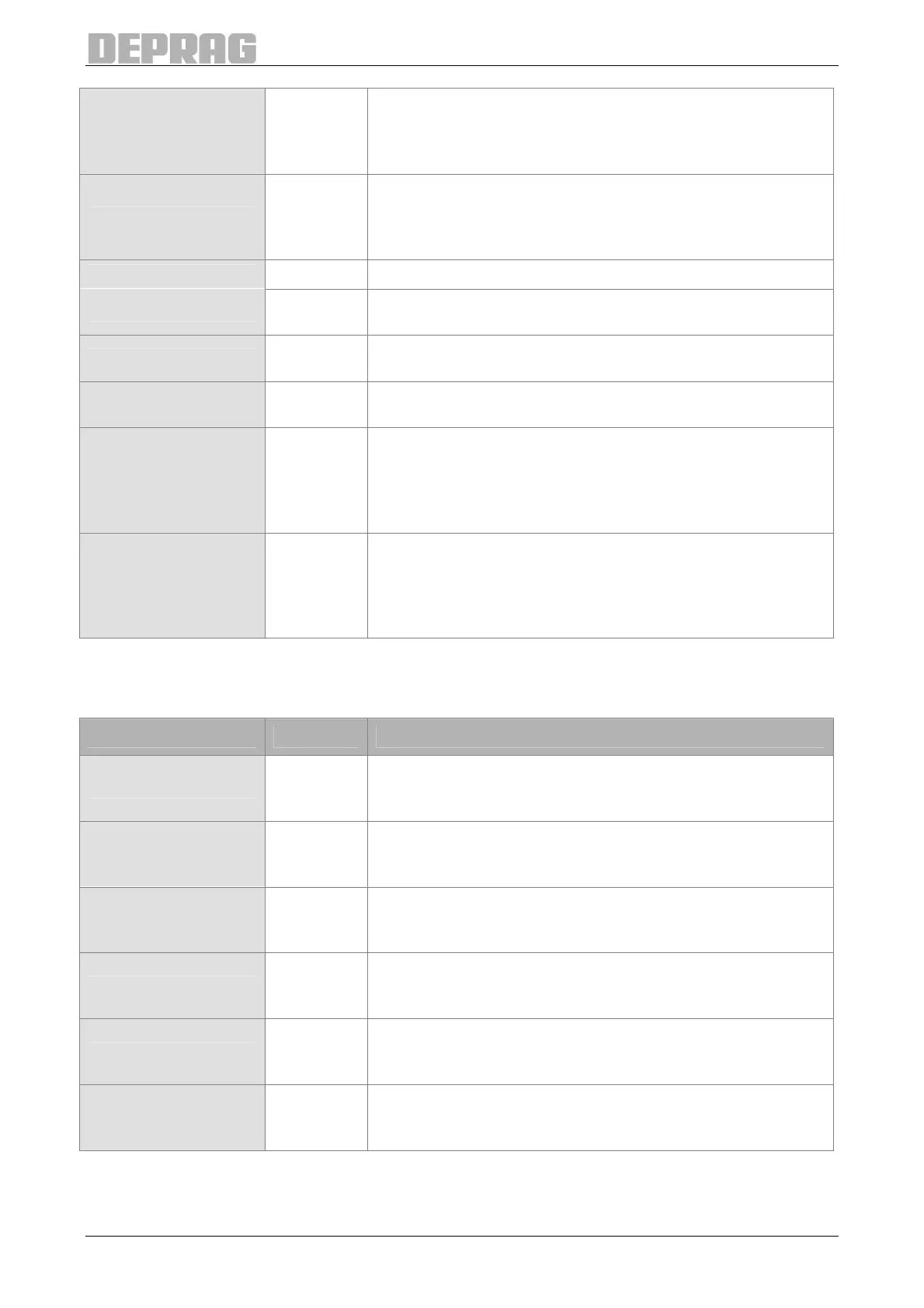26
ProgIn11 BOOL
Input 11 for the screwdriver program
This input can be scanned in the screwdriver program of
the AST40 sequence controller in order to stop or continue
the screwdriving program.
ProgIn12 BOOL
Input 12 for the screwdriver program
This input can be scanned in the screwdriver program of
the AST40 sequence controller in order to stop or continue
the screwdriving program.
Reload BOOL
Reload signal
FC_ErrReset BOOL
Error Reset for F-Function
This signal is currently not available yet!
FC_PartSensor BOOL
Part sensor for F-Function
This signal is currently not available yet!
FC_ReleasePart BOOL
Part release for F-Function
This signal is currently not available yet!
Data Saved BOOL
Data saved
This signal indicates to the AST40 sequence controller that
the current screwdriving data was saved in the SPS.
If this signal is set, then the AST40 sequence controller
withdraws the signal “Data available“.
Program no. INT
Screwdriver program
Enter the required screwdriving program for the AST40
sequence controller here.
Possible input values: 1 – 120
Table 11: Data structure of the control signals (UDT21)
7.6.1.3.3 Description of the data structure of the status signals (UDT22)
Designation Data type Description
SystemOk BOOL
System OK
This signal indicates that the AST40 sequence controller
has been powered up.
Ready BOOL
Ready
This signal indicates that the AST40 sequence controller is
ready for a screwdriving operation.
Ok BOOL
Connection Ok
After making proper connection, this signal has the "high"
state
NOk BOOL
Connection NOk
After failing to make a proper connection, this signal has
the "high" state
CycleActive BOOL
Screwdriving cycle is active
This signal has the status “high” while the screwdriving
program is being edited
Sto1active BOOL
Emergency stop signal 1 is active
This signal has the status “high” when the Emergency Stop
circuit is functioning properly.
