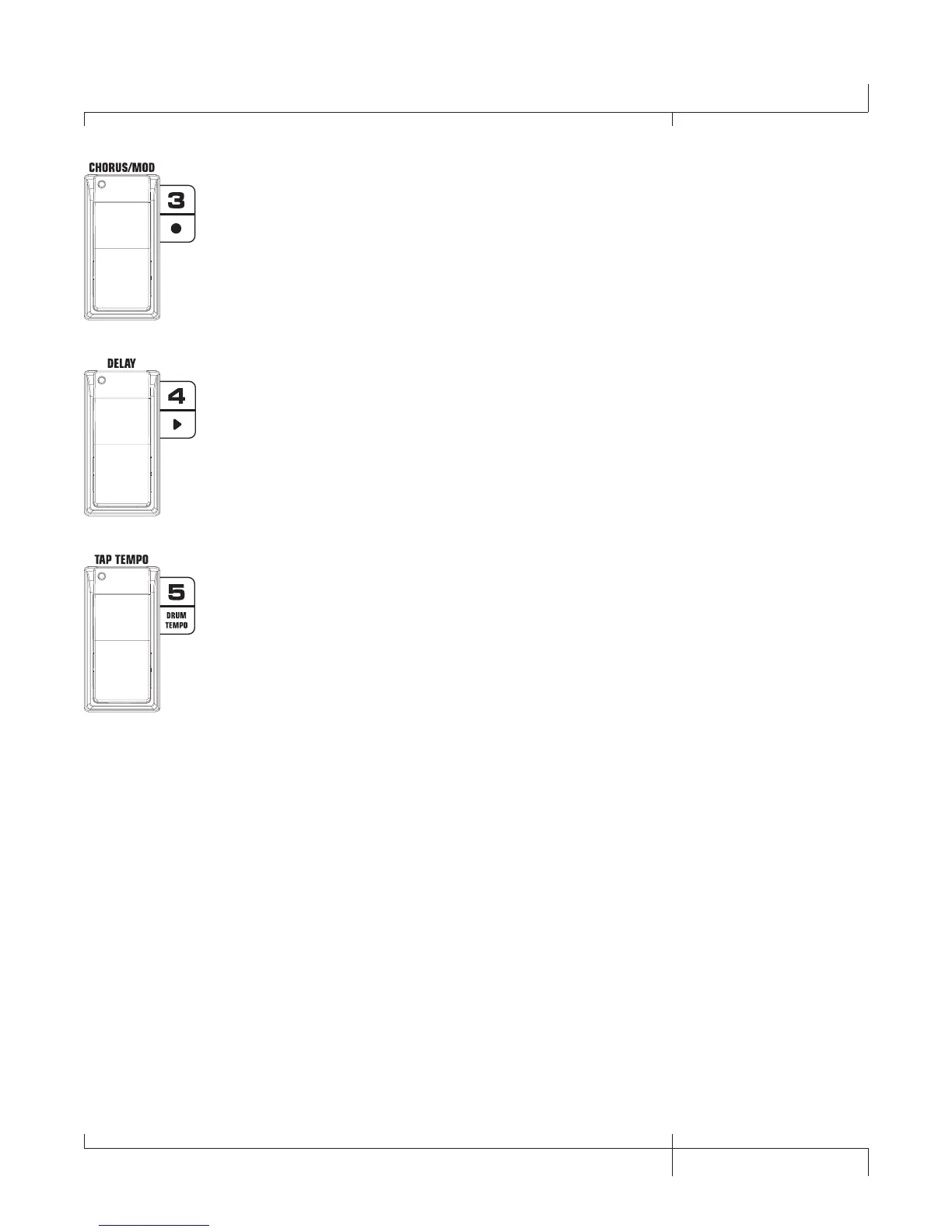Footswitch 3 - Selects the third preset in the active bank. A second
press puts the GNX3000 into
Bypass or selects the previous preset
if Preset Bounceback is enabled (see page 36 for more instructions
on the Preset Bounceback function). Pressing and holding
FOOTSWITCHES 2
and 3 together will bypass the preset. Pressing
and holding FOOTSWITCHES 3
and 4 together accesses the Tuner.
Footswitch 4 - Selects the fourth preset in the active Bank. A
second press puts the GNX3000 into
Bypass or selects the previous
preset if Preset Bounceback is enabled (see page
36
for more
instructions on the Preset Bounceback function). Pressing and
holding FOOTSWITCHES 3 and 4 together accesses the Tuner.
Pressing and holding FOOTSWITCHES 4
and 5 together will change
the Footswitch
Modes.
Footswitch 5 - Selects the fifth preset in the active Bank. A second
press puts the GNX3000 into
Bypass or selects the previous preset
if Preset Bounceback is enabled (see page
36
for more instructions
on the Preset Bounceback function). Pressing and holding
FOOTSWITCHES 4
and 5 together will change the Footswitch
Modes.
GNX3000 Owner’s Manual
95
GNX3000 Owner’s Manual