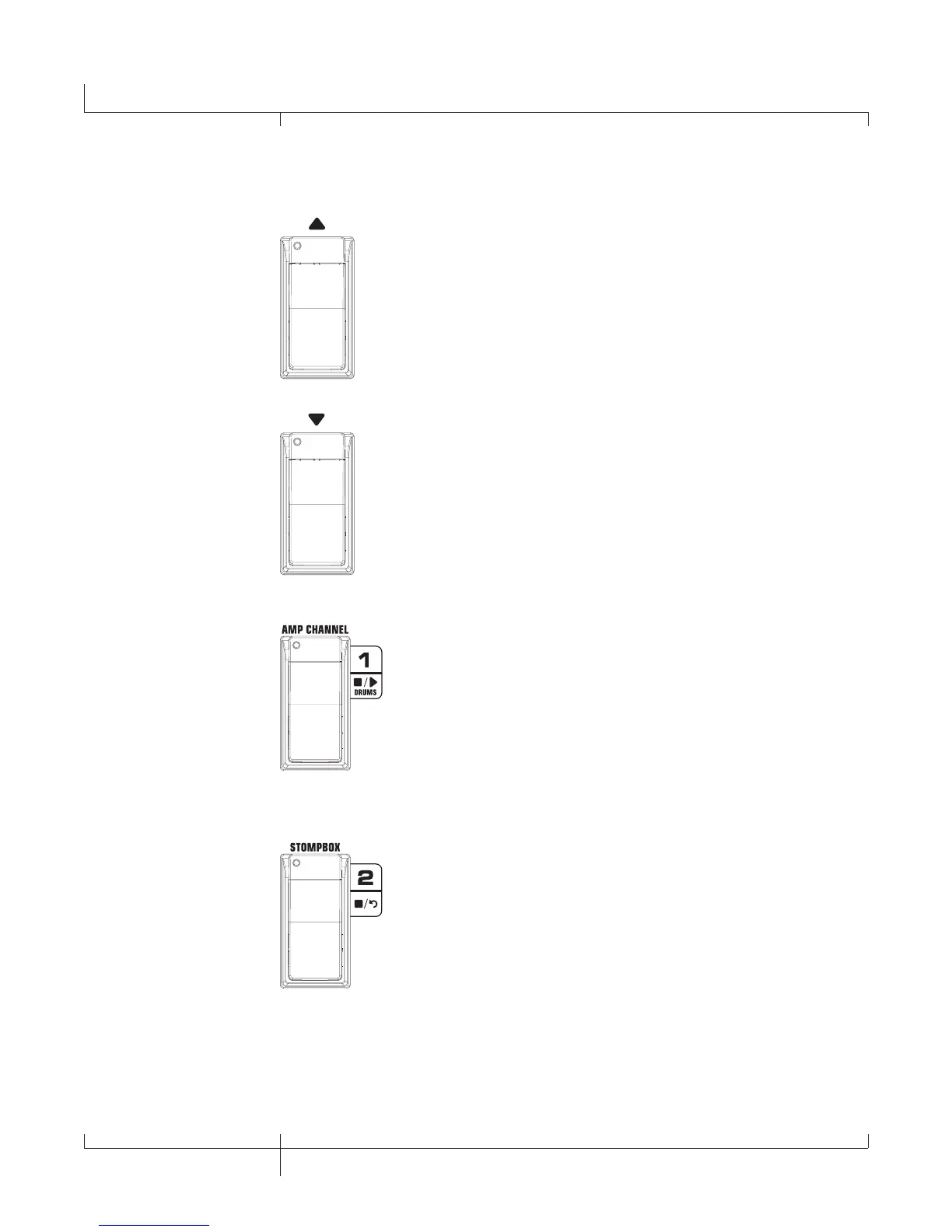Stompbox Mode - Yellow
Preset Up Footswitch - Selects the next preset. Pressing and holding
this footswitch scrolls up through presets. After releasing, the preset
that is landed on is loaded and becomes active.
Preset Down Footswitch - Selects the previous preset. Pressing and
holding this footswitch scrolls down through presets. After releasing,
the preset that is landed on is loaded and becomes active.
Amp Channel Footswitch selects a preset’s amp channel (Ch1 amp,
Ch2 amp, or Warp amp). This footswitch’s function can be changed
in the Expression Assign menu. (See page 75 for more information
regarding Expression Pedal Assignment.) Pressing and holding
FOOTSWITCHES 1
and 2 together will enable the Learn-A-Lick
TM
feature (see page
34
).
Stompbox Footswitch turns the Stompbox Modeling on and off.
Pressing and holding FOOTSWITCHES 1
and 2 together will activate
the Learn-A-Lick feature. Pressing and holding FOOTSWITCHES 2
and 3 together will bypass the preset.
96
GNX3000 Owner’s Manual
Footswitch Functions for Modes