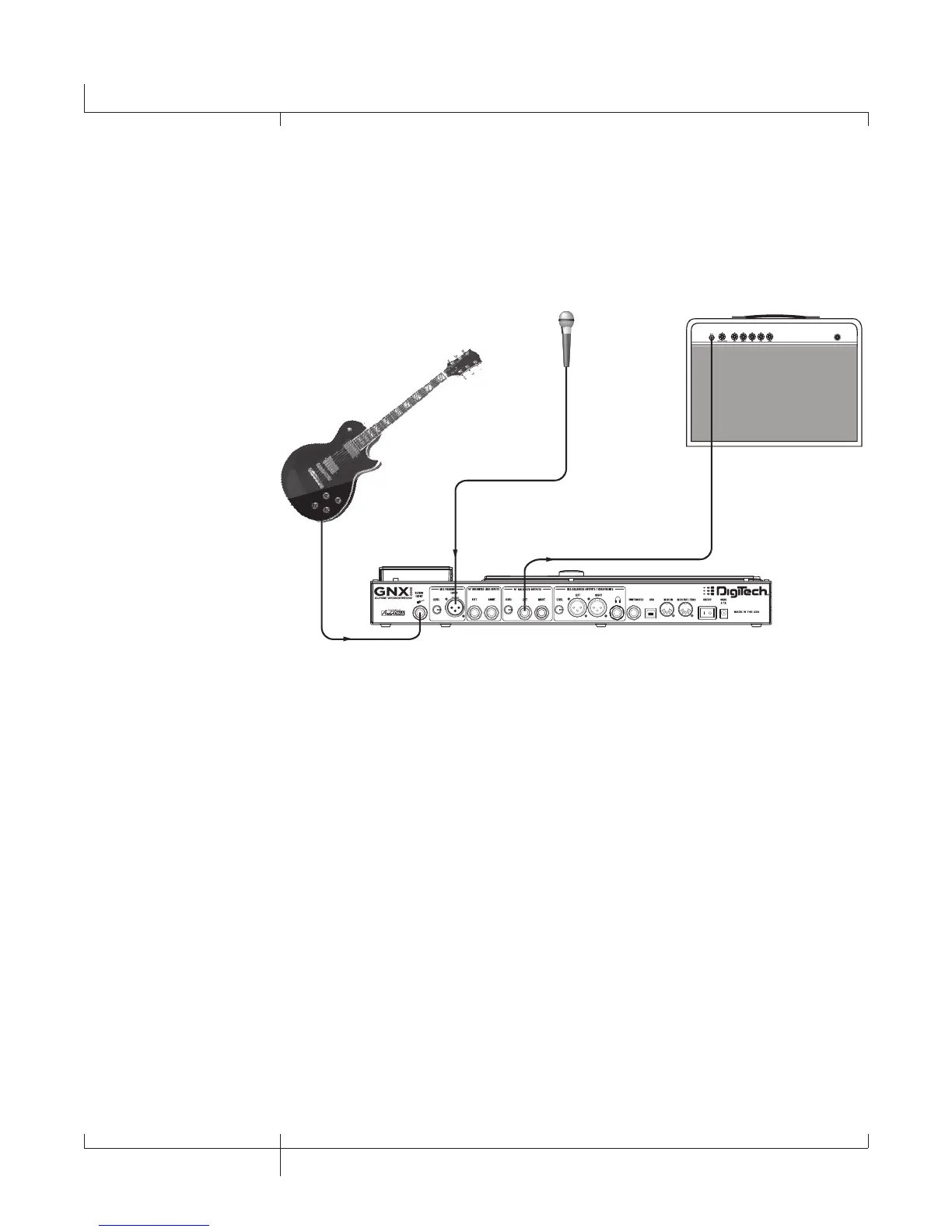30
GNX3000 Owner’s Manual
Talker
TM
Performance Setup
The built-in Talker effect creates a talk box effect. To use this effect you must plug a
microphone into the GNX3000’s MIC INPUT and select one of the five Talker types in
the Whammy
™
/IPS/Talk module of a preset. Then as you play your guitar talk into the
microphone to emulate the talk box effect. The Talker can be used with any output
setup, but for this diagram it will be shown in conjunction with a mono amp rig.
Guitar Input
Microphone
Input
Left 1/4" Balanced Output
Microphone
Amplifier
1. Connect your guitar to the GNX3000’s GUITAR INPUT.
2. Press the GNX3000’s OUTPUT SETUP button and select "
MONO 1/4" as the
output mode using the DATA WHEEL
.
3. Connect a single mono instrument cable from the Left 1/4"
LINE OUTPUT of
the GNX3000 to the instrument input or the effect return on your amplifier
and switch the 1/4"
BALANCED OUTPUTS Speaker Compensation to OFF in the
Speaker Compensation
menu described on page 24.
4. Connect a microphone to the GNX3000’s MIC INPUT using an XLR cable.
5. Select one of the five Talker types in the Whammy/IPS/Talk module of a preset.
6. Use the MIC LEVEL control knob located next to the MIC INPUT on the
GNX3000’s rear panel to adjust the microphone output level. To adjust your
microphone input level for optimal use see Mic Level Optimization
on
page 26.
30
GNX3000 Owner’s Manual
Hooking It Up