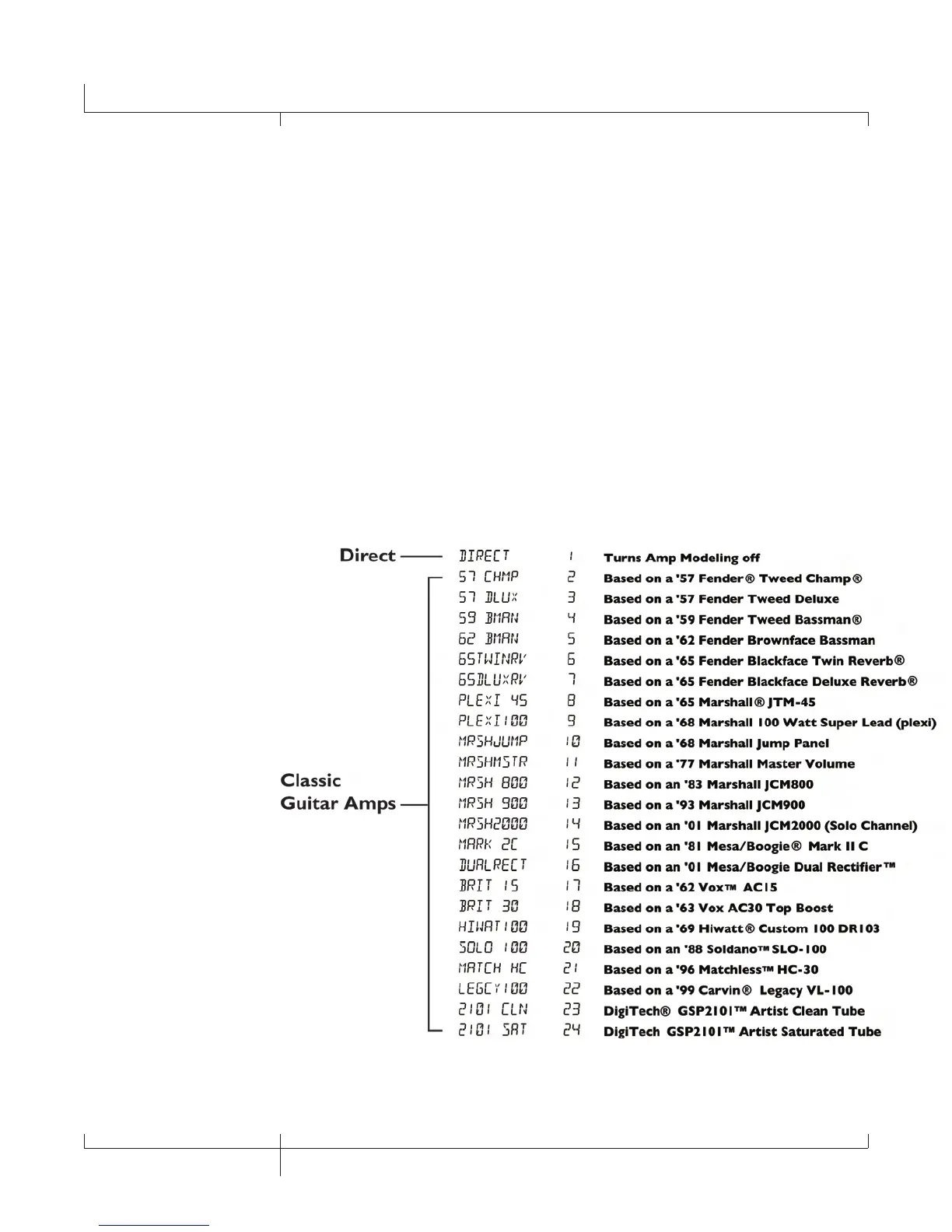Amp/Cabinet Modeling
The GNX3000 was designed to make sound processing easy and intuitive. Because the
GNX3000 provides both Amp Modeling and Effects Processing, the editing functions
are divided into two sections: the AMP/CABINET MODELING section and the EFFECTS
section. The GeNetX
TM
technology contained in the GNX3000 lets you go much
further than mere Amp Modeling. GeNetX lets you create your own Amp/Cabinet
HyperModel
TM
and store this custom creation to a User Amp/Cabinet location. When
editing either the AMP/CABINET MODELING or the EFFECTS section, you must start
with one of the
User or Factory presets. The preset you begin with does not need to
be in the location that you intend to save it.
After selecting a preset, you can select the Amp or Cabinet models for your preset.
Amp/Cabinet Modeling applies the tone of one of several vintage or modern Amp and
Cabinet models to your guitar signal. The GNX3000 includes 33 guitar Amp Models,
10 Bass Amp Models, 2 Acoustic Guitar Models, and 29 Speaker Cabinet Models. Your
choices include:
Amp Models
44
Amp/Cabinet Modeling
GNX3000 Owner’s Manual